A Lodestone is a block introduced in the Minecraft Nether Update (1.16) that can link a compass to a specific point in any dimension (or in other words, let the compass point to Lodestone direction) like the Overworld, Nether, or End. Normally, compasses don’t work in the Nether and End but with a compass on Lodestone, it locks in and can work in these areas. A Lodestone looks like a metallic block with engraved, stone-like patterns. When you link a compass to it, that compass gets a subtle glimmer, an enchanted sparkle, that tells it’s now a Lodestone Compass.
To set up base in the Overworld, build a lava mansion in the Nether, or want to flex your survival skills in The End, Lodestones are your GPS solution. In this guide, I’ll walk you through everything such as where to get Lodestones, how to craft them, and the best ways to use them in Minecraft.
How to Craft a Lodestone in Minecraft
Originally, crafting a Lodestone required a Netherite Ingot. But as of Minecraft 1.20.60, building a Lodestone is way more accessible. Here’s what you need to craft:
- 1 Iron Ingot
- 8 Chiseled Stone Bricks
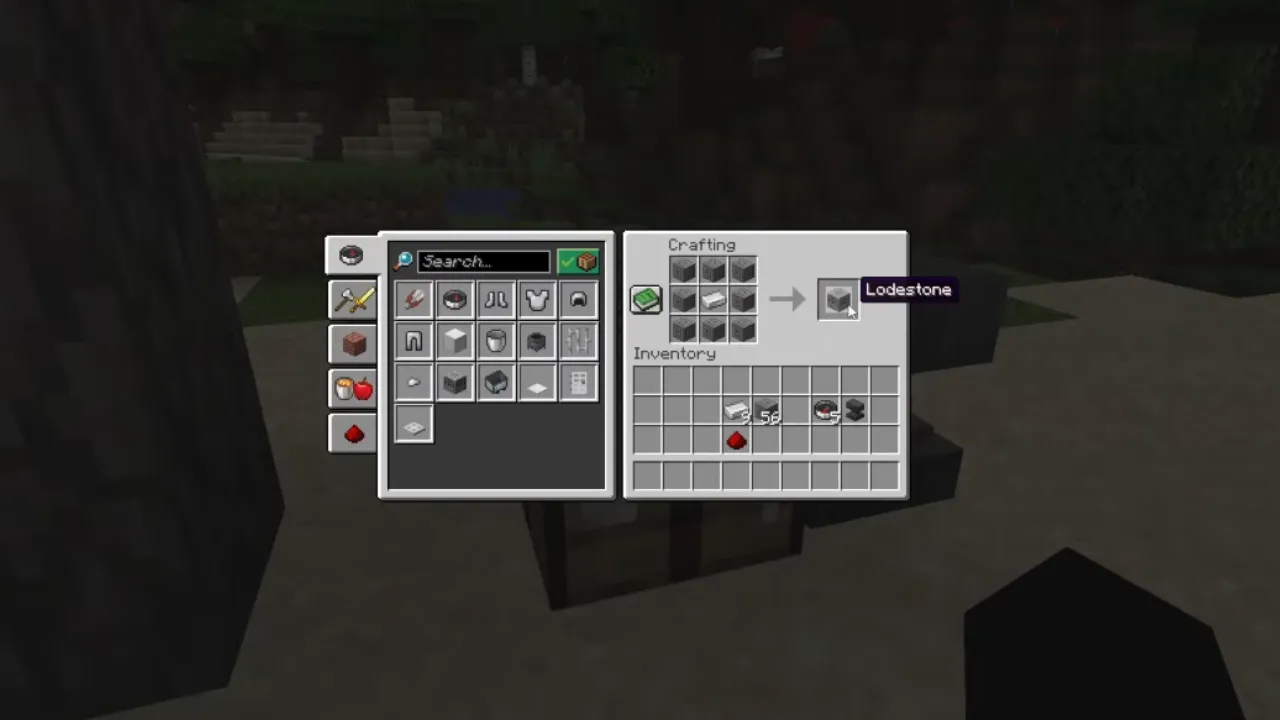
Place the Iron Ingot in the center of your 3×3 crafting grid, and surround it with Chiseled Stone Bricks on all sides. Once you arrange the ingredients like a donut (iron in the middle), a Lodestone block will appear on the right. In older Minecraft versions, you’ll still need a Netherite Ingot instead of the Iron, so make sure to check your version first.
This is how you can get all these ingredients to make Lodestone:
- Chiseled Stone Bricks: Craft two Stone Brick Slabs (crafted from Stone Bricks) and place them vertically in the crafting table.
- Stone Bricks: Combine four Stone blocks in a 2×2 grid.
- Stone: Smelt Cobblestone in a furnace.
To get the Iron Ingots, smelt Iron Ore or find them in dungeon chests, ruined portals, and pretty much everywhere else around the Minecraft blocky world.
Where to Find Lodestones in the Wild
You can also find Lodestones in loot chests in Bastion Remnants in the Nether. Head to the Bridge chests, and you’ll have a decent chance (up to 100% in some Java editions) of finding a Lodestone block waiting for you. Ruined Portals can also have Lodestones in chests. So, another reason to poke around and loot everything that isn’t nailed down.
- Read more: How to Tame & Ride a Horse in Minecraft
How to Use a Lodestone in Minecraft
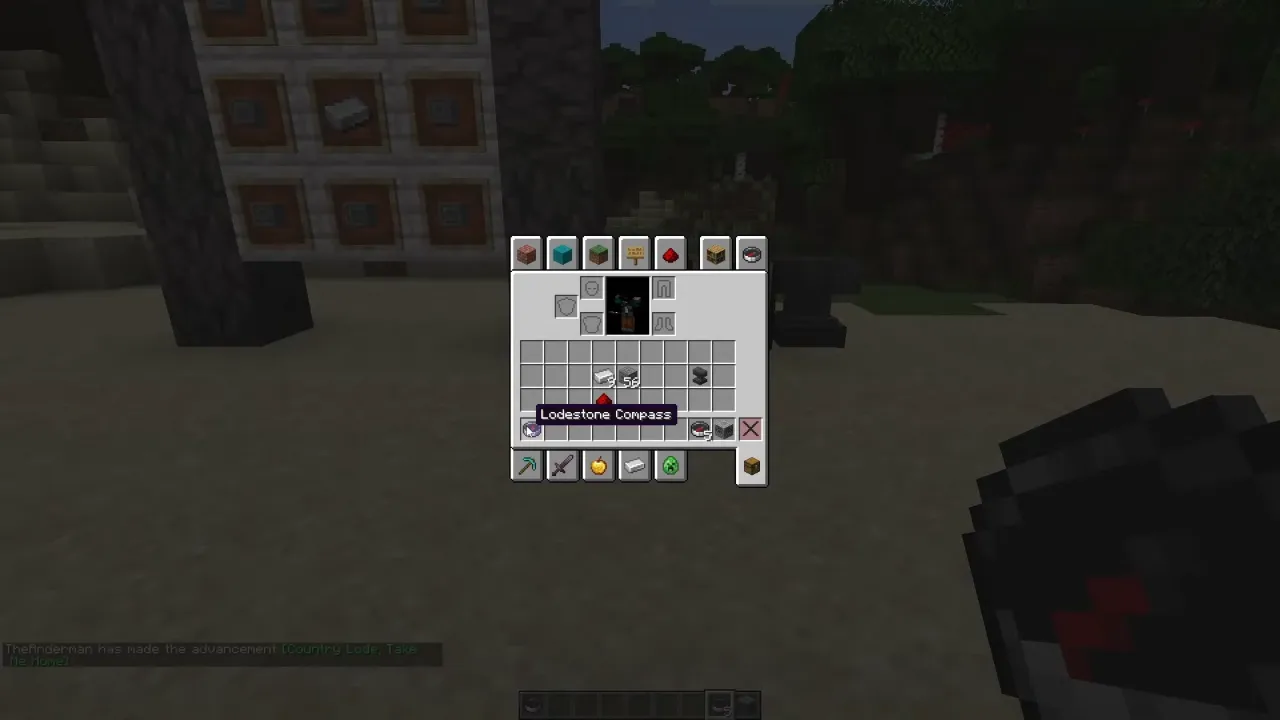
Here’s how to turn it into your Minecraft’s useful craft:
- Place the Lodestone somewhere important like a base, a mob farm, or a hideout in the Nether.
- Hold a regular Compass, and right-click (or tap, or trigger, depending on your device) on the Lodestone block.
The compass will sparkle like an enchanted one and now permanently points to that Lodestone no matter where you go in that dimension. The Lodestone Compass only works within the same dimension so if you go into another realm, the compass goes back to spinning aimlessly. One Lodestone can be linked to multiple compasses, so you can keep spares or hand them out to your friends.
If you destroy a Lodestone that your compass is linked to, the compass doesn’t instantly go rogue unless it’s in your inventory. If the compass is in a chest or item frame, it stays locked in a denial state. But as soon as you pick it up, it senses the broken Lodestone and starts spinning.
By using Bundles or Shulker Boxes, you can carry multiple Lodestone compasses, each linked to different checkpoints such as villages, fortresses, or mineshafts. Rename each one using an Anvil to identify which is which. Lodestones work in Minecraft’s Java Edition, Bedrock Edition, and on platforms including PE, Xbox, PS4, Switch, and Windows 10. The advancement for using a Lodestone is called “Country Lode, Take Me Home.” Yes, it’s a pun on the John Denver classic.







