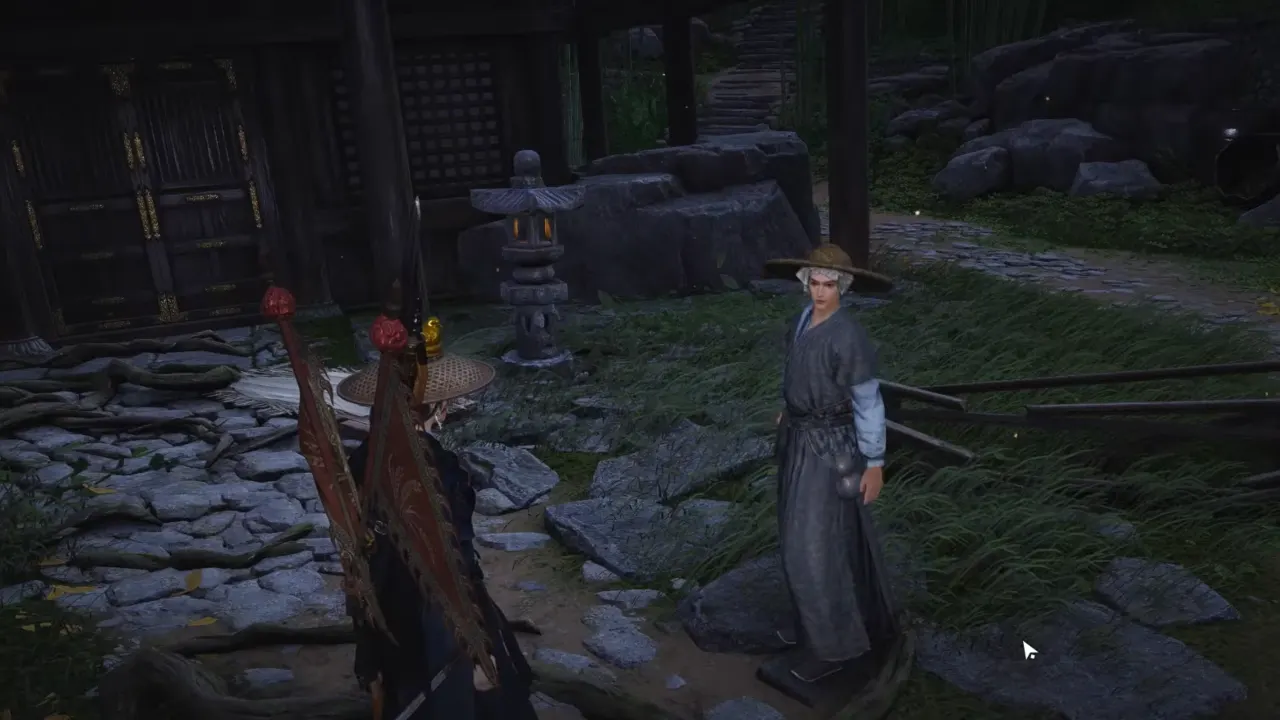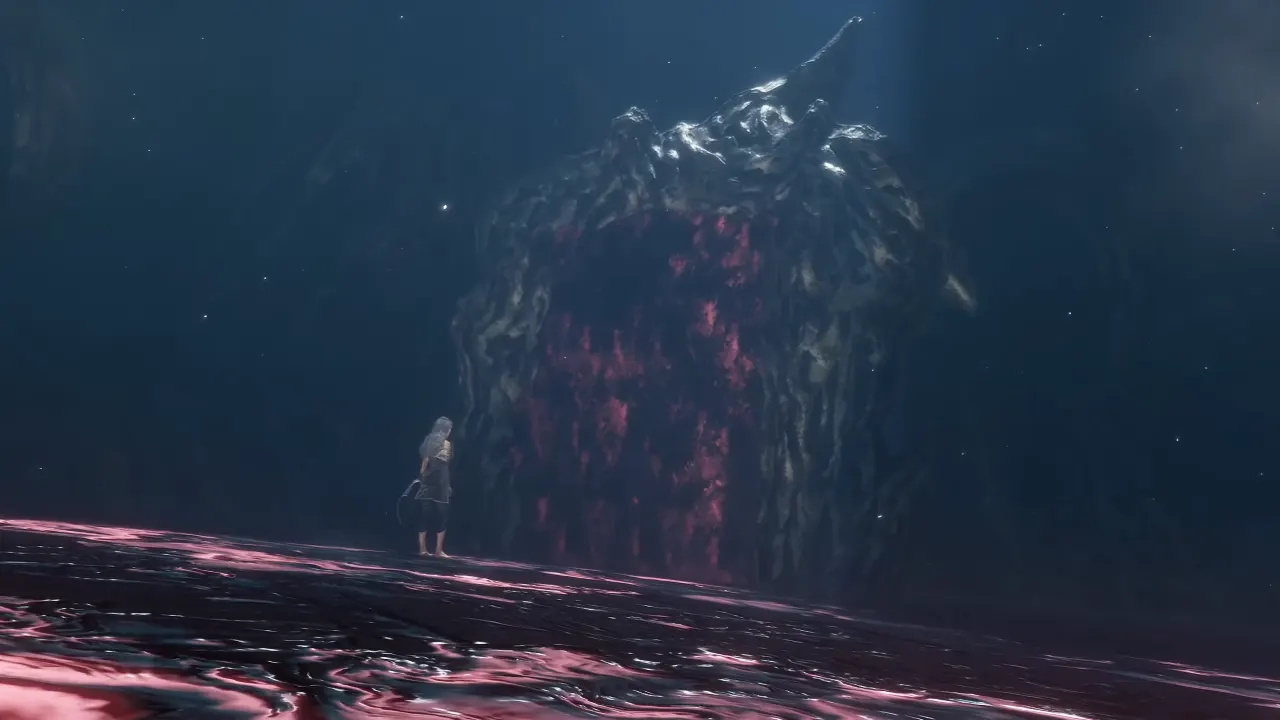Leveling up in Battlefield 6 can take time, usually when you want to unlock weapon attachments or new hardware upgrades. Thankfully, there are XP Boost Tokens in BF6 to speed up the progression task, but the game doesn’t make their location or function obvious, and it can be confusing for players at the start. To rank up your weapons fast or climb through career levels, here’s how and when to use XP boost tokens in Battlefield 6 to make a difference in your playthrough.
What XP Boosters Do
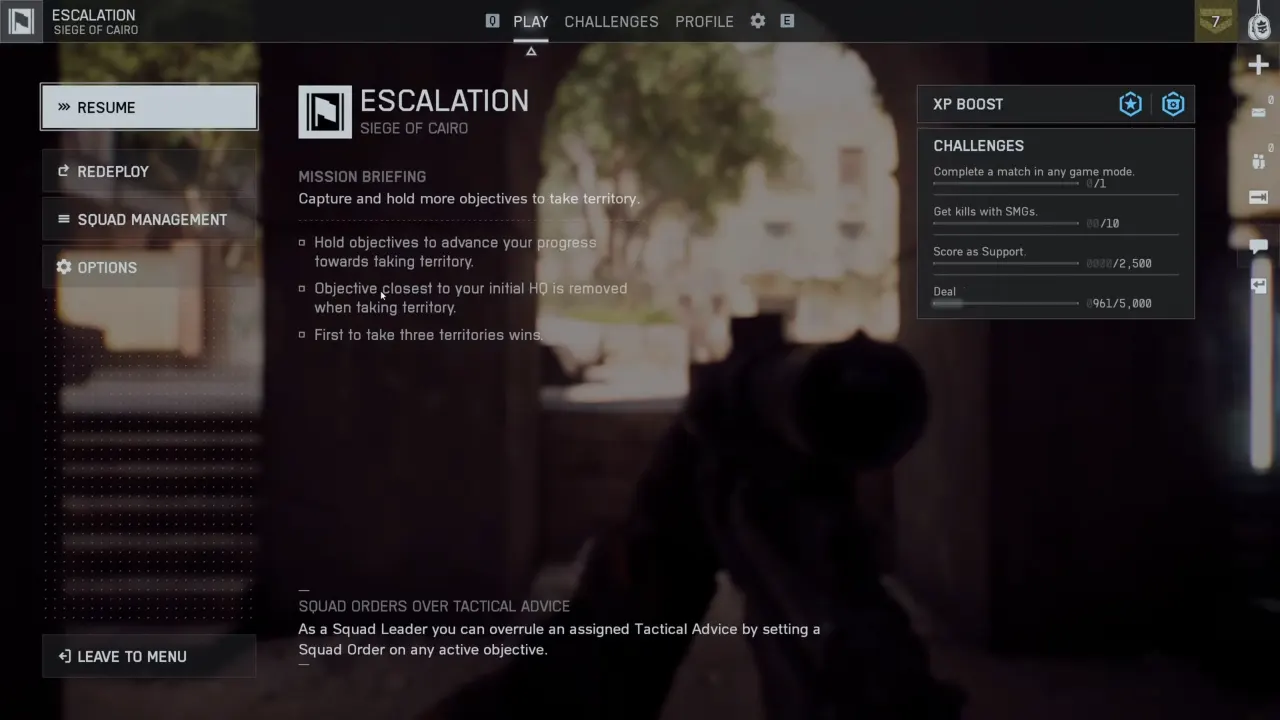
XP Boost Tokens give you temporary double XP for a set period of time. There are two types of them: Career XP Boosts and Hardware XP Boosts. Career boosters help you level up your overall profile and rank, and Hardware boosters apply to specific gear, including weapons or vehicles to give you a chance to unlock attachments or upgrades fast.
Career XP Boosters are best used to play multiple full rounds, while Hardware XP Boosters are better to be activated when you play multiple matches in a row with one weapon. You can stack more than one boost token together to extend double XP time, but it wastes more potential if there comes an interruption.
These boosters have a timer for their run, available in 15, 30, and 60-minute versions, and the important point to know is that this limited time ticks down in real time, not in-game time. Once you activate the XP boost, the countdown begins immediately, even if you’re stuck in a loading screen or cruising menus, and even are not in a match.
How to Activate XP Boost Tokens in Battlefield 6
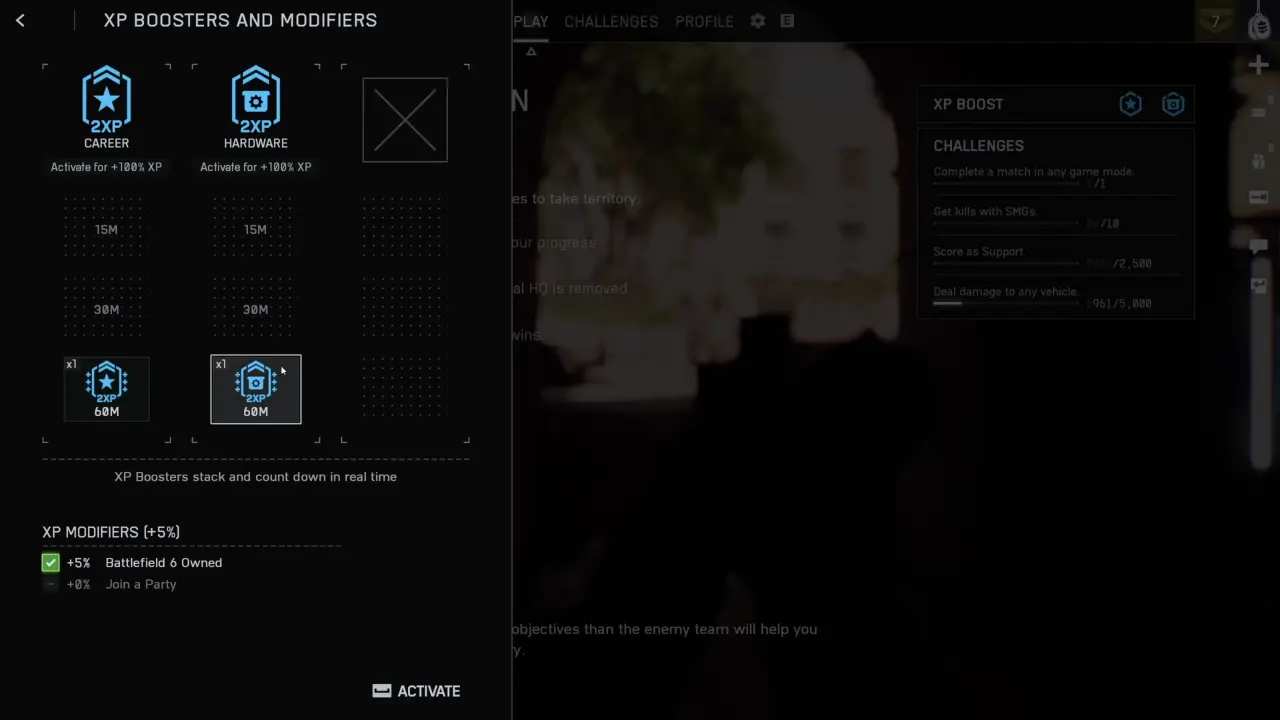
To use the XP Boosters, go to the Play tab from the main menu, scroll down through the available game modes until you see a small box in the top-right corner labeled XP Boost. It only appears once you scroll to the game mode selection.
Select the XP Boosters box, and a menu will open with all your available tokens. The left column lists Career XP Boosts, and the next column shows Hardware XP Boosts. Each token will have a duration mentioned, so when you select one, it activates on the spot.
You can also access XP Boost tokens to use them during the match by heading into the Challenges tab in the in-game menu. Because the timer doesn’t pause when you leave the match or close the game, it’s best to activate a booster only before a long play session and enter the match lobby right after activating it to avoid wasting these important consumables.
How to Get BF6 XP Boosts
XP Boost Tokens can be earned in different ways:
- Challenges and Assignments: You can complete different assignments in the Challenges tab to earn Career or Hardware XP Boosters. You can find them listed under the Assignments, Initiation, or Campaign Challenges sections.
- Battle Pass tiers: Normal progress through the Battle Pass also grants a few tokens and a lot of XP.
- Preorder bonuses or events: Some editions of Battlefield 6 and special event packs include XP Boost tokens as part of their rewards.
At launch, the game offers a limited tokens, so it’s smart to save them for the weapons or vehicles you use the most. For example, using a Hardware XP Boost while grinding your Mini Scout attachments will save a lot of time.