Battlefield 6 lets you choose how much action you want to see on the battlefield at once. Your Field of View (FOV) setting sets the width of your visual cone, and changing it can be the difference between spotting the flank sniper or admiring the grass that got you killed. If you want immersion or clarity, Battlefield 6 provides the option to adjust FOV to your preference, provided you know where to find it and how much FOV to set.
What is FOV and Why It Matters in Battlefield 6

Field of View means how much of the map view you can see on-screen. A higher FOV gives you more peripheral vision, good to spot enemies sneaking in from the side, but it also stretches distant targets, which makes them small on screen and hard to track. A lower FOV zooms you in and gives better focus on targets straight ahead, but limits situational awareness.
In Battlefield 6’s big maps and vehicle-heavy fights, the right FOV is very important to play at your best. Infantry fights benefit from a wide Field of View, while tank gunners or pilots might prefer tighter values for precision. Thankfully, you can change FOV for infantry, vehicles, and even weapons separately in the game.
How to Change Your FOV in Battlefield 6
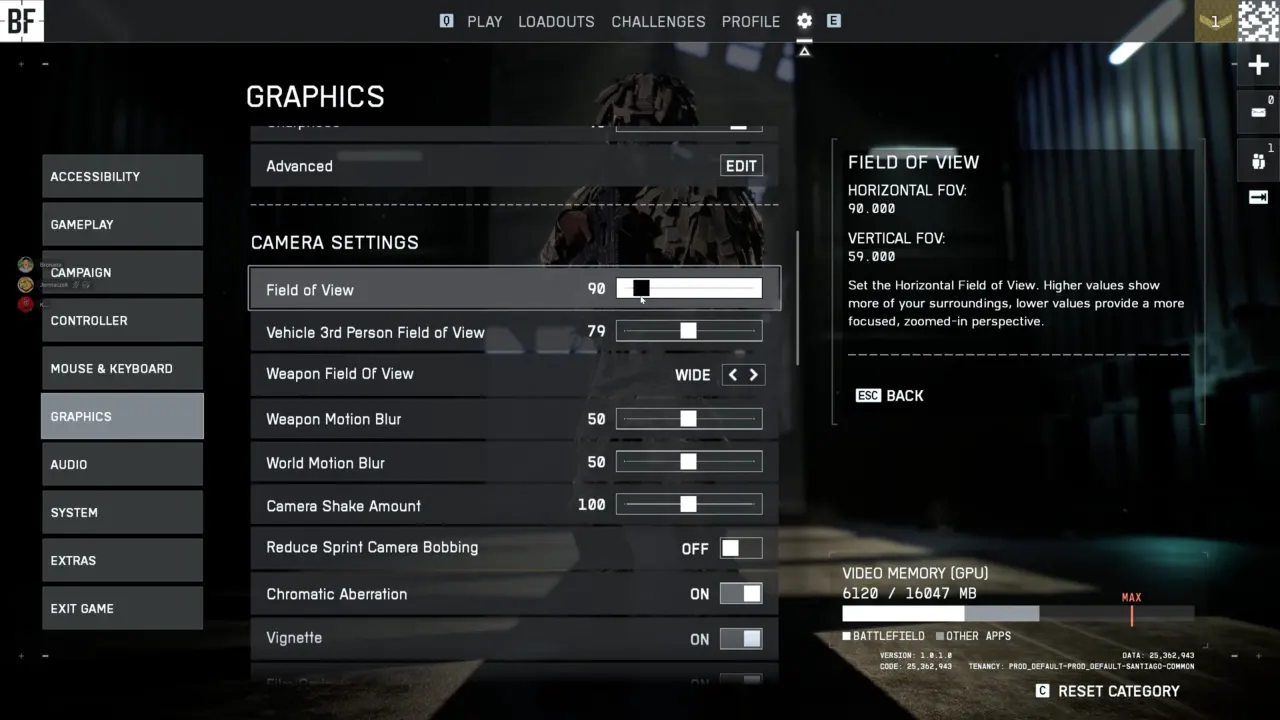
Battlefield 6’s FOV settings are available in-game in the Graphics > Camera section. From the main menu:
- Go to Settings.
- Select the Graphics tab.
- Scroll down to Camera Settings.
- You’ll find three sliders to adjust values: Field of View, Vehicle 3rd Person Field of View, and Weapon Field of View.
The infantry FOV ranges between 85–120, and you can adjust the others independently. Battlefield 6 applies these changes instantly without a restart, so once changed, enter a quick match or Fire Range and see how your new visibility looks and if it’s adjusted to your liking.
Best FOV Settings in Battlefield 6
There’s no universal perfect FOV; it’s all about comfort, screen size, and how far you sit from your monitor (and also your display size). Though these are the recommended settings for Field of View you can set:
- Field of View: 90–100 — This gives excellent spotting without making enemies microscopic.
- Vehicle FoV: Maximum. Tanks and jets benefit from every degree of visibility possible.
- Weapon FOV: Set to Wide if you hate having a gun fill half your screen. It keeps the weapon model small and the view clear.
How FOV Impacts Aim and Comfort
A high FOV makes movement and recoil feel faster since more of the world fits in your frame, and a lower FOV means the world will be tight and slow. That’s why pro players usually pair their FOV changes with sensitivity adjustments. A good rule of thumb: if 110 FOV makes your aim floaty, reduce sensitivity slightly or enable Uniform Soldier Aiming in the Controls menu. This keeps your muscle memory consistent across different zoom levels.
PC players can crank settings up to 120, while consoles cap slightly less but still have enough range to matter. The difference is minimal unless you’re playing on a massive ultrawide monitor, in which case PC’s flexibility pays off.
Not every situation calls for 120 FOV heroics. On smaller screens or TVs viewed from a distance, ultra-wide FOV can distort visuals, which makes movement difficult to spot and causes motion sickness for some players. Same with long-range sniping or vehicle gunnery, lower FOV values make things more focused and stable.






