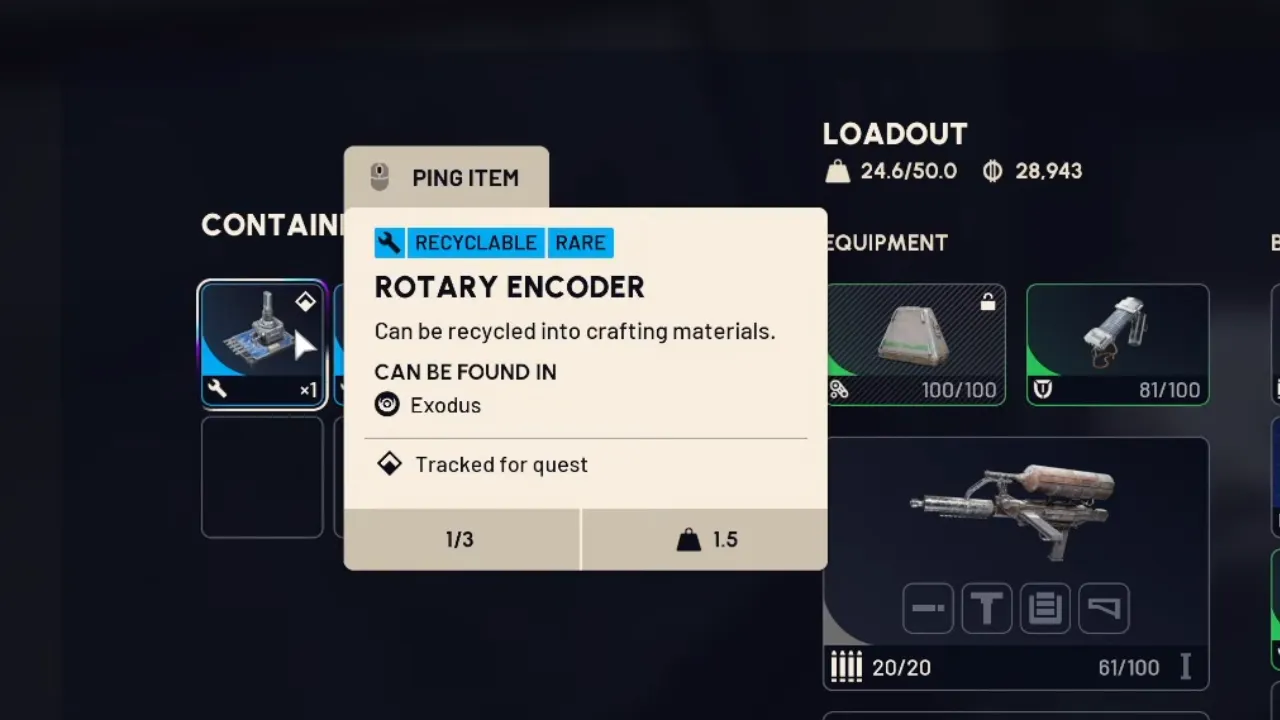Support GamesRecon and add us as your preferred source on Google.
Add SourceThe first time you ride a horse in Ghost of Yotei, you’ll notice the game suddenly goes into letterbox view. Those black bars are meant to frame Atsu against the wild beauty of Ezo, like you’re watching an old samurai film. And yes, it looks cool, but after a few rides, it can feel like you’re losing part of your screen for no good reason.
The bars are a stylistic choice, mimicking the ultra-wide look of classic Japanese cinema. It makes long rides dramatic, like you set on a journey worth remembering. But when you scan the horizon for patrols or try to admire the view, those bars will get in the way. Thankfully, you don’t have to live with it. There’s a quick fix that lets you enjoy full-screen horseback travel without digging through menus in Ghost of Yotei.
How to Remove the Black Bars in Ghost of Yotei

While riding on your horse, press down on the right analog stick (R3). That’s it. The bars will disappear, and the screen will go back to full screen. You may need to press R3 a couple of times to cycle through zoom levels until you find the one you like. It’s a toggle, so experiment until Atsu and her horse sit in the frame the way you like.
Do keep in mind that this only applies when you’re mounted. Once you get off the horse, Yotei’s original camera view is full screen with no bars. Story cutscenes here and there have black bars, but those are for dramatic effect and disappear once the scene ends.
As for visuals, it’s worth checking out the rest of the options the game hides across different menus:
- Display: Customize brightness, contrast, HUD elements, or try out cinematic filters including Kurosawa, Miike, or Watanabe modes.
- Gameplay: Weirdly enough, this is where you’ll find camera auto-lock and framing options. If you’re having trouble with combat camera swings, this is the right option.
- Accessibility menu: Helpful for text size, color tweaks, clear wind guidance, and indicators for projectiles.
None of these menus affect the letterbox during horse ride as only the R3 button fixes that, but they combine to let you fine-tune how much (or little) cinematic flair you want in your Ghost of Yotei journey.
Should You Keep the Bars or Turn Them Off?
It’s all up to you. Some players like the black bars because every ride looks like a samurai film. Others (me included) prefer fullscreen because it’s better for gameplay with no distractions and no wasted space. The good news is Sucker Punch gave us options in this department. Want cinematic flair? Leave the bars on. Want to see the Japanese Ezo island in all its glory? Click R3 and ride borderless. It’s the best of both worlds.
Follow GamesRecon on Google News for the latest gaming updates.
Follow on Google News