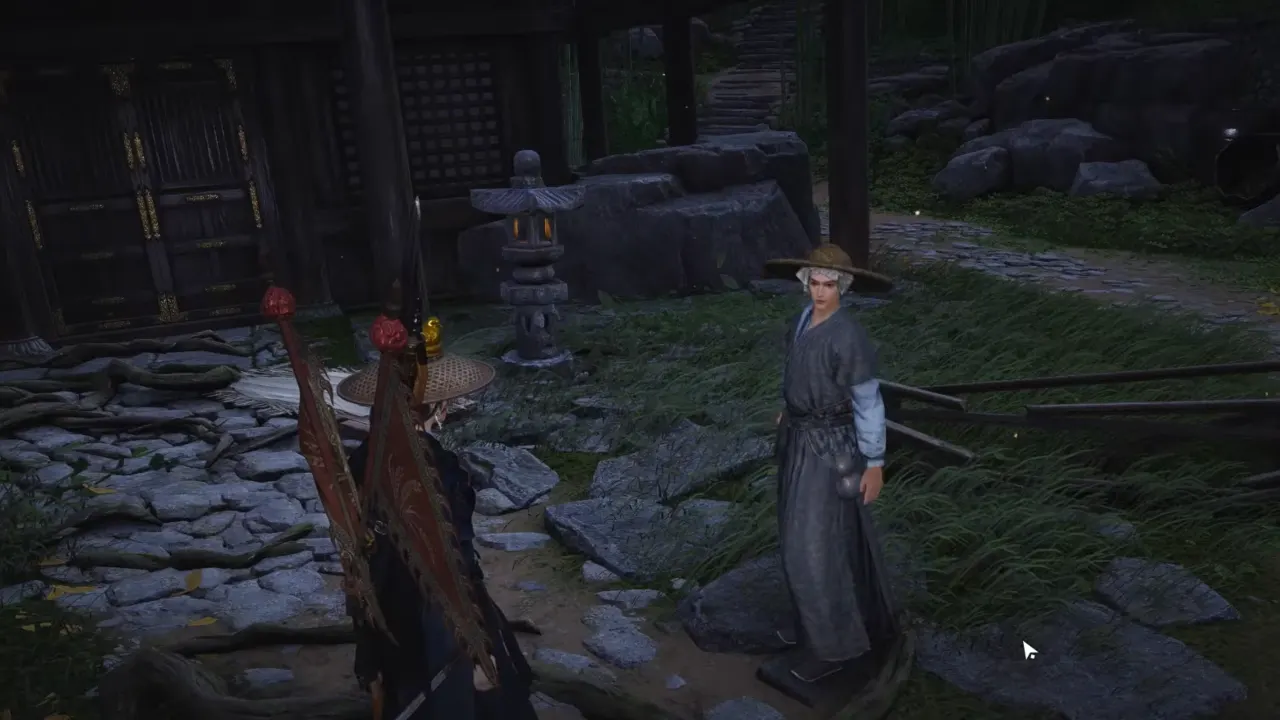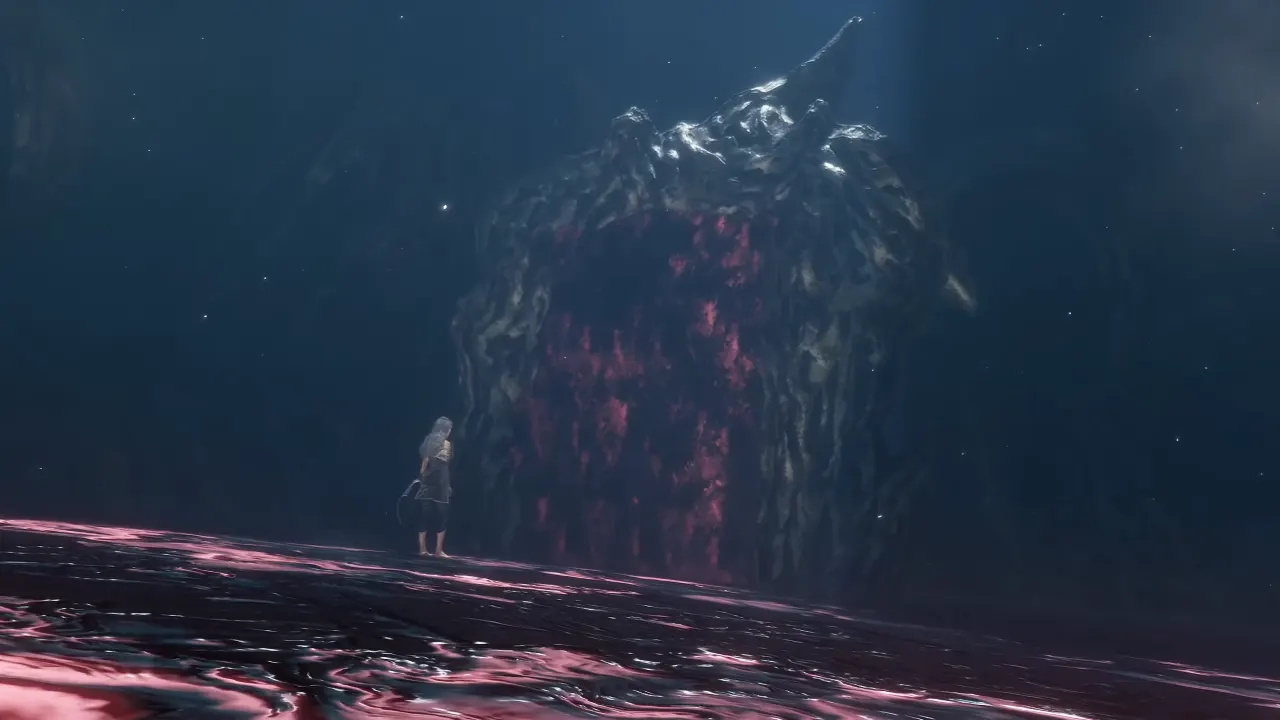Few things are more frustrating than preparing to raid some rogue bots in ARC Raiders only to get slapped with the “Network Timeout – ART00004” message. This error is a connection issue — not the end of the world, but obviously annoying. Here’s why ART00004 Network Timeout happens and how to fix it to get back online with easy steps.
What is Network Timeout ART00004 in ARC Raiders? Quick Fixes
The ART00004 code means your game tried to connect to Embark Studio’s servers and got ghosted. Usually, the problem lies somewhere between your PC and the game’s backend due to either a weak connection, server overload, or something on your system conflicts with ARC Raiders.
In many cases, you can hit Retry multiple times until it reconnects. But when it continuously happens, you need to dig a little deeper into the situation to fix this network error.
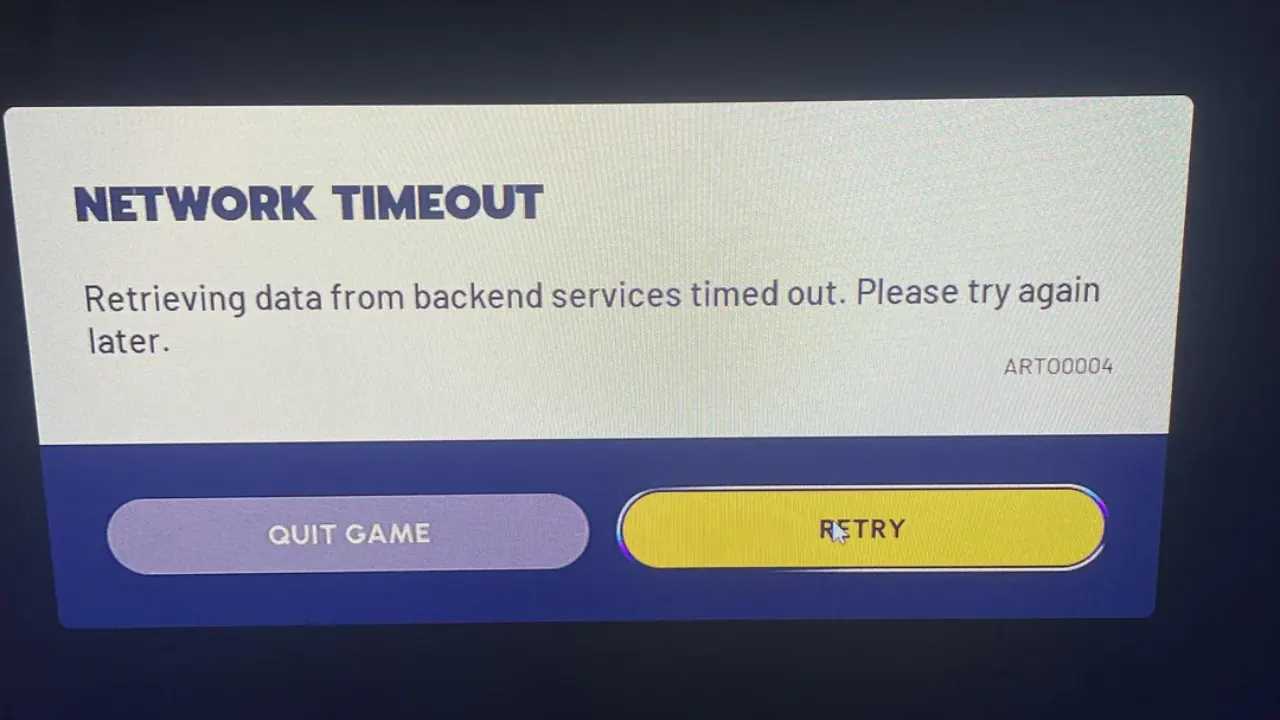
Before you do anything complicated, restart both the game and the internet. Close ARC Raiders completely (don’t alt-tab out) and give your router a 30-second rest before you power it on. This clears cached network data and usually re-establishes a clean connection with the servers. If you’re using Wi-Fi, switch to a wired connection using an Ethernet cable. ARC Raiders is among the multiplayer titles that get moody with unstable signals, mainly during matchmaking.
If the above quick fixes don’t resolve the error, make sure the problem isn’t global. Server issues are very common right after updates or maintenance cycles, and we see such troubles after the release of many online games, like the recent Battlefield 6.
Go to the ARC Raiders’ official X (Twitter) or Discord server, where Embark Studios posts live status updates. When they are about to release a patch or the servers are under load, you’re in the wrong place at the wrong time. There’s nothing to fix in this case, just patience required.
Sometimes existing sessions stay connected, but new logins get blocked when servers hit capacity. That’s why your friend might be in-game while you’re stopped at the gate.
How to Fix Network Connection Conflicts in ARC Raiders
1. Add Game in Antivirus Exception
Your firewall or antivirus might be overprotective against the game. So add ARC Raiders as an exception in Windows Defender or whichever Antivirus you use that lets the game communicate freely with the backend, rather than network time out during connection.
2. Disconnect the VPN or Proxy
Using a VPN can make ARC Raiders think you’re connecting from another region, which sometimes trips up the server authentication. Temporarily disconnect the VPN or Proxy and launch the game again. If that instantly solves the error, you’ve found your culprit.
3. Refresh Your Network Settings
Windows caches a lot of DNS and IP data that occasionally goes stale, and flushing it clears the cobwebs.
To flush out the DNS and IP, run Command Prompt as admin and use these commands one by one:
ipconfig /flushdns
ipconfig /release
ipconfig /renew
netsh winsock reset
After that, restart your PC and check the game to see if the error is gone; otherwise move to the next method.
4. Switch to Google DNS
If your ISP’s DNS servers are slow or misbehaving, use Google’s public DNS (8.8.8.8 and 8.8.4.4). This improves the network, speeds up initial server requests, and doesn’t let the connection drop.
Still Getting ART00004? Try the Game Side Fixes

If the Network Timeout ART00004 error is still there, verify game files or reinstall ARC Raiders in order to get rid of the issue. On Steam, right-click ARC Raiders → Properties → Installed Files → Verify integrity of game files. Corrupted install data or mismatched versions can cause the timeout message because the server doesn’t recognize your client properly. Other than the game, also restart the Steam or Epic clients properly. The launcher can use expired session tokens, which trigger false timeouts.
On the Steam forums, one player shared that he temporarily used a VPN to get past the login wall when servers were regionally overloaded. It worked, though that’s more of a last-ditch experiment than a permanent fix. Others said they kept retrying every few minutes and finally entered the game once server traffic eased up. That means the error usually disappears once the game’s backend stabilizes.
When Nothing Helps
If you’ve tried everything and the error persists in multiple sessions, the issue is likely on the developer’s end. The ART00004 timeout is a server-side failure, not an authentication lockout, so when it’s widespread, there’s nothing much to do but wait patiently for an update patch or server reset. Check out the game’s social channels and announcements; the developers are generally quick to notice and roll out backend fixes for connection issues and other game bugs.