Battlefield 6 brings massive-scale warfare to a unified player base, and yes, Battlefield 6 supports crossplay. Whether you’re on PC, PS5, or Xbox Series X|S, you can squad up or go head-to-head across platforms without being locked to your console. But like most things in this FPS shooter, the crossplay system isn’t entirely black and white, and has flexibility, priorities, and a few limitations to be aware of.
Let’s break down how crossplay works in Battlefield 6, how to turn it off or on, and what it means for squads that mix console and PC gamers.
Battlefield 6 Crossplay Explained

Battlefield 6 cross-platform is enabled by default. Once you enter matchmaking, you’ll be automatically put into lobbies with players across PlayStation 5, Xbox Series X|S, and PC. Thanks to it, matchmaking speeds up, and lobbies are always crowded for large-scale 128-player battles.
Though the crossplay multiplayer isn’t a free-for-all. DICE introduced it with “console-preferred crossplay”, which means the game tries to match console players with other console players first, before the system looks for PC users to fill the lobby. The developers’ efforts behind it are to keep the balance since PC players have an upper hand due to fast input speeds, high frame rates, and fine aim precision with mouse and keyboard combo.
How to Turn Battlefield 6 Crossplay On or Off
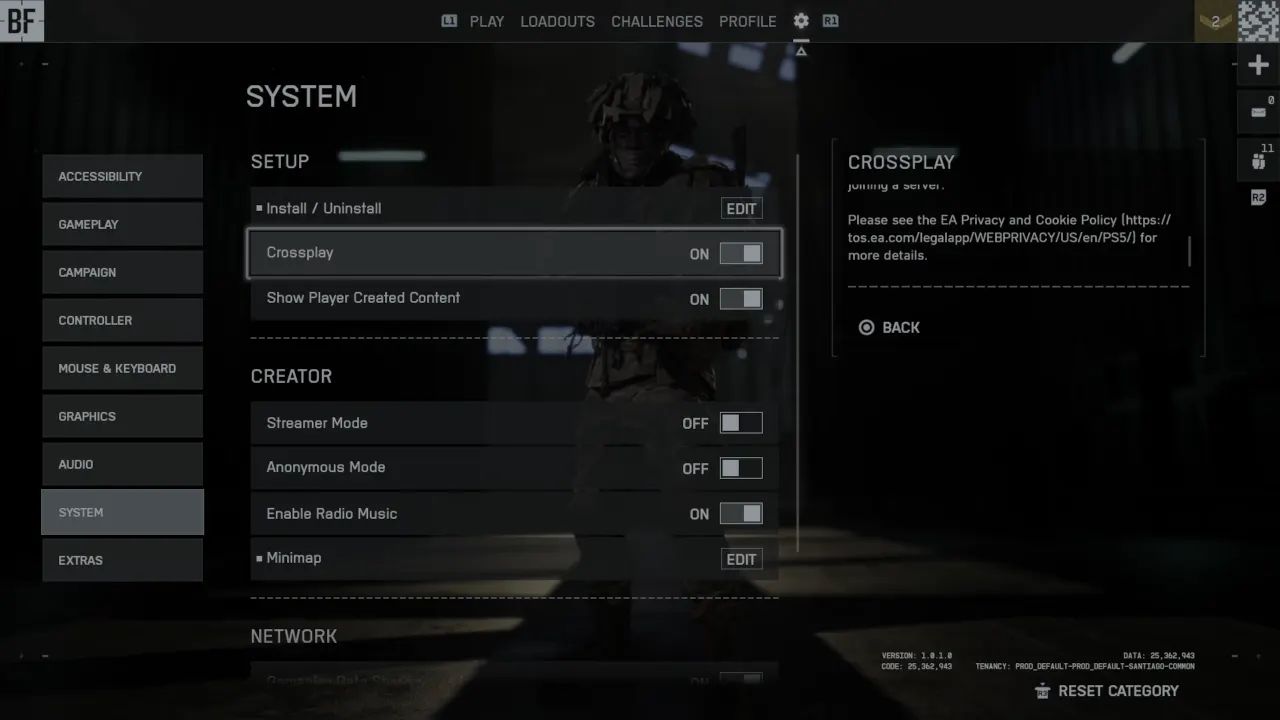
You can change crossplay settings for BF6 through the in-game menu:
- Go to Settings → System.
- Find the Crossplay option, which is right on top under Gameplay settings.
- Turn it Off to limit matchmaking strictly to your platform, or On to play with everyone.
Note: You can’t change cross-platform settings when in a match, in a party, or searching for a game. You’ll need to back out to the main menu first.
If you disable crossplay, it will isolate you to PS5-only, Xbox-only, or PC-only servers. The trade-off is long matchmaking times within the same platform, especially in niche game modes. But for those who prefer even hardware conditions, it’s worth it.
As Battlefield 6 uses EA account to connect you online, cross-platform squads are simple to make once you’ve added each other as EA friends. You can invite them straight into your team from a console or a PC. But with crossplay turned off, you can’t party up with friends or random players on other platforms unless you enable it.
Does Battlefield 6 Have Cross-Progression?

Yes, Battlefield 6 supports cross-progression. That means your level, weapon unlocks, cosmetics, and stats carry over between platforms, as long as you use the same EA account everywhere. What Battlefield 6 doesn’t support is cross-purchase, so every platform (Steam, Epic, PlayStation, Xbox) requires its own game copy. So although your soldier’s progress follows you, your wallet doesn’t get the same luxury.
Battlefield 6 handles cross-platform play better than most modern shooters. The default-on system keeps matches full, while optional toggles let competitive players fine-tune who they face. Combined with cross-progression, it’s a system that encourages flexibility without forcing it.







