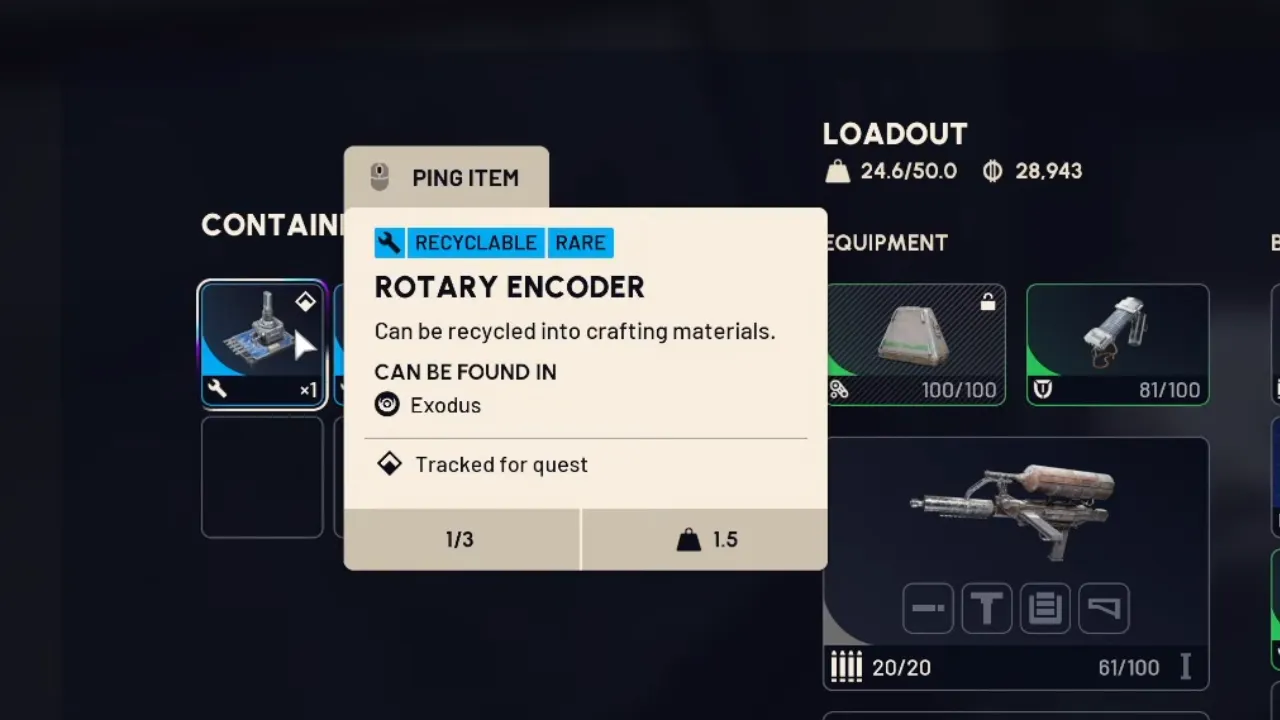Support GamesRecon and add us as your preferred source on Google.
Add SourceElden Ring: Nightreign expansion has brought players back into the action, but the adventure ends for many before it even begins. One of the most frustrating roadblocks is the error with the message: “Connection to Epic Online Services Failed. 03-00001. Unable to start in online mode.” It prevents you from connecting to online services and Nightreign multiplayer. So what’s going on, and how to fix the error to get back online? Let’s break it down.
What Can’t You Connect to Epic Online Services
The problem usually lives somewhere between Epic Online Services (EOS) and Nightreign’s handshake with Easy Anti-Cheat such as:
- Even though you’re on Steam, Epic’s services are still used for authentication in Nightreign. If they have an outage at the moment, you’ll see this error.
- Nightreign runs through EAC. If that client stumbles, it often throws the EOS failure error instead of a clean explanation.
- Many players noticed other Epic-connected games were fine, but Nightreign alone was struggling. That points to instability on FromSoftware’s end.
- It’s not always a global issue, but it can be within your system. Broken game files, overzealous firewalls, or clashing VPNs can also block the connection.
How to Fix the Epic Online Services Failed in Elden Ring Nightreign
Sometimes this error is completely out of your control. If Epic’s servers are down, no amount of router resets or PC reboots will fix it, and the only solution will be to wait for the servers to go live again. That said, there are a few methods you can try on your end to rule out the local culprits and at least give yourself the best shot at connecting.
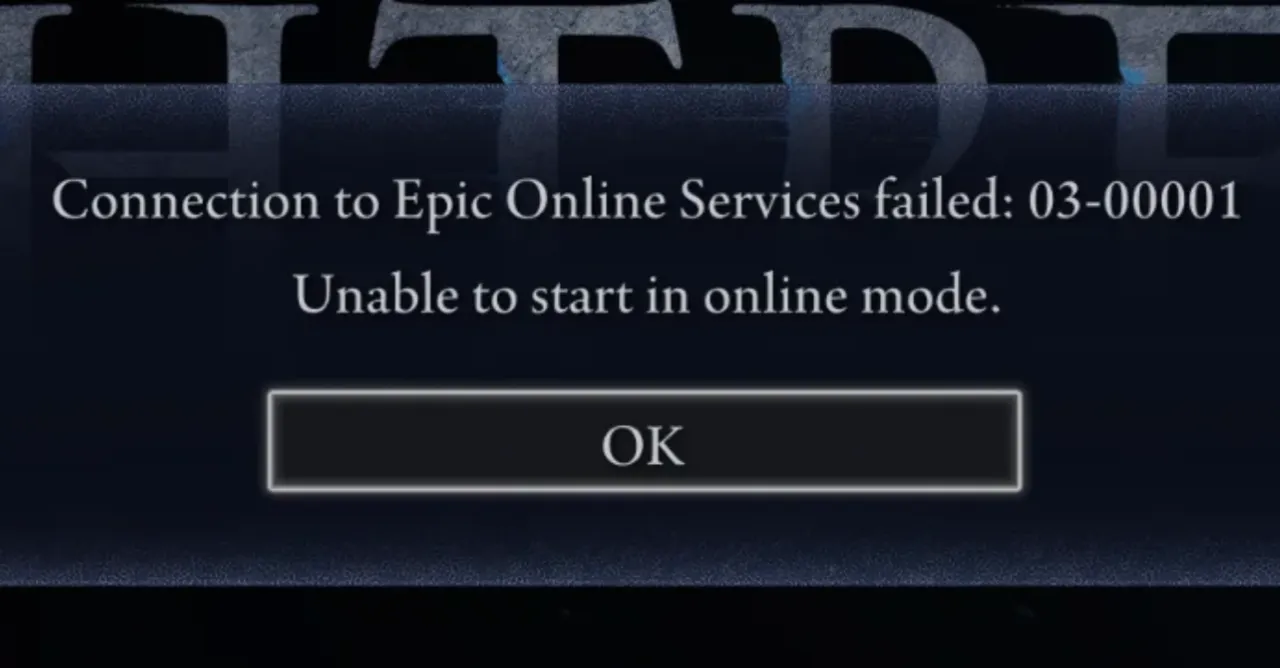
Start With Epic’s Status Page
Before doing anything within your setup, visit Epic Games Status. If there’s a red warning under Epic Online Services, the problem is there. Nightreign relies on EOS even if you bought it on Steam. If Epic’s authentication is down, your PC isn’t the problem, and you only have to wait. Checking the status page first saves you an hour of pointless troubleshooting.
Restart Steam, Epic, and Your PC
It sounds too simple, but cached login tokens or files can glitch. Completely close Steam or the Epic Launcher, then restart your PC and router. Elden Ring Nightreign’s connection with EOS takes place during the launcher start-up sequence. Restarting forces a fresh attempt and clears out bad cache data. A surprising number of Reddit players said this “dumb fix” actually worked.
Verify Your Game Files
On the Steam client, right-click Elden Ring: Nightreign → Properties → Installed Files → Verify integrity of game files.
Sometimes the EOS error is a symptom, not the cause. A missing or corrupted DLL can stop the game from launching its network layer correctly, and Steam’s verification repairs it.
Reinstall Easy Anti-Cheat (EAC)
Go to your Nightreign game folder, find the EasyAntiCheat installer, and run a reinstall. EAC works between your client and Epic’s servers to confirm you’re legit. If it’s corrupted, the game will throw the Epic error even though your internet’s fine. Reinstalling gives you a clean slate.
Change Firewall and Security Settings
Temporarily disable your firewall/antivirus or whitelist Nightreign, and if using a VPN, disconnect and test again. Firewalls can silently block the game’s requests to Epic’s servers, especially after a patch if the .exe signature changes. VPNs also sometimes route through servers Epic flags as “suspicious,” causing logins to fail.
Tip: If disabling security software works, don’t leave it off. Add Nightreign and EOS to your allow list instead.
Switch Network or Try Hotspot Tethering
If your home connection is being finicky, tether to your phone’s hotspot and test a quick login. Some ISPs have aggressive packet filtering that can conflict with EOS connections. If you log in successfully on a hotspot, the problem is your provider’s routing not the game files.
Reinstall the Game
Fully uninstall Nightreign, clear the leftover folders, and reinstall. A botched install or patch can leave behind broken networking dependencies, so a clean reinstall resets everything including game, EAC, and EOS hooks.
Play the Waiting Game
If none of the above works and Epic’s status page shows downtime, your only option is patience. The issue will clear once Epic or FromSoftware sorts out their servers or finishes their maintenance work. You can burn minutes or even hours troubleshooting when the real fix is “sit tight.”
In the forum discussions, players mentioned that this error mostly happens during major patches or peak weekend hours. Some players say that reinstalling EAC has fixed the issue for them. When the error is global, everyone’s in the same boat; check online forums and threads for confirmation and grind some offline Runes in the meantime.
Follow GamesRecon on Google News for the latest gaming updates.
Follow on Google News