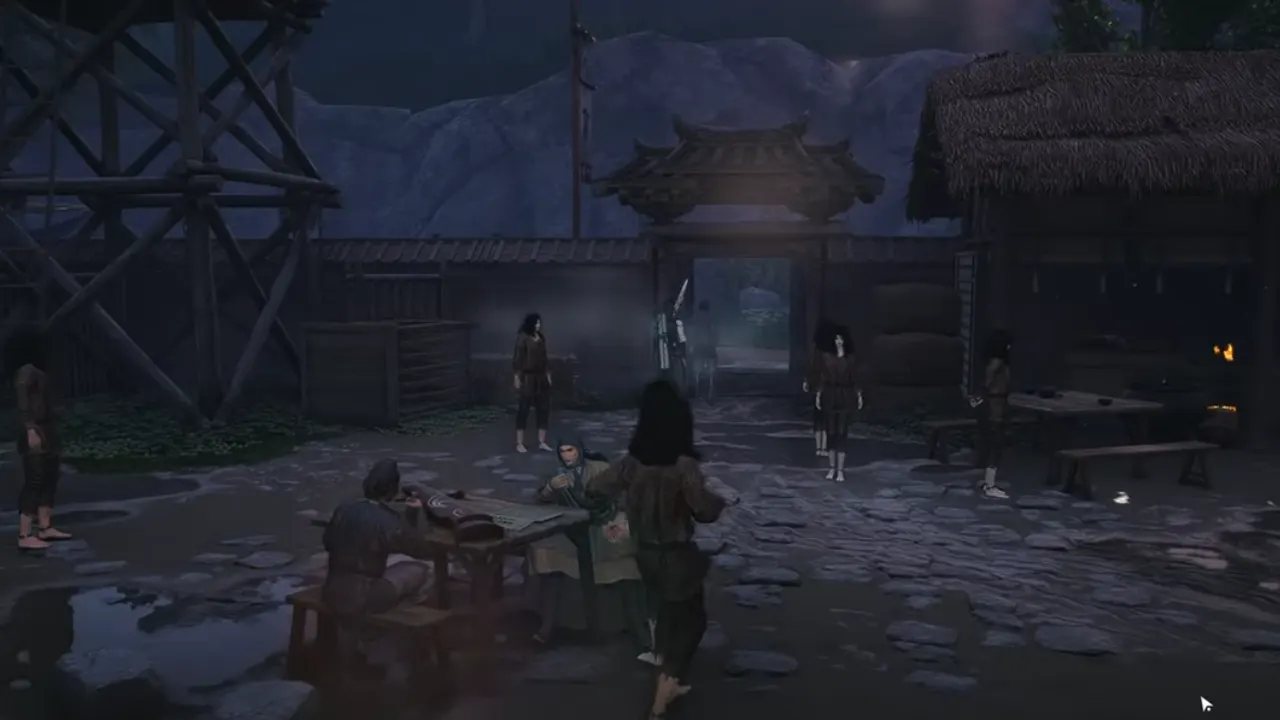Support GamesRecon and add us as your preferred source on Google.
Add SourceIf you want to know if your PC is up to the task to play Atomic Heart the best way, you’re not alone. The game’s mix of Bioshock-style surrealism and explosive combat makes it a graphics-demanding game, but it’s also highly optimized for a lot of hardware configurations. This guide will tell everything you need to know about Atomic Heart PC system requirements, from minimum requirements to the best settings for squeezing out performance.
- Read more: Ark: Survival Ascended System Requirements
Atomic Heart Minimum System Requirements
Minimum Requirements (Low Settings – 1080p @ 30 FPS):
- CPU: Intel Core i5-2500 or AMD Ryzen 3 1200
- GPU: NVIDIA GeForce GTX 960 or AMD Radeon R9 380 (4GB VRAM)
- RAM: 8GB (12GB recommended)
- Storage: 90GB space (SSD strongly recommended)
- OS: Windows 10 (20H1 or newer, 64-bit)
For smoother 60 FPS at low settings:
- CPU: Intel Core i5-6500 or AMD Ryzen 3 1200
- GPU: NVIDIA GTX 1060 or AMD Radeon RX 580
- RAM: 8GB (12GB better)
According to the developers, the game can run on relatively modest systems, as long as you’re willing to turn the visuals way down. The entry point sits at older quad-core CPUs like the Intel Core i5-2500 or the AMD Ryzen 3 1200. If your GPU falls within the GTX 960 or Radeon R9 380 tier, and you have at least 8GB of RAM, you can launch the game, though it won’t be a flawless experience.
While technically 8GB RAM is enough to run the game, 12GB is recommended to avoid hitches when entering new areas or loading shaders in real-time. Players on the minimum spec will also want to note that installing Atomic Hearts on an SSD rather than a typical low-speed HDD can make all the difference in load times and performance bugs. The game’s scale and detail can push slow drives to their limits, especially during heavy combat or transitions.
Atomic Heart Recommended System Requirements
Recommended Specs (Ultra Settings – 1080p @ 60 FPS):
- CPU: Intel Core i7-7700K or AMD Ryzen 5 2600X
- GPU: NVIDIA GeForce RTX 2070 or AMD Radeon RX 6700 XT (8GB VRAM)
- RAM: 16GB
- Storage: 90GB SSD
- OS: Windows 10 (20H1 or newer, 64-bit)
If your goal is to achieve the developers’ intended smooth gameplay at high fps and HD graphics, then your computer should be equipped with at least above mentioned hardware components. That’s only when you will see Atomic Heart come to life with its full graphics potential, rich lighting, detailed environments, and fluid combat.
The developers suggest the processor be an Intel Core i7-7700K or an AMD Ryzen 5 2600X, paired with 16GB of RAM and a GPU in the RTX 2070 or Radeon RX 6700 XT range. These specs are what can deliver a solid 60 frames per second at 1080p resolution with settings pushed to ultra. In this configuration, the game’s content truly appears on screens, from the chrome-heavy enemy robots to the haunting beauty of the Soviet utopia gone wrong.
Performance Tiers and Real-World Expectations
One of the best things about Atomic Heart is its scaling level across different hardware. If you have mid-range systems and want 60 FPS at 1080p on medium settings, look for an Intel Core i5-6600K or AMD Ryzen 5 1400 with 16GB of RAM and a GTX 1070 or Radeon RX 5600 XT. In practice, this means good visuals, decent shadows, ambient occlusion, and stable FPS even in heavy action scenes. In case of the high-end PC with a chipset around Core i5-7600K or Ryzen 5 1600 and a GTX 1080 or RX 5700 XT, you will witness 60 frames per second on high settings. This is the sweet spot for many gamers as it balances great visual fidelity with minimal compromises on frame stability.
At the top of the scale is the Ultra 4K tier. To achieve a 50-60 mark at 4K with ultra settings, equip the motherboard with an Intel Core i7-8700K or Ryzen 5 3600X or equivalent/higher and a high-end graphics card such as the RTX 3080 or Radeon RX 6800 XT. These specs might look intimidating, but the game has support for DLSS and FSR so slightly older GPUs can achieve high FPS at upgraded resolutions through intelligent upscaling.
- Read more: Assassin’s Creed Mirage System Requirements
Performance Presets and Specs
Medium Settings (1080p @ 60 FPS):
- CPU: Intel Core i5-6600K / AMD Ryzen 5 1400
- GPU: GTX 1070 / Radeon RX 5600 XT
- RAM: 16GB
- Storage: SSD required
High Settings (1080p @ 60 FPS):
- CPU: Intel Core i5-7600K / AMD Ryzen 5 1600
- GPU: GTX 1080 / Radeon RX 5700 XT
- RAM: 16GB
- Storage: SSD
Ultra Settings (1080p @ 60 FPS):
- CPU: Intel Core i7-7700K / AMD Ryzen 5 2600X
- GPU: RTX 2070 / RX 6700 XT
- RAM: 16GB
- Storage: SSD
Ultra 4K Settings (2160p @ 60 FPS):
- CPU: Intel Core i7-8700K / AMD Ryzen 5 3600X
- GPU: RTX 3080 / Radeon RX 6800 XT
- RAM: 16GB
- Storage: SSD
One of the reasons Atomic Heart performs so well across the board is its great support for performance-enhancing elements. DLSS (Deep Learning Super Sampling) is available for NVIDIA RTX cards and can increase frame rates by rendering the game at a lower resolution and upscaling it with AI. On an RTX 3070, for example, players were able to hit 70+ FPS at 4K with DLSS in Quality mode.
DLSS 3 takes this even further with Frame Generation, a feature exclusive to RTX 4000-series GPUs. It works by inserting additional frames between rendered ones, essentially “guessing” what happens next to increase performance. While the results can be impressive, turning 70 FPS into over 100, it comes with trade-offs, including a slight increase in input lag. For Team Red or non-RTX GPU users, FidelityFX Super Resolution (FSR) is the answer to DLSS and offers similar upscaling performance. But the image is not as sharp as DLSS, especially at 1440p or lower. That said, for 4K gaming or when using mid-range cards, FSR can be the difference between playable and stuttery.
Follow GamesRecon on Google News for the latest gaming updates.
Follow on Google News