In Death Stranding 2: On the Beach, few things will mess up a delivery faster than getting caught in the rain, especially when the rain happens to be Timefall that eats through your cargo. Like in the first Death Stranding, weather plays a big role in route planning and survival. But how do you check the weather forecast this time around in Death Stranding 2?
Unlike the original title, Death Stranding 2 doesn’t offer instant access to detailed weather prediction tools. The new interface is complex than the previous due to multiple changes, APAS Enhancements, and map overlays. In this guide, I’ll walk you through everything you need to know about how to check the Death Stranding 2 weather, unlock the forecast system, and understand what the symbols and overlays mean.
How to Unlock the Weather System in Death Stranding 2

You don’t get the full weather forecast system right away. Early on after Sam connects the first few stations, you might wonder where the weather data is. That’s because both the in-sky forecast and the map-based short-range forecast are connected to APAS Enhancements and story progression.
You’ll need to unlock specific modules through Order 15: Deliver Test Subject Kangaroo to Animal Shelter. Once completed, the in-depth forecasting system becomes available, and the delivery tasks will be way less frustrating.
Weather Analysis Display
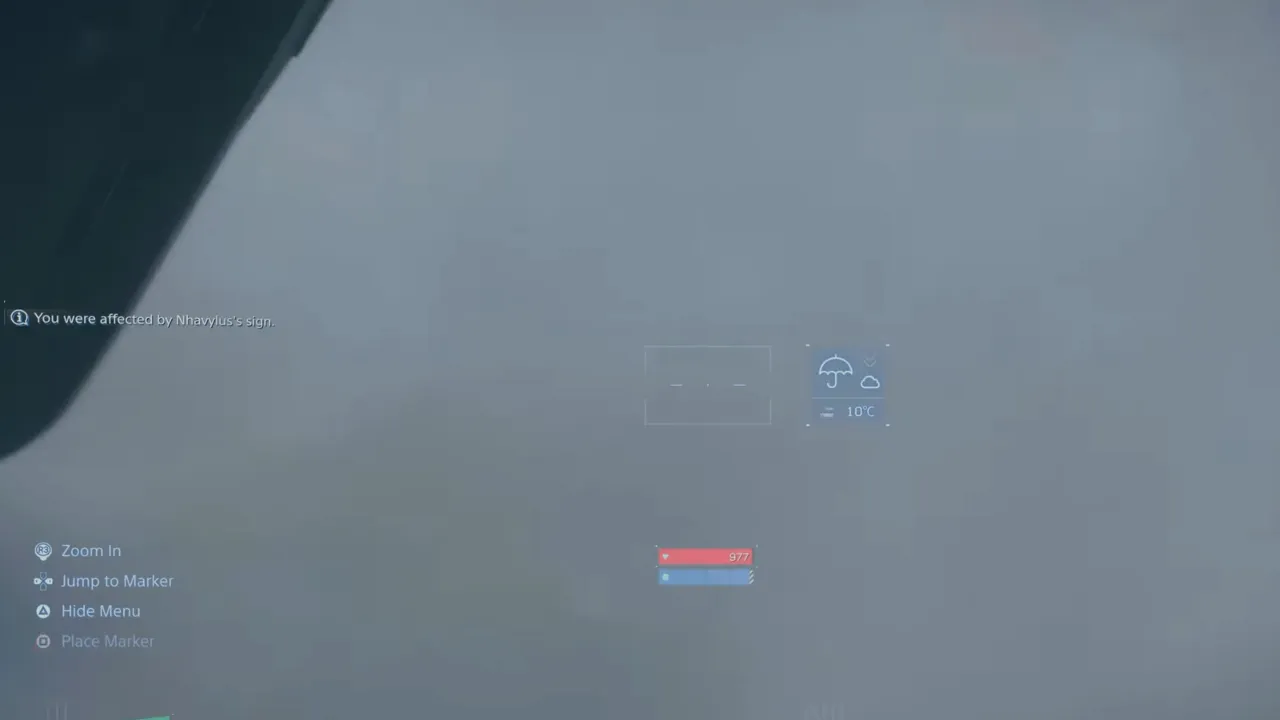
The first way you’ll interact with the forecast is by unlocking the APAS Weather Analysis Display, an upgrade that shows a small weather HUD when you look up into the sky while holding the L1 compass.
- A large icon shows your current weather.
- A small icon with arrows hints at what’s coming next.
- You’ll also see the temperature, which is useful for route planning through colder or windier regions.
This system is basic but great for on-the-fly adjustments. When Sam is in the middle of a route and wants to check if Timefall is about to hit, you simply bring up your compass and glance at the sky to get an instant readout. That said, this method is localized; it tells what’s happening where you are, but not what lies ahead. For that, you’ll need the map-based system.
Short Range Forecast Map
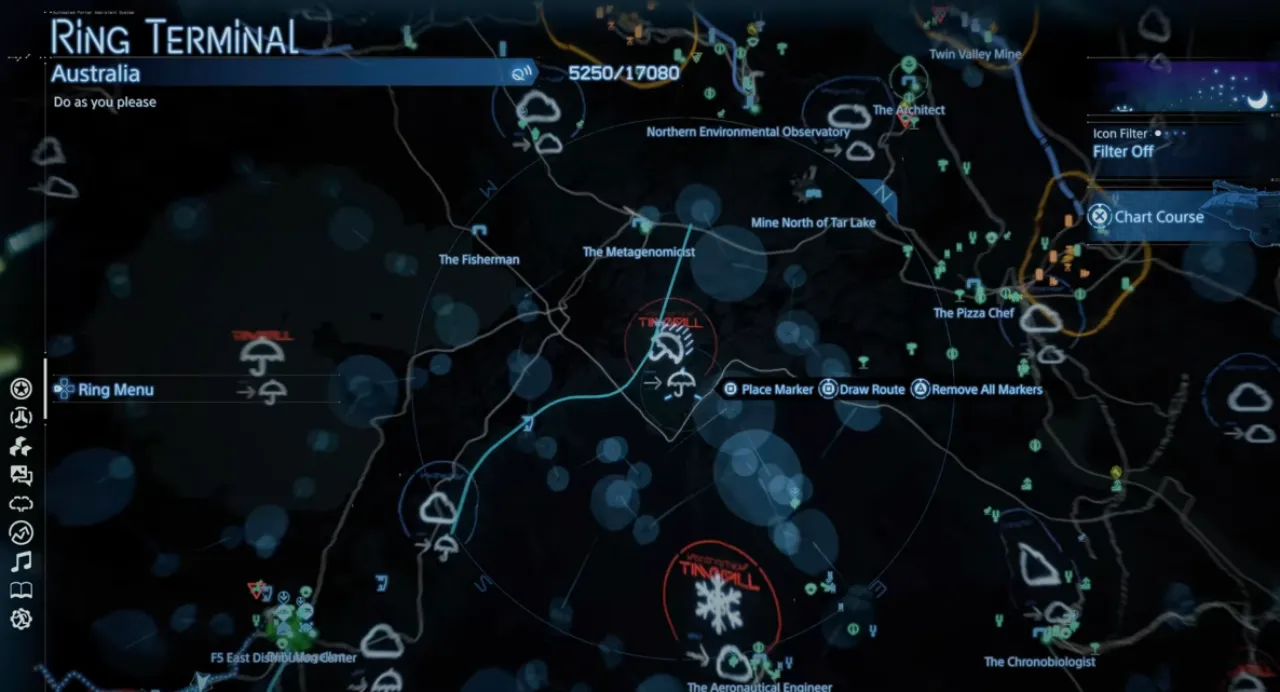
This is a proper weather forecast layer baked into your map. Once unlocked after Order 15, open the map, then press R3 (clicking the right stick) to cycle through filters until you see a blackened overlay with weather icons scattered across it.
Here’s what the different icons tell:
- Umbrellas or flashing blue circles = Timefall is active in that area.
- Clouds = Normal weather (safe to travel).
- Snowflakes or wind symbols = Potential hazards in high-altitude regions.
Faint light-blue outlines represent the active Timefall zones. These areas are estimates as the Timefall can sometimes extend past the edges. It’s smart to route yourself 50–100 meters away from these outlines to play it safe. To avoid cargo degradation or BT encounters, this weather system is important. It lets you plan ahead, reroute if necessary, and time your deliveries more easily.
For the building structures like bridges, ramps, or ziplines, there’s another weather-related upgrade worth mentioning—PCC Flood Warnings APAS Enhancement. It shows rising water levels and flood risk zones on your map, a valuable feature to work in low-lying areas near rivers or buildings close to Timefall-heavy routes.
A Note on RAM and APAS Loadouts
One good (but often annoying) mechanic in Death Stranding 2 is the APAS system memory limit, kind of how cyberware RAM was introduced in Cyberpunk 2077. Every APAS Enhancement, including the weather display eats a chunk of RAM; you can’t equip everything at once.
So, you’ll often have to swap out gear analysis modules or inventory scanning tools to make space for weather tools. Prioritize the Weather Analysis Display when heading into unknown territory, usually during long hauls. More stars result in more RAM. As you build relationships with Preppers and complete Orders, the APAS will unlock additional memory to run more tools at the same time.







