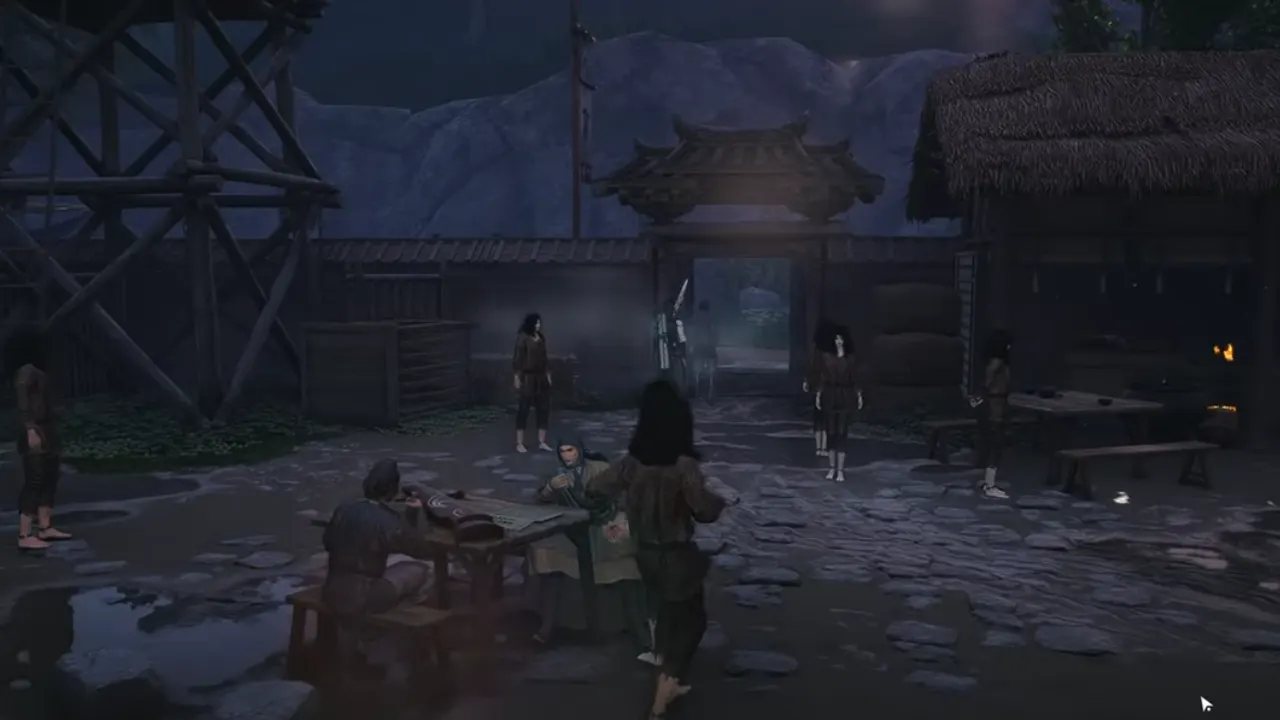If you want to show off the awesome gun skin or take a closer look at your weapon in Call of Duty: Black Ops 6? The good news is that the weapon inspect feature is here to help you flex. If you’re trying to admire the legendary blueprint you just unlocked or enjoy the beautiful details of your loadout, here’s how to use the inspect feature in BO6 on both PC and consoles.
How to Weapon Inspect in Call of Duty: Black Ops 6
For a controller (PlayStation or Xbox), hold the left D-pad arrow while holding the weapon you want to inspect. For PC gamers, it can be done by pressing and holding the “I” key on the keyboard.

Once you’ve initiated the inspection, your character will stop from all other activities and admire the weapon, giving you about 5 seconds to take in all the fancy details—like the scope or the new custom stickers. Keep in mind that your character will be vulnerable during this time, so don’t try this while you’re in the middle of a battle. You don’t want to get ambushed while busy showing off your new camo.
Tips for Inspecting the Weapon in BO6
- Find a safe spot: Weapon inspections are very good but don’t forget—you’re standing still and looking pretty while your enemies can still shoot you. So, find a good corner or a hidey-hole to admire your gun safely.
- Don’t inspect while sprinting: Tactical sprints will cut off the inspection animation, so slow your roll if you want to get the full view of the gun.
- Blueprint bonuses: Some weapon blueprints come with unique animations for inspect feature, making them more appealing to glaze.
While this feature may not give you any tactical advantage, it’s a nice way to appreciate the cosmetic work such as stickers you’ve put into your loadout. If you are new to Call of Duty or a seasoned veteran, showing off your gun never gets old. So, go and give it a try—but maybe don’t do it while the opponent team is breathing down your neck.
Read Next: