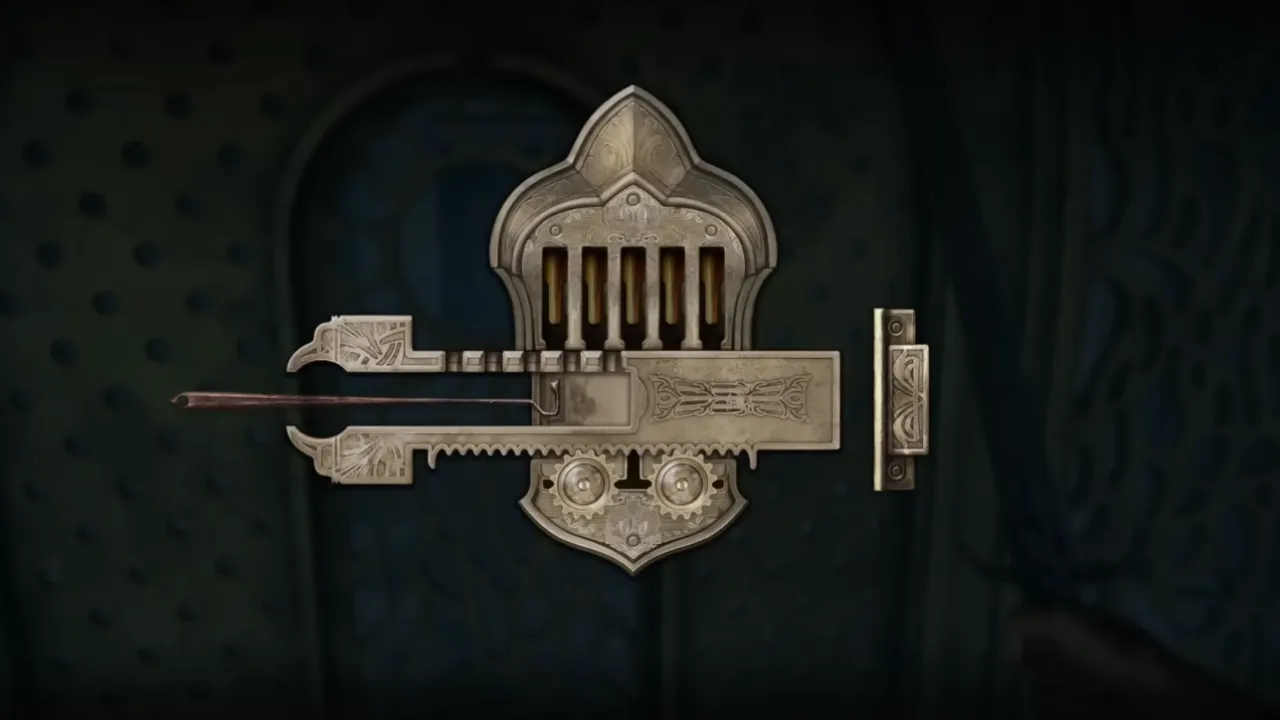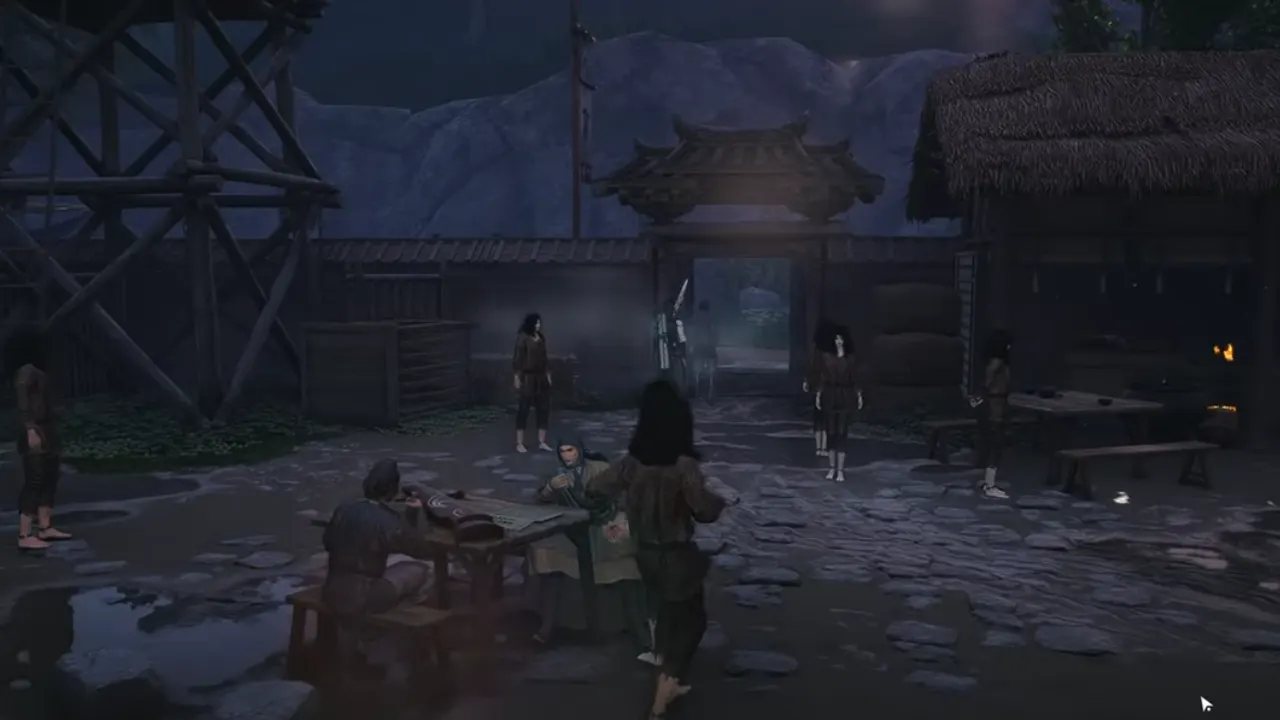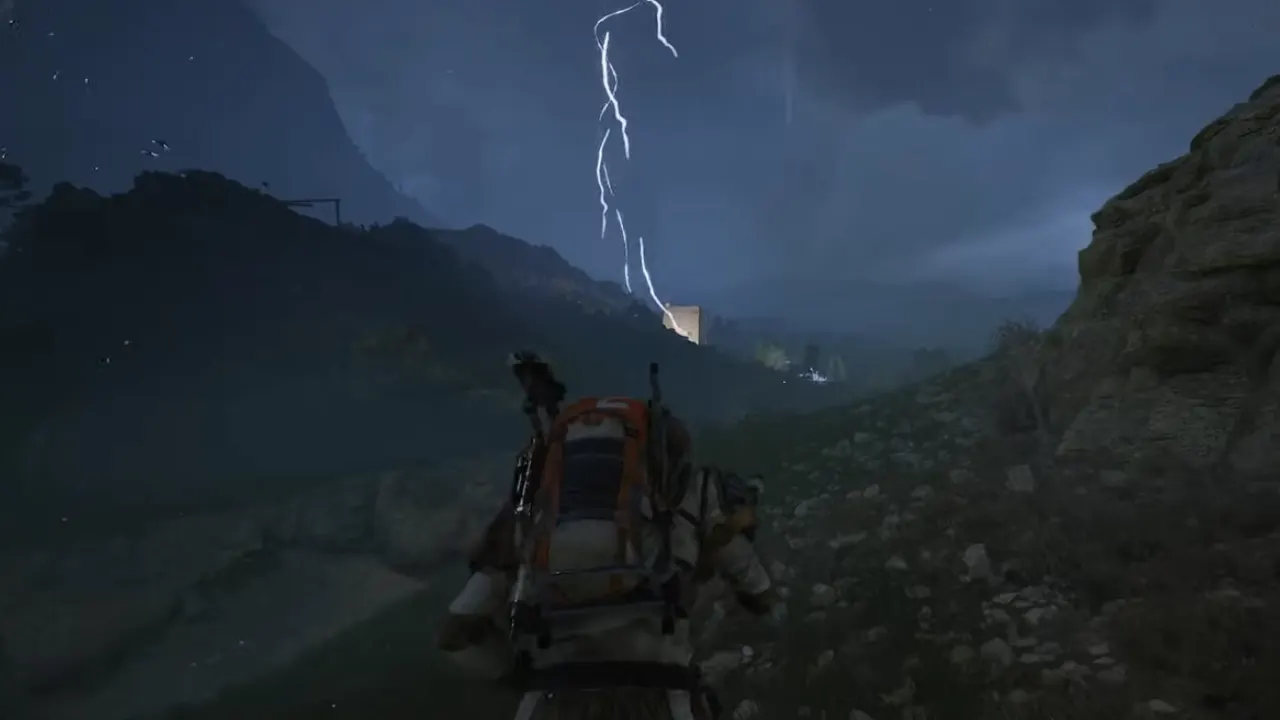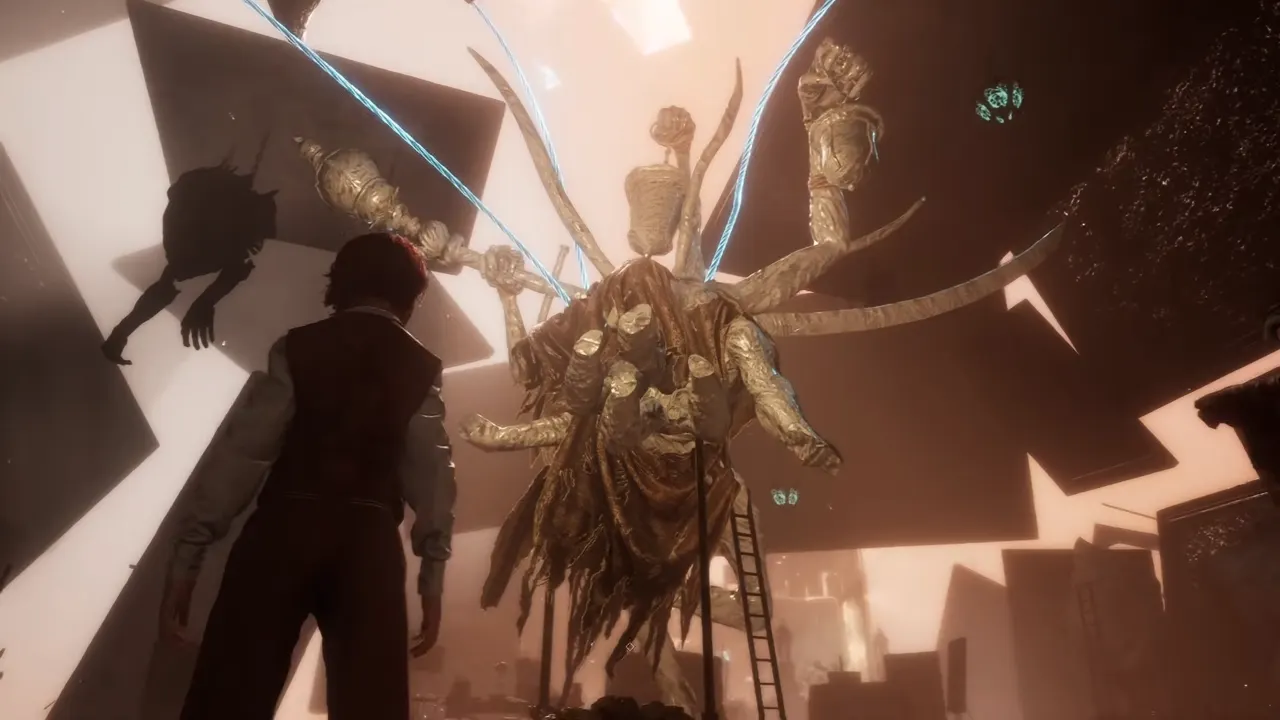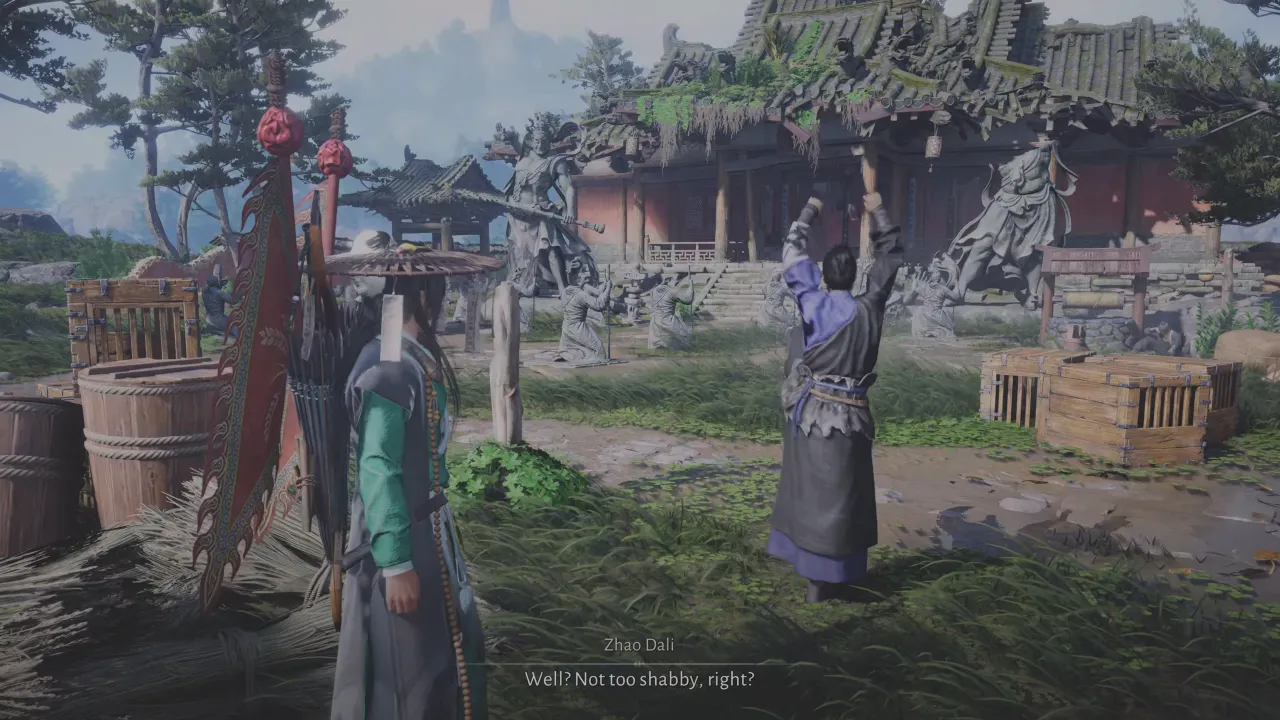Lockpicking in The Elder Scrolls 4: Oblivion Remastered is a combination of timing, observation, and a little bit of luck. Lockpicking is an important skill that gives you access to valuable loot and secret areas throughout your adventure. But Oblivion’s lockpicking minigame can be quite challenging to master.
To crack open a treasure chest or slip into a restricted area undetected, this guide walks you through everything you need to know to become a trained lockpicker in Oblivion Remastered 2’s Cyrodiil region, from finding lockpicks to learning the tricky minigame mechanics.
How Does Lockpicking Work in Oblivion Remastered?
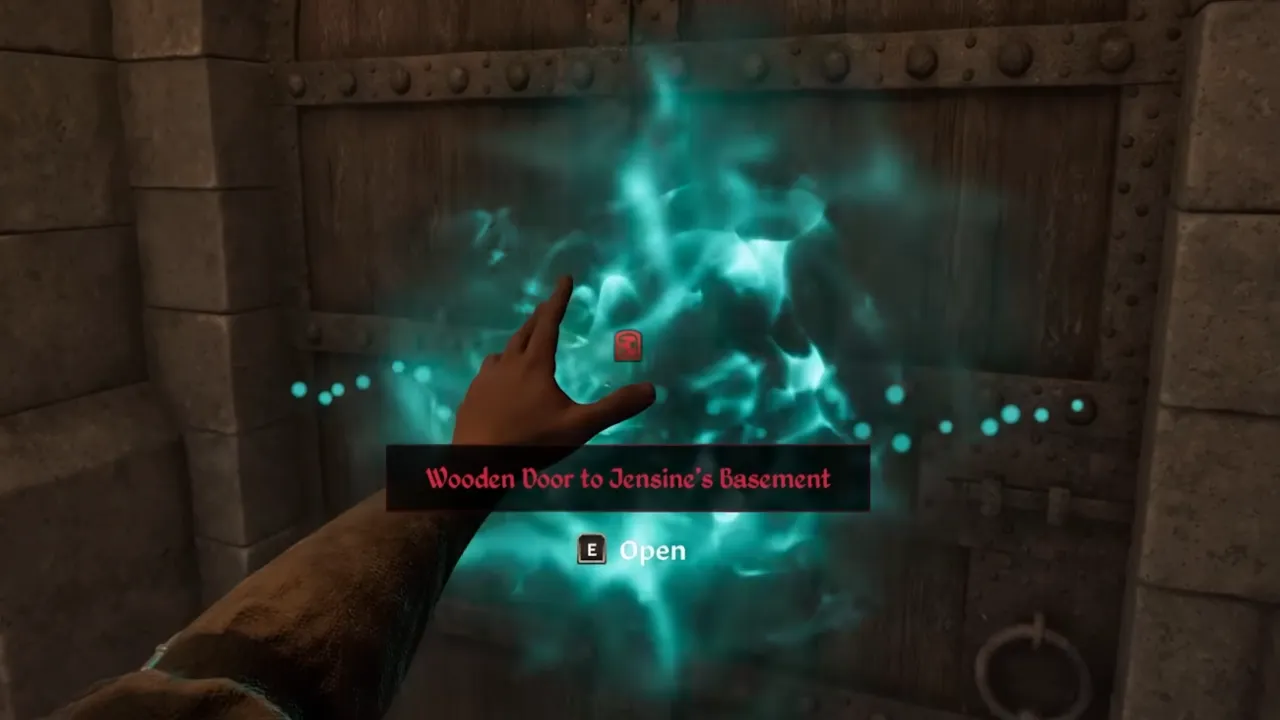
The lockpicking minigame in Oblivion Remastered is quite different from what you might be familiar with in later Elder Scrolls games like Skyrim. Rather than circling a pick to find the sweet spot, Oblivion has a timing-based system that requires some practice to get right. Oblivion Remastered’s lockpicking system involves multiple tumblers. Each lock contains several pins that need to be set in place one by one. Your main tool is the lockpick, which you’ll use to jiggle these pins into position by moving your mouse upward beneath each one.
When you push a pin up, it’ll either bounce quickly or rise slowly. Ignore the fast ones for now as they’re not ready. The slow risers are the ones to focus on. When a pin rises slowly and sort of hesitates at the top, hit the space bar (or mouse click, depending on your setup) to lock it in place. If you miss the timing, your lockpick will be a waste, and even worse, some of the pins you already set may reset, too, especially if your Security skill is low. Lock’s difficulty depends on how many tumblers need to be set and how quickly they fall.
How to Pick Locks in Oblivion Remastered
When you approach a locked container or door and have at least one lockpick in your inventory, you’ll enter the lockpicking interface. This shows you a vertical stack of tumblers. Each tumbler moves independently, and your goal is to push them up and lock them into place before they fall back down. You have to pay attention to the speed at which each tumbler bounces. Some moves fast, others slow, and that’s your cue.
When you notice a tumbler rising slowly, hit the action button to try locking it into position right then. Get it right, and it stays locked. Get it wrong, and either the tumbler resets, or worse, your lockpick breaks. You need to lock all tumblers without messing up, or the whole thing resets. And it gets harder with higher-level locks because there are more tumblers, and they fall faster. If you’re lockpicking on PC in Oblivion Remastered, it’s a little easier with a mouse. But on console, it will give you trouble just like the lockpick in Kingdom Come: Deliverance 2.

Let’s break down exactly how the lockpicking minigame works across different platforms:
On PC
- Move your mouse left and right to place the lockpick under the targeted tumbler.
- Push the mouse upward to nudge the tumbler up.
- Watch the tumbler’s movement carefully—it will briefly slow down at a certain point.
- Click the left mouse button or press spacebar right when the tumbler reaches its slowest point at the top.
- If successful, the tumbler will set in place and darken.
- Move on to the next one and repeat until all tumblers are placed in slots.
On PlayStation and Xbox
- Use the left thumbstick to place your lockpick under the tumbler you are moving.
- Push the left thumbstick up to nudge the tumbler.
- Keep pushing until the pin slows down briefly.
- Press X on PlayStation or A on Xbox to set the tumbler.
- Repeat for all tumblers.
The key to success is to focus on the tumbler when it briefly slows down at its highest point; that’s when you need to set it in place. With practice, you’ll soon understand the pattern and rhythm for each tumbler.
How to Get More Lockpicks in Oblivion Remastered
One of the best ways early on is to join the Thieves Guild. Not only do you get access to fencing stolen goods, but you’ll also meet a very handy fellow named Armand Christophe. He’ll sell you lockpicks, and once you’re in the guild, other members will too.
Otherwise, you can also buy lockpicks from different shady NPCs like Shady Sam, who is outside the Imperial City between the Talos Plaza District and Elven Gardens District gates. He’s not the legit vendor, but he’s reliable and sells them cheap. He can have 30 lockpicks at a time, and the stock refreshes every day.
Members of the Dark Brotherhood also have access to merchants who sell lockpicks, though generally in smaller quantities than Thieves Guild fences. Other than that, search the random fences and thieves’ items you meet along your journey; they often carry a stash for sale. Bandits, necromancers, and other criminals also usually carry lockpicks. So if you’re clearing out dungeons or enemy camps, check out their bodies. Lockpicks can also be found in barrels, crates, and inside someone’s drawer.
Tips to Make Lockpicking Easier
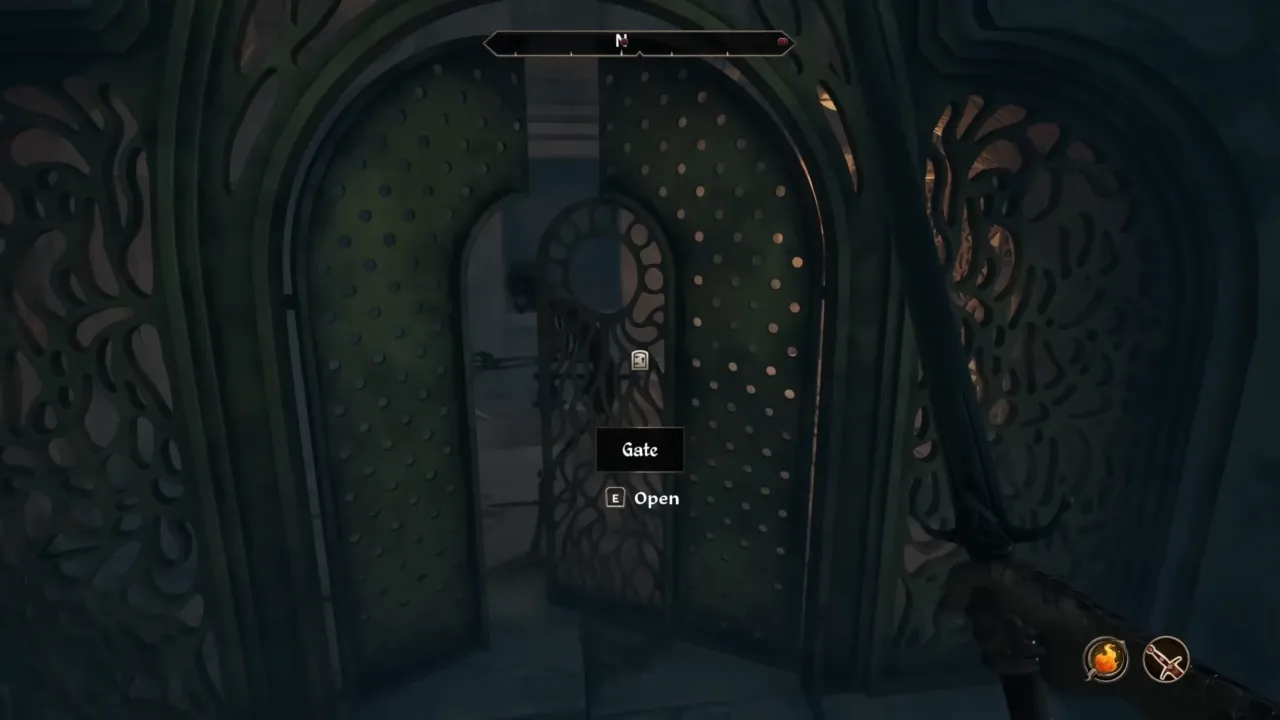
Struggling with the difficult locks in Oblivion Remastered? Here are some strategies to improve your lockpicking success rate:
- Save Before You Pick: Quick-saving right before attempting a tough lock can save you a ton of frustration. If you mess up and burn through five picks in five seconds, simply reload and try again.
- Listen carefully: Tumblers make a slightly different sound when they’re at their slowest point and ready to be set. Turning off the background music in the game settings can help you hear these subtle audio cues.
- Practice with Easy Locks: Before you try to crack open the Very Hard vault in the Wizard’s Tower, warm up on a few “Easy” locks. It builds your muscle memory and helps you learn the timing of the tumblers without the pressure.
- Invest in Security Skill: The higher your Security skill, the more forgiving the lockpicking minigame becomes. Tumblers are slow, and it’s easier to catch the sweet spot. Level it up by picking every lock you find, even if it’s someone’s pantry door.
- Use the Skeleton Key (If You Find It): This Daedric artifact is a lockpick that never breaks and gives you a bonus to your Security skill. If you get your hands on it, congrats — your lockpicking days got way easier.
- Consider Auto-Attempt (Cautiously): There’s a button for Auto Attempt, but it’s a gamble. It runs a check based on your Security level. If your skill is high and the lock isn’t too difficult, it might pop open. But if you’re low level or the lock is complex, you’ll likely only waste picks. Use it when you’re desperate or in a hurry.
If you’re playing on PC and find yourself completely out of lockpicks, you can use the console command: player.additem 0000000A 1. This will add one lockpick to your inventory. Adjust the number at the end if you want more, like player.additem 0000000A 50 for a full stack.