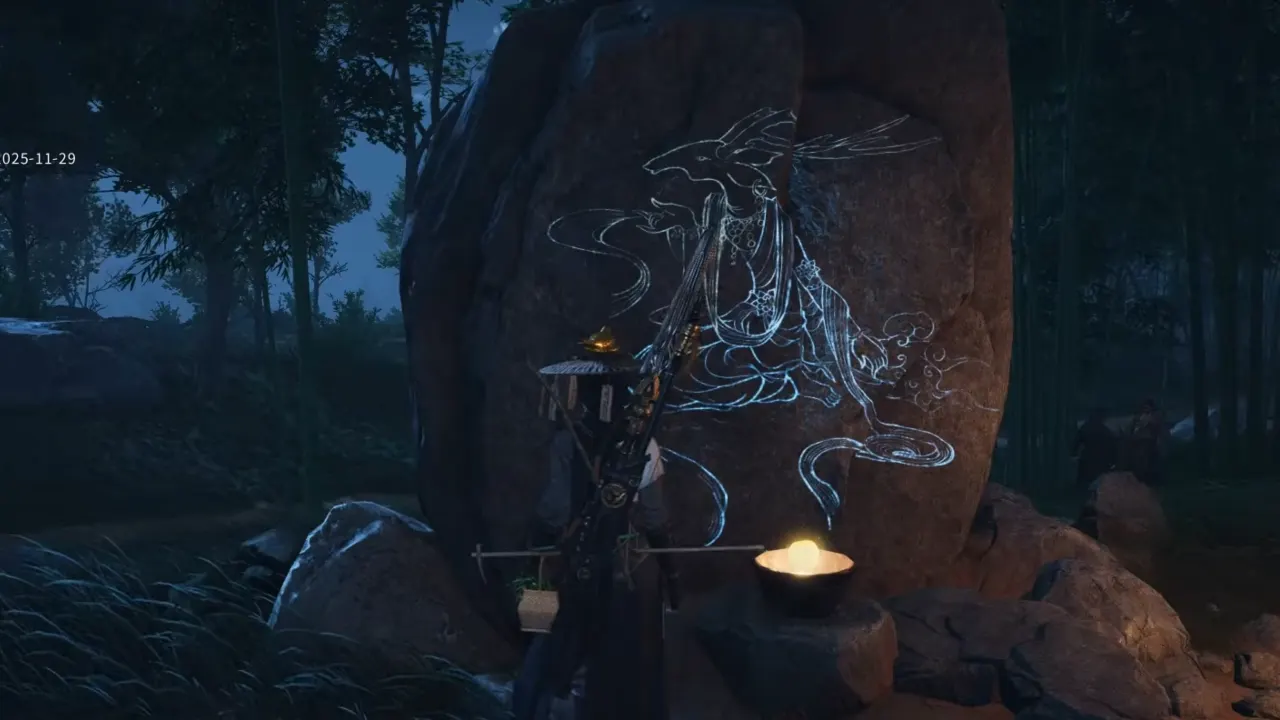We know how frustrating it can be when you’re set for a thrilling session of DayZ, and suddenly, the DayZ Bios Error Code 0x00050018 pops up. It’s a real party pooper, and more annoying when you’re busy surviving on the open-world map, fighting the zombies with your friends.
Even after its release years ago, the survival multiplayer DayZ happens to face problems, much like any other MMORPG with the common errors appearing such as 0x00050017, 0x00050018, and 0x0050027. To fix the issue; we are here with a few solutions to help you solve that error and get back on track with your zombie-slaying adventures as soon as possible. So, here are the possible ways to tackle the error code 0x00050018 in DayZ.
What is DayZ Bios Error Code 0x00050018?
Bios Error Code 50018 is causing interruptions for many players and even preventing them from logging in to the game. But this error isn’t always called by the same name. On Xbox, it might show up as “502 Bad Gateway“. But no matter what it’s called, it’s the same troublemaker messing with our gaming sessions.
The main cause of this error is normally related to server maintenance or outages. Therefore, the issue is not with your system or gameplay, but rather with the game’s servers. The Bohemia Interactive team continuously monitors the status and tries their best to release patches to fix these issues if these are from the game’s end usually involving the servers. However, the cause of the problem can be another source within your system, so there exist several fixes you can try to see if any method works for you.
How to Fix the DayZ Bios Error Code?
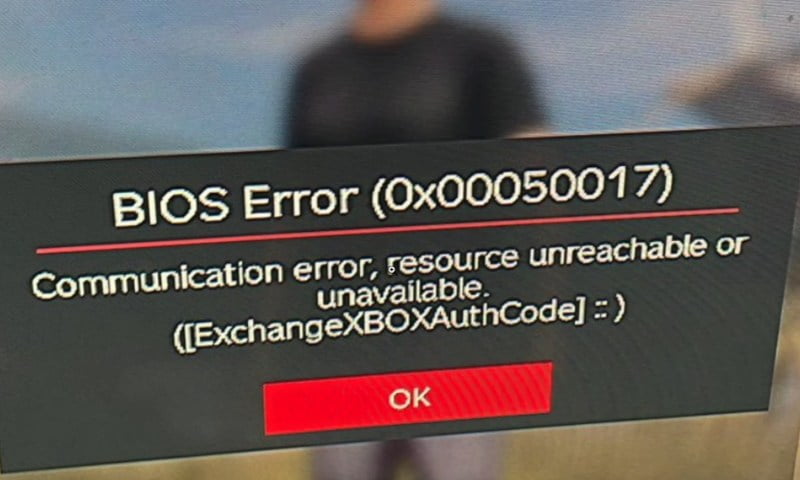
There are some tried-and-true methods that can help you get back into the game:
Restart the Console or PC
Sometimes, the simplest solution is the most effective. Restarting your system refreshes the whole device and game, it works most of the time when we face different types of errors. You can try to completely relaunch the game on PlayStation, Xbox, or PC and see if it works.
Run the Game as an Administrator
By running DayZ as an administrator, it allows the game to run with additional permissions that might help bypass the error. Most of the games and programs require complete admin rights to operate properly that otherwise create different problems. It’s a simple process with no rocket science and could be your source of error-free gameplay.
- Right-click on the DayZ.exe file and select ‘Properties‘.
- Go to the ‘Compatibility‘ tab.
- Check the box next to ‘Run this program as an administrator‘.
- Click ‘Apply‘ and then ‘OK‘.
You can also do it the other way through Steam Client. Right-click on Dayz in the Steam library, and go to the Installed Files menu from the list. Select Browse, right-click on DayzLauncher, and choose Run as an administrator. Use whatever process you like and after that, launch the game to check the DayZ error status.
Verify the Integrity of Game Files
You can think about it as a health check-up for your game files. Steam client has a built-in feature that allows you to check and verify your game files, helping you identify and fix any corrupted files. Here’s how to do it:
- Open your Steam client.
- Go to ‘Library‘ and right-click on DayZ.
- Click on ‘Properties‘ and head to the ‘Local Files‘ tab.
- Click on ‘Verify the integrity of game files‘ and wait for the process to complete.
The end of the process with notify you about any available issues if your game has.
Check Server Status
It’s worthwhile to double-check the DayZ servers, PlayStation Network, and Steam every so often. If you’re having trouble with a game or system and it’s not on your end, it is a server issue.
- Visit the official server status pages for DayZ, PSN, and Steam.
- Check if there are any reported outages or maintenance activities.
If the servers are down, you need to wait until they are back up and running before you can play the game without errors.
Improve Network Connection
Last but not least, a weak internet connection most often is the root cause of many network errors. Consider upgrading your internet connection or switching to an ethernet cable connection for a more stable working.
While we don’t have an official statement from the game developers on how to avoid or fix these errors, we’re not without resources. If you encounter this error code 0x00050018, try these methods and check for updates on official platforms. After all, every challenge in gaming is just another level to beat. Here’s to error-free gaming sessions in DayZ. With the game up and running again, you will be ready to hunt down undead groups once again with your friends