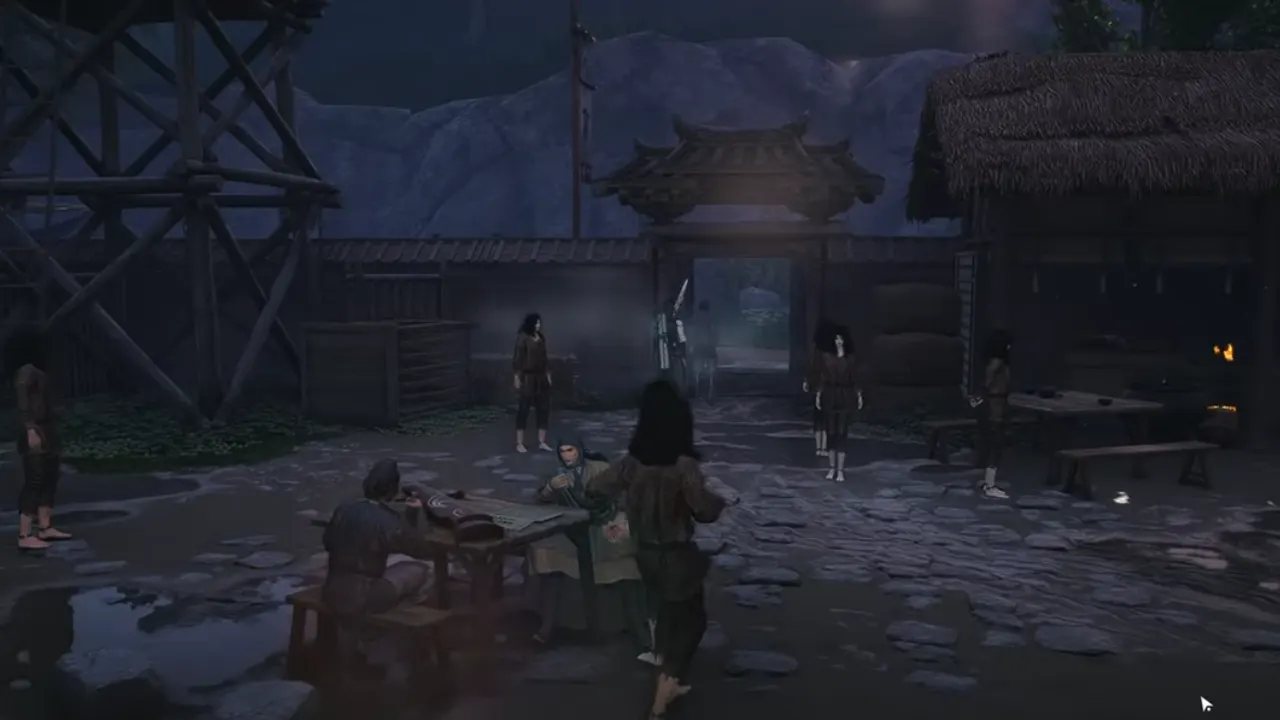Your kill/death ratio or KD in Call of Duty: Modern Warfare 2 is a very important stat to check your current gunfight ability. To keep track of your personal performance or battle your friends for bragging rights, knowing your KD can give you a solid snapshot of how you’re doing in multiplayer. But if you’re wondering how to check your KD in Call of Duty: MW2, especially since it’s changed a bit from older titles, here’s everything you need to know.
How to Check Your KD in Modern Warfare 2
So, can you check your KD in MW2? The short answer is yes, you can see your kill per every death ratio in Call of Duty: Modern Warfare 2 but the way to do it depends if you want to see a single match breakdown or your overall stats.
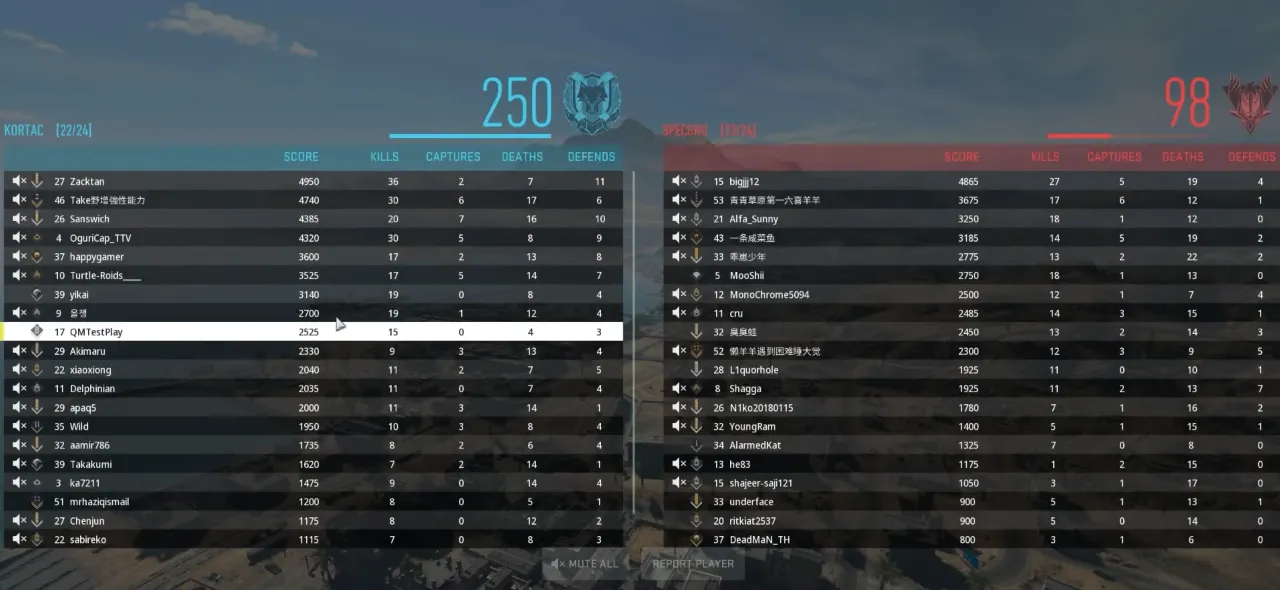
The only way to check your Modern Warfare 2 KD ratio is right after a match ends stats screen. When the final kill cam finishes and the post-game scoreboard pops up, you’ll see your kills, deaths, and KD ratio listed on the screen. This only shows for that specific match, though, and it disappears once you return to the lobby, so if you’re trying to track your progress over time, you’d have to jot it down manually after each game.
During the match, you can open the scoreboard (usually with the touchpad on PlayStation, View button on Xbox, or Tab on PC), but it won’t display your deaths or KD but only kills and score. So, for your full kill/death ratio from that match, you’ll need to wait until it’s over.
How to Check Your Lifetime KD in MW2

When Modern Warfare 2 first launched, there was no official way to view your lifetime KD or any long-term stat tracking such as no Barracks or Combat Record to see how well you are performing in the game. It left a lot of players scratching their heads. Thankfully, that changed with the release of Modern Warfare 2 Season 1.
Now, you can check your lifetime KD by going into the Stats menu, which functions similarly to the old Combat Record from past Call of Duty titles. Here’s how to find it:
- Launch Modern Warfare 2
- From the main menu, open the Options tab
- Go to the Stats section
- Head into the Combat Record for multiplayer
Once there, you’ll see your lifetime kill/death ratio, total games played, win/loss ratio, and other performance stats. You can even go deeper to see other things like your top weapons and personal bests.
KD has always been a go-to stat in Call of Duty. A high ratio usually means you’re shooting down opponents with confidence, while a lower one suggests you’re struggling to stay alive. But it’s worth noting that KD isn’t everything mainly in objective-based modes like Domination or Hardpoint, where teamwork and strategy are just as important. So yes, your KD can show how deadly you are, but it doesn’t always tell the full story of how valuable you are to your team.