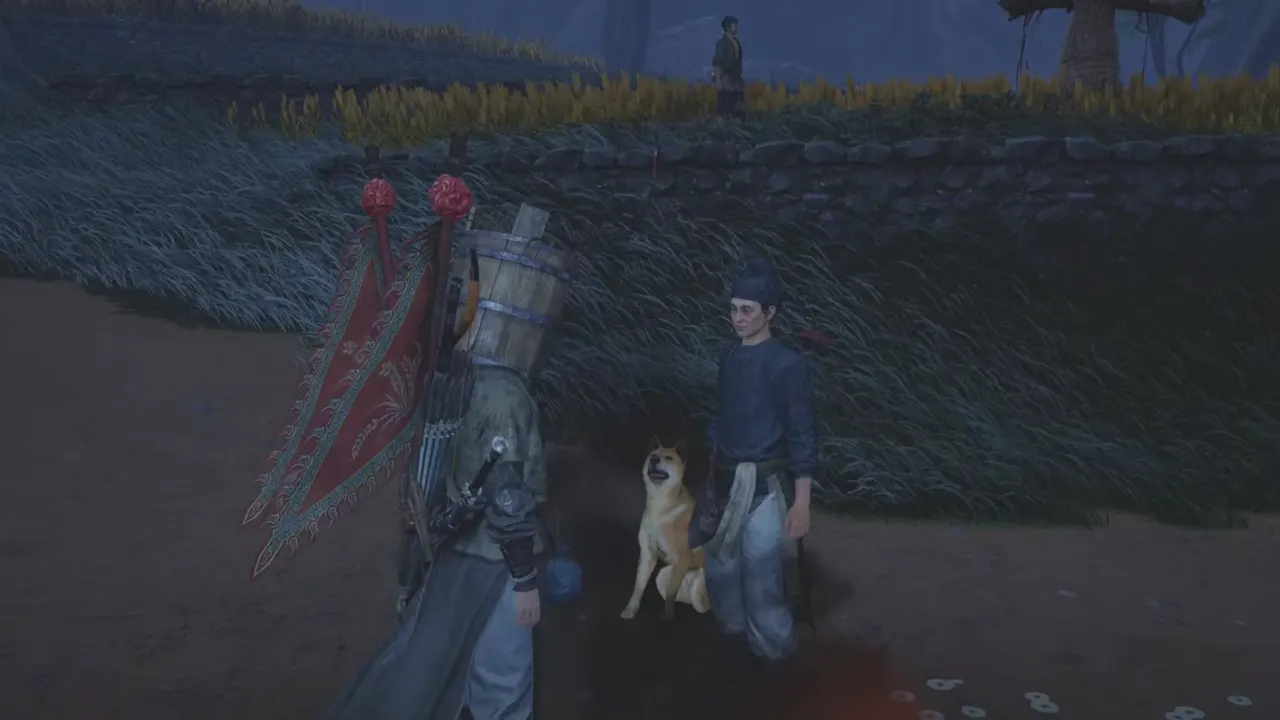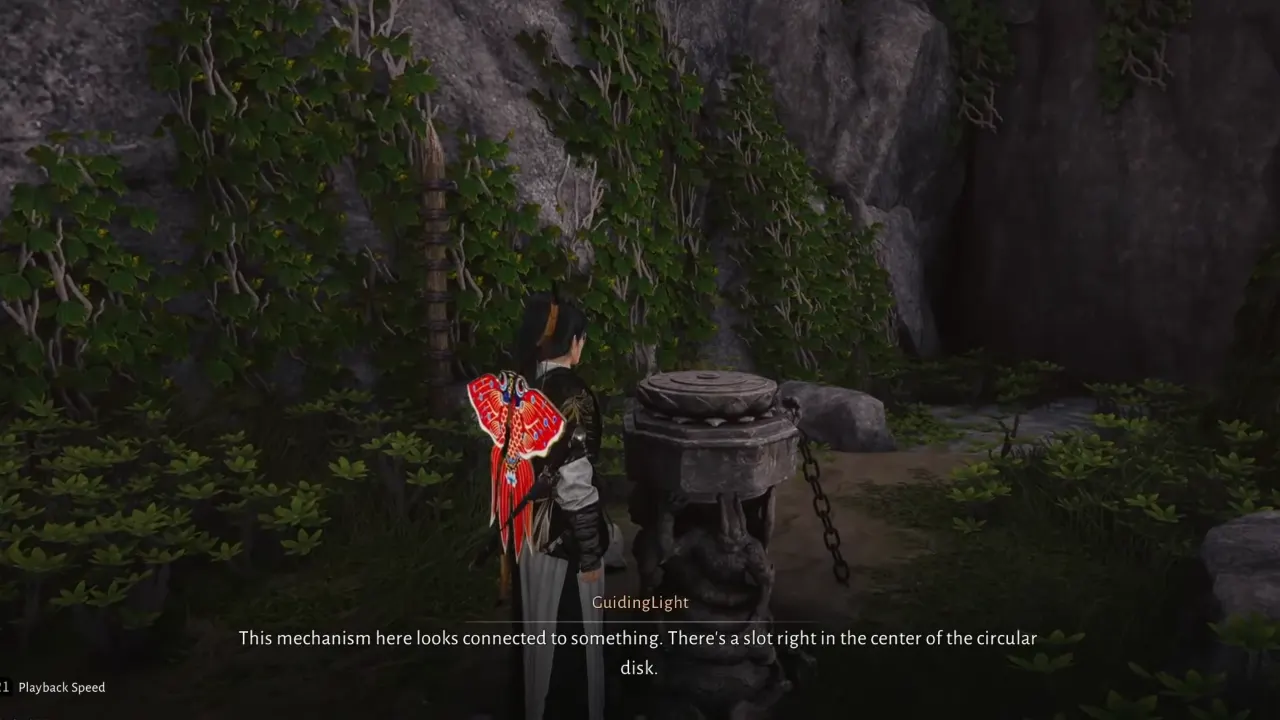Getting your bipod to cooperate in Battlefield 6 can be the same as convincing a toddler to eat broccoli. You line up the perfect sightline, crouch behind cover, press key on your keyboard, and nothing happens. Bipods in Battlefield 6 work best once you know where, when, and how they deploy. The game doesn’t explain it properly, so it can be tricky to understand bipod deployment and use. This guide tells how to do it.
What Bipod Does in Battlefield 6

Deploying a bipod in Battlefield 6 stabilizes your weapon on a surface, cuts sway and recoil to almost nothing. It turns your gun into a laser beam at the cost of movement because you can’t move during that time. It’s perfect for overwatch, lane control, and to get the over 200-meter headshot you swear you “meant to do.”
Regarding which weapons can use the bipod, there’s a limitation to it because not every weapon can enjoy the greatness of bipod. These are the guns that can equip this little stand:
- Support LMGs like the PKP or MG36 almost all support them, and they’re built around it.
- Recon rifles — including most bolt-action snipers also get the option.
- Some Assault Rifles can equip a bipod using attachments, but it’s not something you see often.
If your weapon doesn’t have a bipod attachment equipped, pressing the deploy key will do nothing.
How to Deploy Weapon’s Bipod in Battlefield 6

To deploy your weapon’s bipod on the battlefield, you need to give it the right conditions. Here’s how it works:
- Find a solid surface. Bipods only deploy on flat edges such as walls, barricades, sandbags, railings, or window sills.
- Aim near the cover. You’ll get an on-screen prompt once you’re in the right position.
- To deploy a bipod, equip it on the weapon, and press the input specific to your system.
- On PC, aim down sights with the Right Mouse Button and hit F.
- On the controller, aim down sights with the Left Trigger and click the right stick (R3).
- Prone works too. Going prone automatically counts as a supported position for many weapons. Once flat, aim and deploy, and the gun will steady itself.
If the prompt doesn’t appear, shuffle left or right along the edge until it does. It can be picky at times like the world’s most finicky tripod.
Where Bipod Works and When to Use It

Bipod deployment depends on map geometry because not all objects count as valid cover. Good covers like sandbags, concrete blocks, or window frames are all good to set your weapon on stand. Decorative junk like trash piles, uneven rocks, or thin railings? Forget it. If you try to deploy on the roof of a skyscraper or random crate and nothing happens, the game likely doesn’t recognize that surface as “solid” for weapon mount.
The bipod’s main advantage is precision. Once deployed, recoil reduction turns LMGs into laser hoses and snipers into railguns. The downside is mobility — once you use it, you’re an easy target for flankers. Use it for:
- Defending lanes or objectives where enemies funnel in predictable lines.
- Long-range sniping where micro-movements ruin accuracy.
- Suppression fire when you need to pin down a group or deny a push.
What to Do If the Bipod Won’t Deploy
If you’ve done everything right and it still refuses to deploy, run through this quick check:
- Check your weapon loadout. Make sure the bipod is equipped on your gun.
- Adjust your position. Sometimes a step forward or backward fixes the issue because the current area might not be suitable for it.
- Try a different surface. Not every edge works because some props aren’t designed for deployment.
- Go prone. Works in most cases, even when the environment fails you.
In short, if you’re standing on an uneven slope or trying to mount on a curved object, the game won’t recognize it.
Effective Use of Bipod
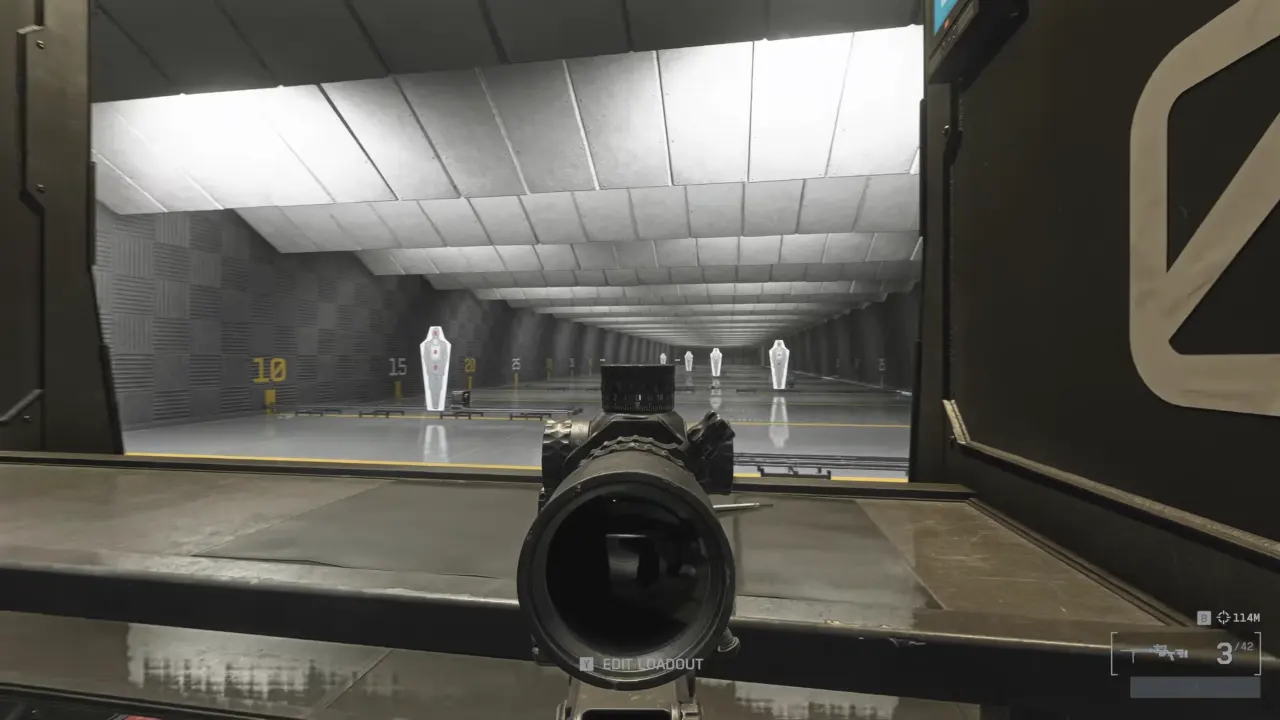
Once deployed, stay calm and use the stability to your advantage:
- Fire in controlled bursts; recoil control is improved, but barrel climb still happens over time.
- You can stay mounted while panning your field of view (FOV) slightly; it’s useful to watch flanks without detaching.
- If you need to reposition, stop aiming or move, the bipod will retract automatically.
LMG users will see the high benefit; the difference between unmounted and deployed recoil is night and day. Snipers, on the other hand, will notice better breath control and quick follow-up shots.
The Tradeoff
As we already mentioned above, the bipod’s only big weakness is immobility. Once deployed, you will be a turret with legs. If you’re not careful, someone will lob a grenade or sprint around your flank before you can unmount. So always think about your exit plan before using it, especially in chaotic modes like Conquest. If you’re in a squad, pair with a support teammate who can drop ammo and spot threats while you hold down the trigger. Bipod setups work well in coordinated teams but are risky solo.