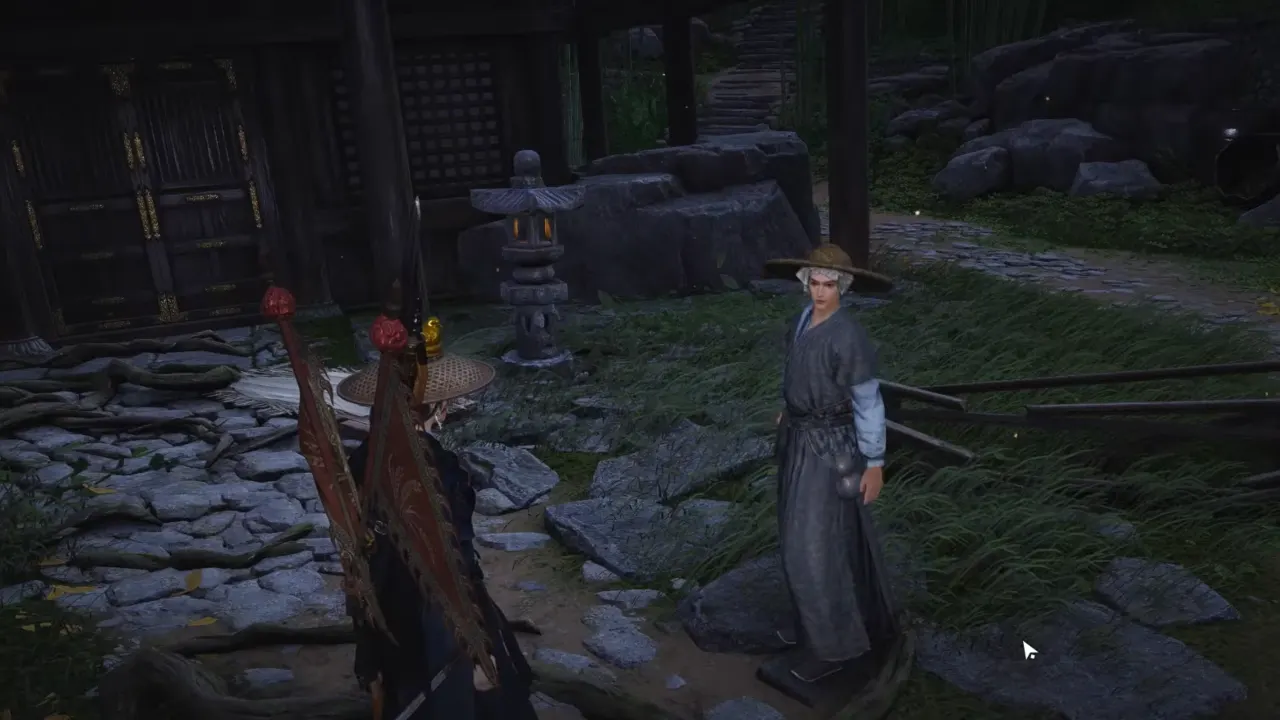In terms of PC build, many components usually steal the spotlight such as GPUs with their jaw-dropping frame rates, CPUs equipped with massive core counts, and ultra-fast NVMe SSD drives that load games faster than you think. But if there’s one part of a computer that doesn’t get the praise it truly deserves, it’s the motherboard.
Ask any expert PC builder or hardware tech reviewer, and they’ll tell you the same thing: the motherboard is far more than a place to “plug components into.” It’s the backbone of your entire system build, dictating everything from compatibility to performance headroom, connectivity, expandability, and even the long-term upgradability. So, whether you’re a first-time PC builder or someone looking for a few upgrades, this guide tells the real value of the motherboard, what’s changed so far, what matters more (or less), and how to choose the right board for your build.
What is a Motherboard?
At its core, the motherboard is the central hub of your system. It routes power and data between your CPU, RAM, storage, GPU, cooling systems, and peripherals. But modern motherboards do so much more. Modern motherboards have pushed the boundaries of what’s possible with cutting-edge technologies like PCIe 5.0, DDR5 memory support, USB4 connectivity, and AI-powered optimization features.
The quality and feature set of a board can directly impact your ability to push your components and how nicely they run. To put it simply, you can spend $500 on a GPU and $400 on a CPU, but if you pair them with a poorly matched $90 motherboard, you’ll not get the high-end gaming PC you are dreaming of unless the board is as strong and compatible with the card and processor.
The Current Motherboard Industry: Intel vs AMD War

The battle between Team Red and Team Blue has never been more intense when we look at the motherboards end, and the results are phenomenal for PC builders like us.
AMD’s AM5 Platform
AMD’s Ryzen 7000 and 9000 series processors use the company’s latest AM5 socket, including PCIe 5.0 for the fastest NVMes, high-speed DDR5 memory, and AMD EXPO technology. It’s AMD’s commitment to longevity – they’ve promised AM5 support through at least 2025, meaning your motherboard investment has high staying power.
The AM5 brings a few incredible features to the table:
- Native DDR5 Support: DDR5 slots support speeds of up to 6400MHz, although the sweet spot for Ryzen is 6000MHz
- PCIe 5.0 Connectivity: Next-generation expansion slots that offer double the bandwidth of PCIe 4.0
- Advanced Power Delivery: Strong VRM solutions that can handle even the most demanding processors
- Future-Proof Design: Built to tackle upcoming CPU generations with no need of a platform change
Intel’s LGA 1700 and Beyond
Intel’s 12th Gen (Alder Lake) and 13th Gen (Raptor Lake) processors rely on the LGA 1700 socket, with Intel’s 14th Gen Core processors using the new LGA 1851 socket that is built to support higher core counts and improved power delivery. Intel’s approach leans toward hybrid architecture optimization and maximum performance per core.
These are the current offerings from Intel:
- Z790 Chipset: The enthusiast-grade option with full overclocking support and maximum connectivity
- B760 Chipset: Great pick for most gamers, offering excellent features at a decent cost
- Upcoming Z890: The flagship Z890 chipset targets fans and gamers who are after maximum overclocking and need more connectivity options
Motherboard Form Factors: Size Matters, But So Does Purpose
The form factor you choose defines not only the physical size of your PC build but even the features and expansion choices available to you.
ATX
Full-size ATX motherboards remain the standard for pro builders as these boards typically have:
- 4+ DDR5 memory slots for heavy capacity
- Multiple PCIe 5.0 x16 slots to equip multiple GPUs
- Extensive storage connectivity with 4-6+ M.2 slots
- Premium audio solutions with a dedicated audio circuit
- A lot of I/O panels with up to 21 USB ports including USB4 Type-C 40 Gbps connections
Micro-ATX
Micro-ATX strikes the right balance between features and compactness:
- 2-4 memory slots for plenty of upgrade headroom
- Essential expansion slots without the bulk
- Powerful VRM designs to handle high-end processors
- Excellent value proposition for the majority of builders
Mini-ITX
The Mini-ITX revolution continues till now with the mobos shipment that comes with amazing features into impossibly small spaces such as:
- Single-slot memory configurations with support for high-capacity modules
- Integrated Wi-Fi 6E and Bluetooth connectivity
- Creative cooling solutions and compact component layouts
- Suitable for living room PCs and ultra-portable builds
The Technology Evolution for Motherboards
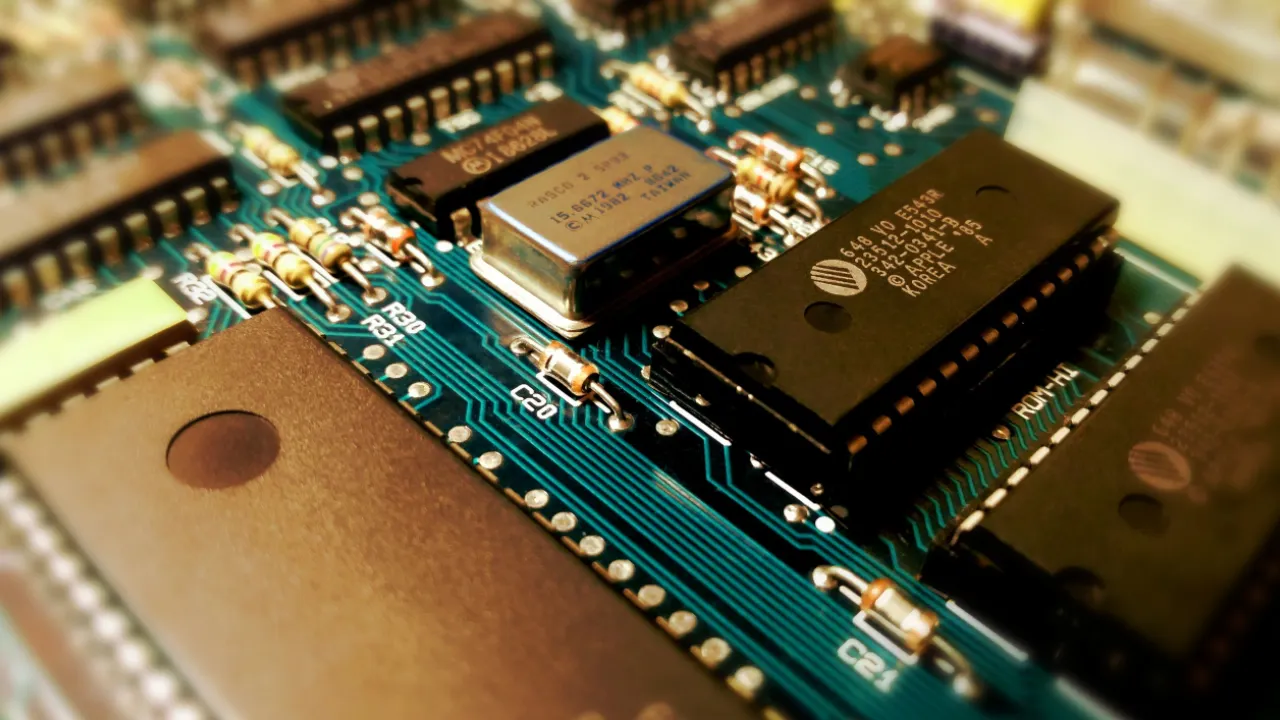
DDR5 Memory
Gone are the days when memory upgrades were incremental. DDR5 gives you the fastest memory speeds with up to 128 GB of DDR5 RAM, not only high frequencies but maximum efficiency at low power consumption. The real world benefits are tangible: faster game loading, no lag multitasking, and future proofing for upcoming power hungry applications.
PCIe 5.0
PCIe 5.0 offers double the data transfer speeds with PCIe 5.0 NVMe storage when compared to current NVMe Gen 4 drives, so it provides very fast data transfer that results in way better storage output and that means great games performance. It involves storage speeds that eliminate loading screens and quickly transfer large files.
USB4 and Thunderbolt
PCIe 5.0 motherboards bring features like USB4 and Thunderbolt support that gives blistering transfer speeds which means faster file transfers, quicker device charging, and smooth streaming. Your system should have a single port that can handle everything from external GPUs to high-resolution displays.
Network Connectivity
2.5 Gbps Ethernet ports are faster than any home Internet speed with tons of room to spare for file transfers, and Wi-Fi 6E makes it easy to reach the fastest speeds and future-proof your Wi-Fi system. We’re finally seeing networking catch up to the demands of modern computing.
Important Motherboard Components
- The CPU Socket: The CPU socket is the base of your entire system’s performance. LGA (Land Grid Array) sockets, mainly used by Intel processors, have pins on the motherboard rather than the processor; this makes the connection more secure and installation easier. AMD’s PGA and recent AM5 designs have their own advantages in upgradeability and thermal performance.
- Chipset: Modern chipsets are far more than simple data routers. They’re strong processors in their own right, managing everything from storage protocols to USB connectivity to overclocking tasks. The chipset you choose determines not just what features but how well they perform under load.
- VRM (Voltage Regulator Module): The VRM is where motherboard engineering truly shines. VRM solutions with 12+2 stages provide plenty of power delivery for even the high-tier of CPUs. A quality VRM design matters for stable power delivery, better overclocking potential, and longer component lifespan.
- Expansion Slots: Today’s expansion slots have purposes other than for graphics cards. PCIe 5.0 slots can accommodate everything from ultra-fast storage to special accelerator cards. The key is having the right combination of slots and quantities for your specific needs.
- Storage Connectivity: Now, boards feature multiple M.2 slots with different PCIe lane allocations. Knowing which slots have PCIe 5.0 speeds versus PCIe 4.0 or 3.0 can make the difference between a fast system and a great one.
How to Choose the Right Motherboard

Start with your end goal in mind. Are you building a competitive gaming rig that needs every frame per second advantage? A content creation workstation that demands maximum memory capacity? A compact living room PC that prioritizes efficiency? Your use case should drive every other decision. Socket and CPU compatibility is non-negotiable because your motherboard must match your chosen CPU socket. But think beyond basic compatibility. Consider whether you want the upgrade path of AM5’s promised longevity or the cutting-edge performance of Intel’s latest architectures.
Don’t just look at maximum capacity but also supported speeds, number of slots, and memory topology. The sweet spot for Ryzen is 6000MHz DDR5, while Intel platforms benefit from even higher speeds. Count your current and future storage needs. How many NVMe drives do you plan to equip? Do you need PCIe 5.0 speeds for your primary drive or will you add expansion cards for audio, networking, or specialized computing tasks? Furthermore, the current motherboards offer incredible I/O options. Consider your peripheral needs: Do you need multiple USB4 ports for high-speed devices? Will you benefit from 2.5G Ethernet for local network transfers? Is integrated Wi-Fi 6E worth the premium?
The build quality also comes into play when we talk about what separates a good motherboard from a great one. Premium motherboards use higher-grade capacitors, better PCB materials, and more robust connectors so they translate to better stability, longer lifespan, and more consistent performance.
Modern CPUs and chipsets generate a lot of heat. You should look for motherboards with good heatsinks, thermal pads and intelligent component placement that promotes good airflow in the PC case. Further, the BIOS is the primary interface for system tuning and troubleshooting. Manufacturers with regular BIOS updates, intuitive interface, and detailed overclocking options make the PC build process more exciting.
Common Pitfalls and How to Avoid Them
- Compatibility Oversights: Always check if the RAM you are buying is on the motherboard’s QVL (Qualified Vendor List). See if the case can fit your chosen form factor and make sure the power supply has the necessary connectors the motherboard requires.
- Feature Overload vs. Actual Needs: It’s easy to get caught in feature lists but focus on what you’ll actually use. The extra PCIe slot or additional USB port might not be worth the premium if you’ll never use them.
- Ignoring Future Upgrade Paths: Think where your PC will be in two or three years so the extra memory slot or additional M.2 connector might be crucial as your needs evolve.
As we move forward, so many trends are affecting the motherboard industry just like the CPU and GPU departments. AI-driven overclocking and system optimization are now common features and more upgrades will continue to come as the technology develops. Power efficiency has improved greatly since the near past thanks to better VRM designs and smart power management.
Connectivity standards are evolving fast, USB4 is now ubiquitous, and next-gen wireless features are on the way. More powerful cooling solutions are being integrated into the motherboard designs as we’re seeing active chipset cooling, integrated pump headers for custom liquid cooling loops and even motherboards with built-in temperature monitoring throughout the PCB.
The motherboard market has never been this good, this fast and this feature-rich. Take the time to understand your needs, research your options and choose the mobo that will be the perfect foundation for your dream PC build. Remember, the best motherboard isn’t the most expensive one but the one that fits your needs, budget, and future plans.