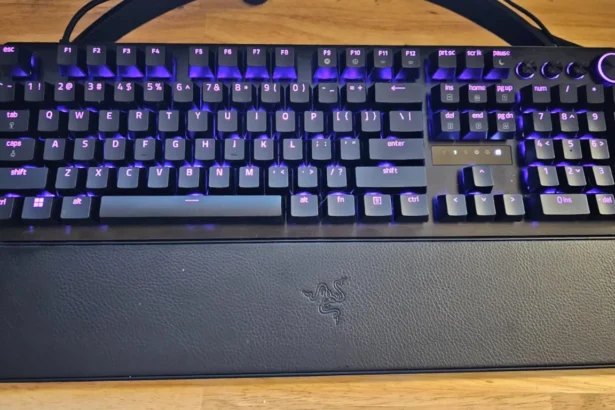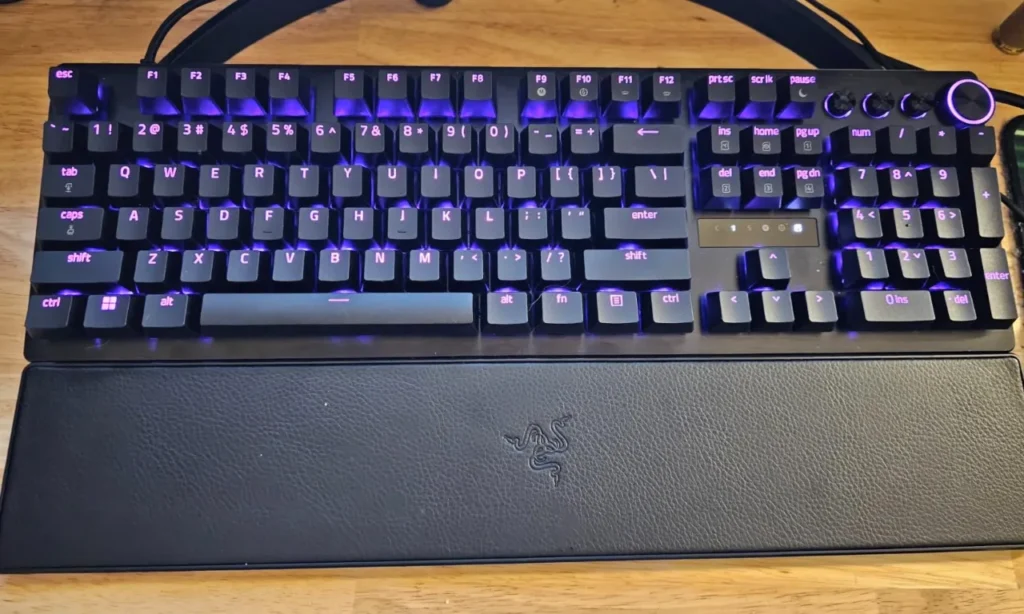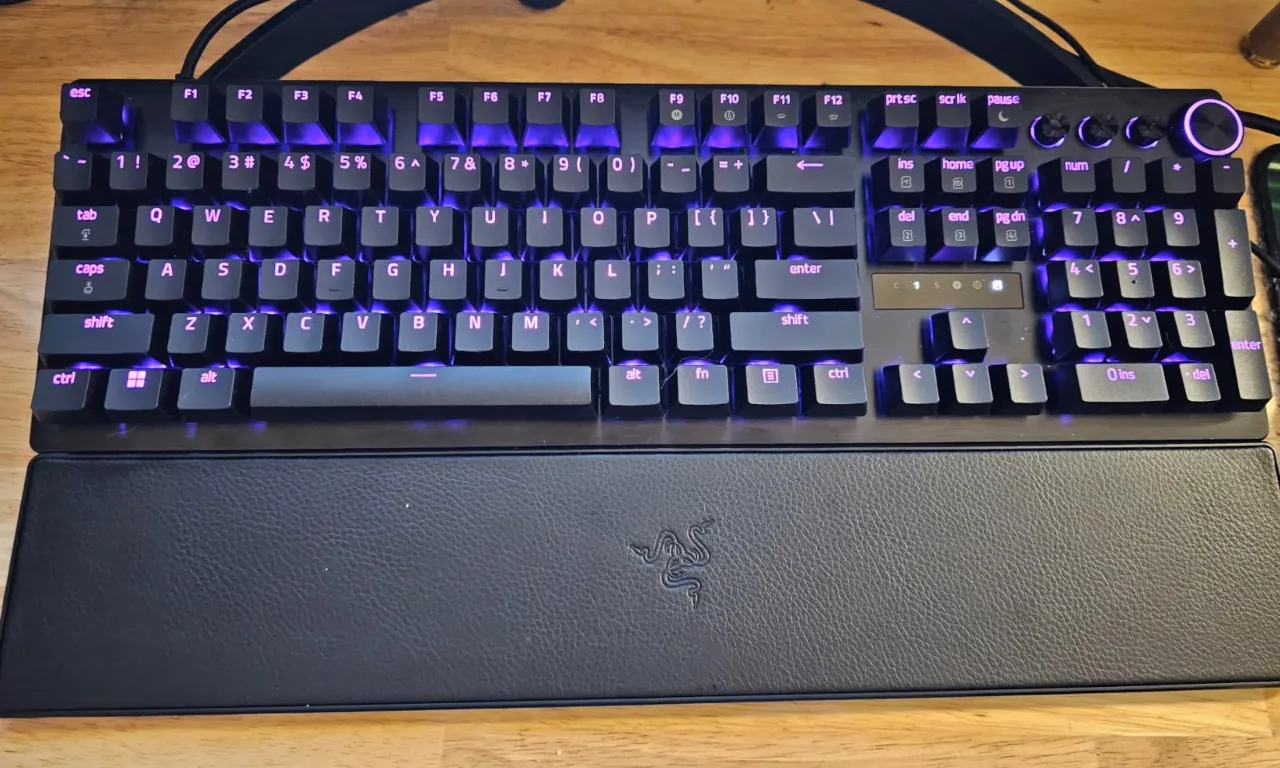Razer is known for rolling out top-tier products that make gamers’ hearts beat faster, and the Razer Huntsman V3 Pro TKL is no exception. This keyboard is a love letter to pro gamers, packed with glowing endorsements from eSports legends and built especially for professionals. With an attractive design, it gives you an edge in performance with features including rapid-fire mode and adjustable actuation.
It’s not all roses and sunshine; this model comes with a premium price tag, and its features might be a tad overwhelming for the casual clicker. But for the ones in search of a quality tenkeyless gaming keyboard, the Huntsman V3 Pro TKL might be the new best gear you didn’t know you needed.
Razer isn’t just throwing one size fits all at us; they introduced a little something for everyone with three different configurations. First, this is the tenkeyless model. It ditches the number pad for a more compact design, good for those who need a little more desk space or prefer mobility. Coming in at $219 on Razer’s store, it also throws in a palm rest for extra comfort during marathon gaming sessions.
But if you can’t part with your number pad, there is also the full Pro version. For an extra thirty bucks ($249), you get all the bells and whistles of the TKL as well as the bonus of a number pad. For the minimalists, the Mini is the recommended pick. This compact dynamo is a 60% keyboard, which means it removes not only the number pad but also ditches the FN keys. It’s the most budget-friendly of the bunch at $179 to save some space and cash.
Design and Build Quality
If you’re expecting something wildly different from the usual gaming keyboard or Razer’s signature style, you might be slightly disappointed. The Huntsman V3 Pro TKL sticks to a familiar script with its sleek, black design. But this isn’t your run-of-the-mill dark keyboard. What sets it apart is the elegant touch it brings to your desk with its brushed dark gray aluminum alloy base. Razer has added the per-key RGB lighting – a standard for gaming gear that adds a personalized touch to your setup.
One of my favorite features is the leatherette palm rest which is simply great. It attaches magnetically to the keyboard, snapping into place with ease that you’ll wonder why everything isn’t this simple.

Considering the layout, it’s a tenkeyless design, meaning you won’t find a number pad here. But, it has everything else you’d need, including a dedicated space for arrow keys, a handy volume dial, a couple of extra buttons (one of which is a shortcut to the Xbox Game Bar by default), and a set of editing keys like Insert and Home. It is a full keyboard experience minus the number pad, adjusting nicely to users who prioritize desk space without compromising on functionality.
But, before you cut the cord with your current keyboard, note that the Huntsman V3 Pro TKL is not wireless. It connects via a USB Type-C cable, which is a small trade-off for the reliability and speed of a wired connection. So, if you want a clutter-free life, you might have to make a slight adjustment here.
Features and Functionality
Other than good aesthetics, Huntsman V3 Pro TKL contains all the features that make it a powerhouse for gamers and typists alike. Ever forget which keys do what when you’re holding down the FN key? This keyboard helps you with that. Holding FN lights up all the special keys you can use for different actions. Furthermore, there is an LED display right above the arrow keys that not only shows when the caps lock is ON (because who hasn’t shouted in the text by accident?) but also helps you get through various keyboard settings.

Tech-savvy users will love the adjustable actuation force feature. Rather than focusing on how hard you need to press a key before it registers, you can fine-tune your keyboard to match your touch. To get a feather-light touch, set it to 0.1 millimeters. If you prefer more resistance, crank it up to 3.6mm or even 4.0mm using the Razer Synapse app.
Speaking of customization, don’t forget about the Rapid Trigger mode – this feature is a great boost for your keystrokes. It adjusts the reset point of your keys to let you fire them off faster than ever. To stay in control, the keyboard includes a Gaming Mode activated by pressing FN and F10. There are no more blunders like accidentally hitting the Windows key and getting yanked out of your game. Moreover, there’s a Macro mode for recording the complex sequences of actions you need to execute with only a press of a button. Press FN and F9 to enable it.
This unit scales at 3.72 pounds including features that justify every ounce. At its heart, there is Razer’s 2nd generation Analog Optical Switches – these are built for speed and precision, with Rapid Trigger compatibility. V3 Pro TKL’s switches are designed to last with a total 100-million keystroke lifespan. You can game hard for years, and this keyboard will keep bouncing back for more. The keys themselves are something special. They are made from textured doubleshot PBT, giving them a durable, high-quality element as satisfying to touch as it is tough. Every keystroke is solid and premium, aligning with the keyboard cost.
Software and Customization
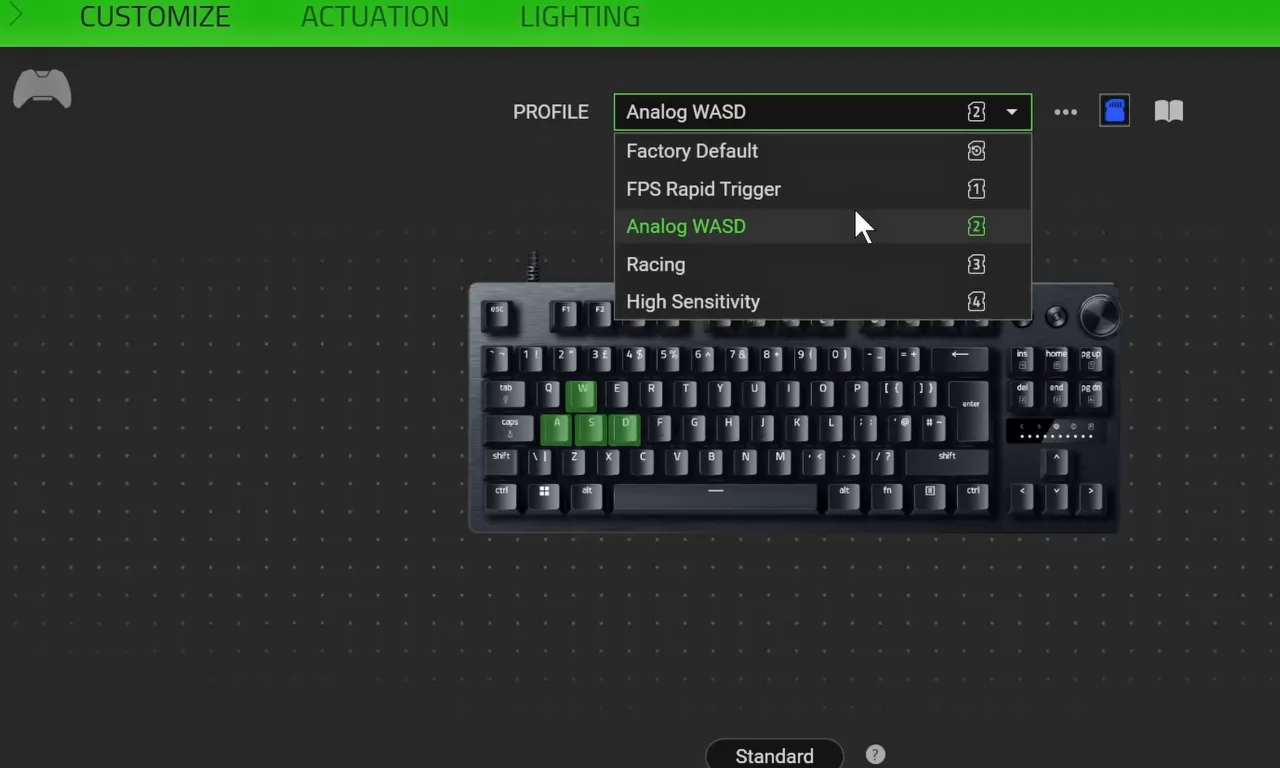
If you thought the onboard customization was impressive, Synapse steps into like a control room with buttons and levers for everything. This software lets you dive deep into the minutiae to make adjustments that can dial in the performance and comfort of the keyboard to your exact liking.
Have a favorite game or a specific task that requires a unique setup? Synapse comes pre-loaded with five profiles including Factory Default, Racing, FPS Rapid Trigger, Analog WASD, and High Sensitivity. These are your starting points, your templates. From here, you can get into the details, like remapping keys, tweaking analog options, and even disabling the Windows shortcuts that can yank you out of the zone.
To achieve a feather-light touch or something that requires more oomph, you can adjust the actuation for each key or the complete keyboard. There’s a good feature that shows a bar moving up and down as you press a key, visualizing the force you’re applying in real time. But the best part is the Rapid Trigger mode adjustments. With Razer Synapse software, you can tweak many of these features such as fine-tuning the upstroke and downstroke sensitivity separately.
For all gamers who love their desk aesthetics as much as their gaming performance, Synapse doesn’t skimp on lighting customization either. From brightness levels to idle effects, you can sync your keyboard lighting with your mood, your game, or even your other Razer gear.
Performance and Typing Experience
Typing on this Razer Huntsman V3 Pro TKL is amazing, giving the clicky feedback and the suitable weight of each keypress. The palm rest is soft, comfortable, and the right height to keep your wrists happy even during hours of typing or gaming sessions.

While the Huntsman V3 Pro TKL shines bright in its default state, things can get complex once you start looking at its deeper features. For example, the FPS Rapid Trigger profile turns off Caps Lock by default until you try to toggle it back on and find yourself in a puzzle. There is the adventure of getting the Rapid Trigger mode to register your keypresses. You might find yourself dancing for a while with the Razer Synapse software to get things the way you want. On the bright side, the LED indicators do a stellar job of telling you when your key presses are registering, lighting up in green or red.
On paper, gamepad remapping and keyboard analog are the stuff of legend. Imagine using your keyboard as a gamepad, with keys mimicking the nuanced pressure of a joystick. To get the experience and feel, I played Baldur’s Gate 3, but it was more of a tale of lost potential. Despite my best efforts, the dream of easily blending keyboard and gamepad controls remained a dream. It seems there’s still some work to be done in making these advanced features play nicely with every game.
But even with these issues, the Huntsman V3 Pro TKL is a strong force in today’s competitive market. With some patience, time, and customization, you can unlock the full potential of this gaming keyboard to turn the frustrating moments into only a small bump on the road to gaming and typing bliss. To sum up, the Razer Huntsman V3 Pro TKL is kind of like a high-performance sports car. Sure, there is a learning curve, and you need to have to tinker under the hood now and then, but once you get it humming, it’s a joy to drive.
Final Verdict
From the moment you start typing on this keyboard, it’s something like your fingers are doing a happy dance on the nice PBT doubleshot keycaps. Not only keys, but the whole setup screams quality – a sturdy brushed aluminum alloy base and a very comfy leatherette palmrest, which means you’re getting what you paid for. However, there are a few intense features that require some time to figure out. But once you have everything set up right, the Huntsman V3 Pro TKL turns into a great partner for all your gaming and typing requirements.
Regarding who this keyboard is for, if you’re a serious gamer or want to have the best gear, this model is a solid choice. It contains so much you will love, including quick trigger modes, customizable keys, and a lot of flexibility to tweak to your preference. But for casual gamers, shelling out over 200 bucks on this unit will be a waste unless you have a budget and like to use premium gear. If not, there are plenty of other gaming keyboards on the market that can do the job without draining your wallet.