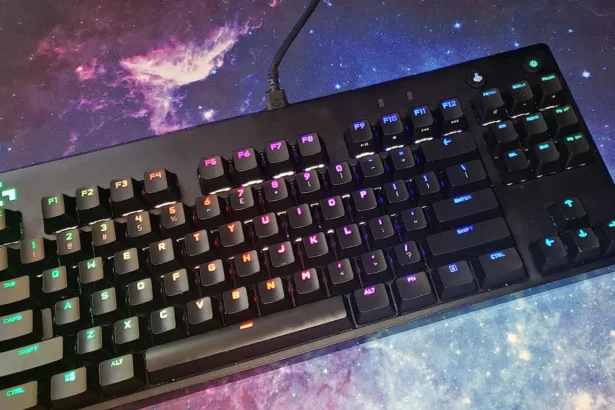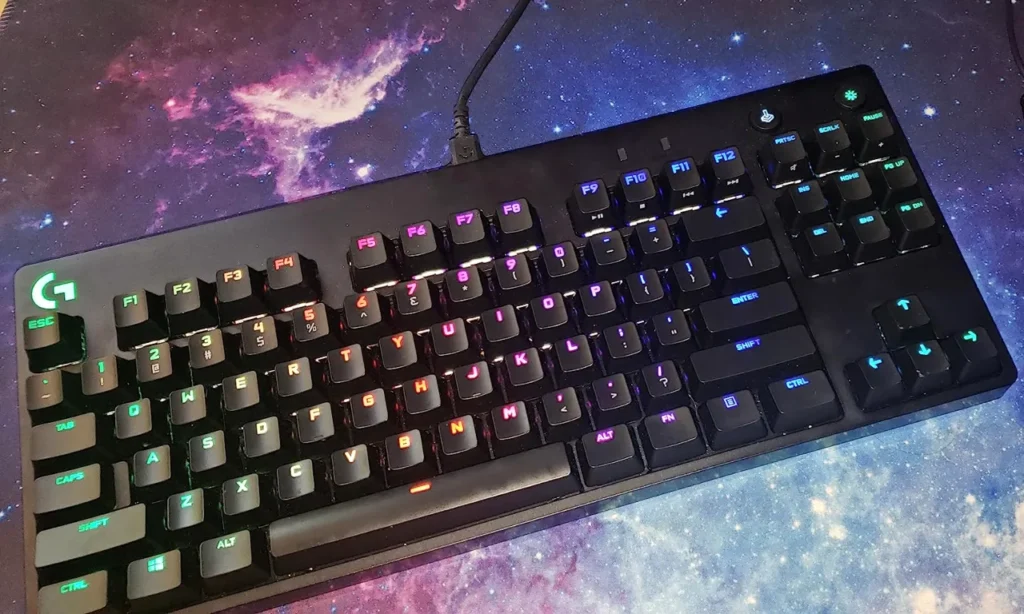After the success of the Logitech G Pro, the company has released the Logitech G Pro X TKL Lightspeed, an improved version of the original. The replacement of the old plastic keys with PBT ones is an important upgrade. Because of this, the keystrokes are going to last longer, and your gear will retain its luster even after many hours of furious typing or gaming every day. Furthermore, this keyboard is made for highly competitive gamers and esports professionals. Its tiny, tenkeyless design and blazing-fast 1ms report rate demonstrate that Logitech spared no effort in developing the best gaming keyboard.
Additionally, it comes with a wireless feature now, thanks to its Lightspeed technology. It is quite convenient because you can connect it using either Bluetooth or a 2.4GHz dongle. At $199, it’s not the most expensive keyboard, but it’s definitely on the pricier side, especially when you think about the other decent keyboards that won’t hit your wallet as hard. So, is it good enough to stand among the top gaming keyboards? For the most part, yes, but it’s not without a few ifs and buts.
Design and Build
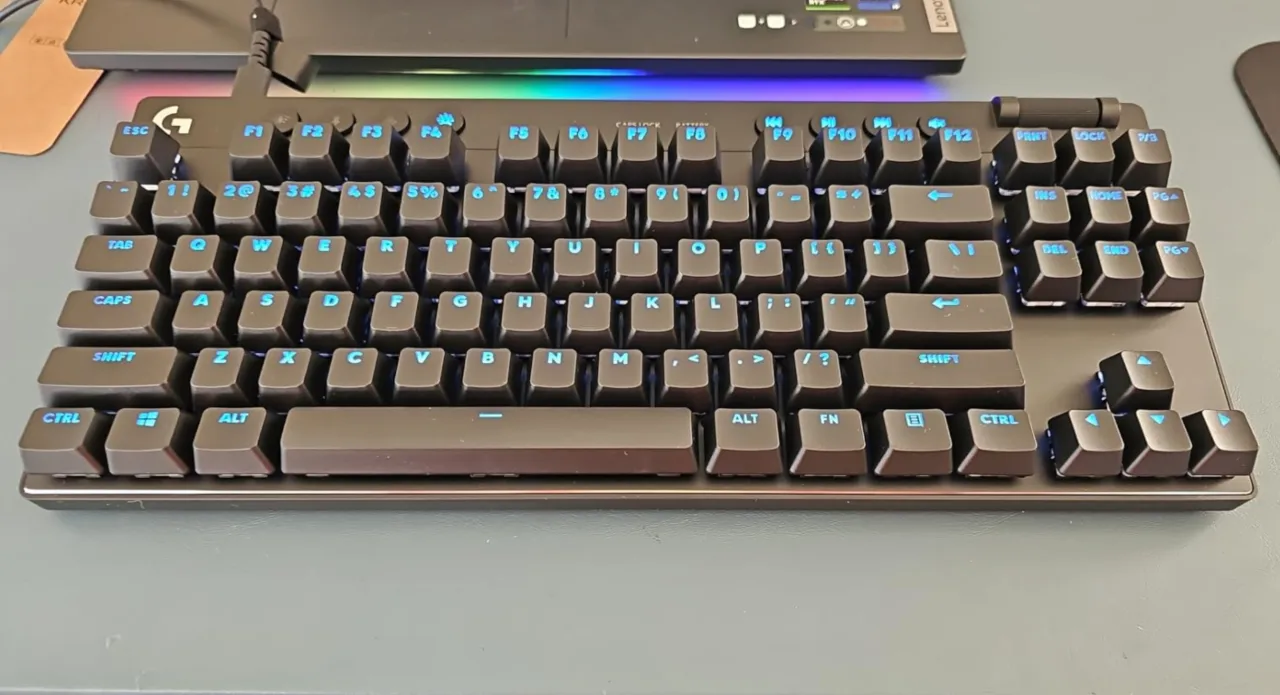
The Logitech G Pro X TKL Lightspeed is like the keyboard version of a snazzy, well-fitted suit. It’s sleek, it ditches the number pad for a more compact, tenkeyless look that not only frees up precious desk space but also keeps everything you need right at your fingertips. Other than looking good, it’s practical too, giving you more room for mouse moves during the nail-biting gaming moments or making your gaming setup look neater and more organized.
Moreover, the matte finish on this keyboard is another good element especially the white version. It has a minimalist, classy vibe that stands out, making it more than just a nice-looking accessory. This keyboard is built tough with PBT keycaps that are built to last and provide a satisfying feel as you type or game away. The G Pro X TKL Lightspeed is ready for whatever you throw at it.
The design is refreshingly simple, steering clear of the over-the-top look that some gaming keyboards go for. It’s like a throwback to the 90s tech style, but without the outdated beige and with the appealing RGB lighting you could ask for. You can tweak the lights to your heart’s content with the Logitech G Hub, matching your mood or desk setup. With its sturdy carry case, you can carry this keyboard anywhere you go.
- Read More: Razer Huntsman V3 Pro TKL Review
Key Features
This G Pro X TKL Lightspeed keyboard is very much the gamer’s Swiss Army knife, loaded with all the bells and whistles you could want. Be it to feel every key press with some tactile feedback, love the smoothness of pressing down a key with no resistance, or crave the classic clicky sound, the G Pro X has covered you. It comes with GX Brown, GX Red, and GX Blue switches. The GX Browns are the middle-of-the-road option, giving you a nice tactile bump without making a racket—great for sneaky in-game missions or when you’ve got to keep it quiet. If you like smooth keystrokes, the GX Reds are a good option. To get the clicky feedback, the GX Blues will make every press seem like music to your ears.

The layout is standard, so if you ever want to mix things up with some new caps, it’s very easy to do. Don’t let its compact size fool you; this keyboard has amazing functionality including media controls, shortcut keys, and almost everything else you need within easy reach. For those who hate cords, the G Pro X shines with its awesome wireless options. You can go with the included Lightspeed dongle for a fast wireless connection or switch to Bluetooth when juggling multiple devices. With the Logitech G Hub software, you can play around with the RGB lighting, set up macros, customize key binds, and tailor the keyboard to suit your gaming style to a T.
Performance
If you’re in the middle of an intense gaming session, your fingers are flying across the keyboard, and every millisecond counts; this is where the G Pro X shows its real face. With its 1000Hz polling rate and a 1ms response time, it offers great speed and reliability. The keyboard is virtually lag-free, whether you’re connected via the Lightspeed wireless tech, Bluetooth, or even the good old-fashioned cable.

The tactile experience of gaming keyboards is what separates the great from the good. The G Pro X TKL Lightspeed doesn’t disappoint. Whether you opt for the tactile GX Brown, the smooth GX Red, or the clicky GX Blue switches, each press is satisfying. The tactile switches are a particular delight, offering a grippy feel that makes every keystroke distinct and enjoyable.
The keyboard can take on marathon gaming sessions, the occasional spill, and very much anything else you (not literally) throw at it. But, there’s one negative side with the Logitech G Pro X TKL Lightspeed—it is noisy. Depending on the switches you pick, you might end up providing a constant background soundtrack of clicks and clacks during your playthroughs. It’s something to think about, especially if you’re not the only one in your space. Not everyone might be a fan of your keystroke symphony, you know?
Software and Customization
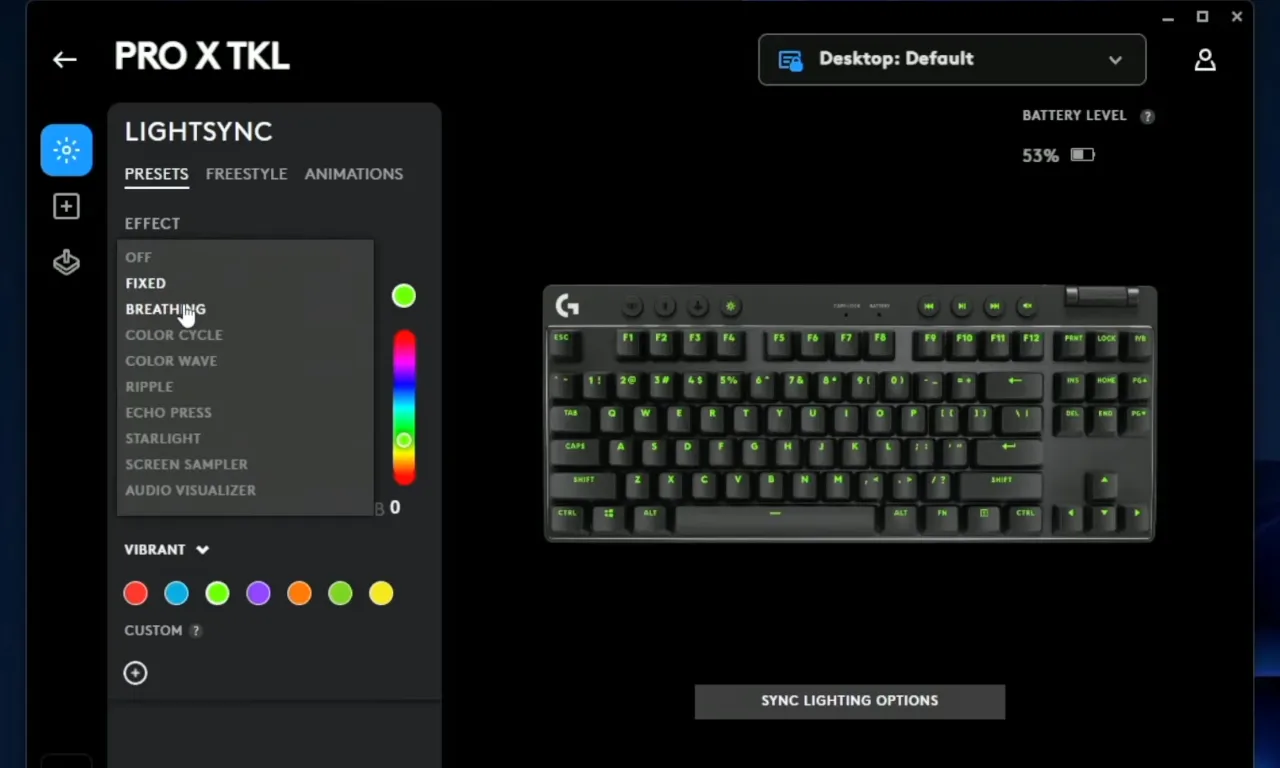
You can tweak the RGB lighting to match your setup or mood with a few clicks. Want a serene blue glow for a gaming session? The options are there. For a vibrant spectrum wave for the high-energy moments, it has got you covered. The G Hub software makes these changes as easy as pie, letting you play with a rainbow of colors and effects that can breathe new life into your gaming space.
The real magic happens when you start customizing key bindings and macros. For a complex combo move that you want to execute with a single press, the G Hub software lets you assign it to any key you choose. This level of customization is great, especially in competitive gaming where every second counts.
Moreover, you can adjust everything from the brightness of the lights to the behavior of specific keys, ensuring that your keyboard performs exactly how you need it to. Activating game mode with a click, changing lighting effects, or tweaking the functions of the F-Row are all within your reach, making the G Pro X TKL Lightspeed an extension of your gaming persona. The beauty of the software lies in its balance between depth and accessibility. It is suitable for both the tinkerers who love to fine-tune every detail and the gamers who prefer a more straightforward, plug-and-play experience.
Should You Buy Logitech G Pro X TKL Lightspeed?
From its sleek design and strong build to its impressive performance and customization options, this keyboard has a lot going for it. Sure, it might not be the undisputed champion in every single category when stacked against the competition, but it brings enough to the table to make a strong case for itself. If you value a clean, minimalist design without sacrificing performance, the G Pro X TKL Lightspeed is a contender worth considering. Its wireless connectivity is good to ensure you’re always in the game without lag holding you back. Further, the inclusion of PBT keycaps and a sturdy carry case sweetens the deal.
However, it’s not without its drawbacks. The lack of hot-swappable switches and sound-dampening features might leave the enthusiasts wanting more, considering the keyboard’s price point. While its customization options are impressive, especially with the user-friendly Logitech G Hub software, some may find that the competitor offers more flexibility. At the end of the day, whether this Logitech keyboard is the right choice for you depends on what you prioritize. If a balance of efficiency, aesthetics, and build quality tops your list, then it’s a fantastic pick. But if you want the ultimate in keyboard tech and customization, it might be worth checking other options, too.
So, who’s the G Pro X TKL Lightspeed for? It’s for gamers who appreciate style and substance and for professionals who need reliability and responsiveness. Travelers with durability demand will also be happy with it, without compromising on performance. In a market filled with options, the Logitech G Pro X TKL Lightspeed stands out as a solid, if not perfect, choice for those who know what they want and value the Logitech pedigree.