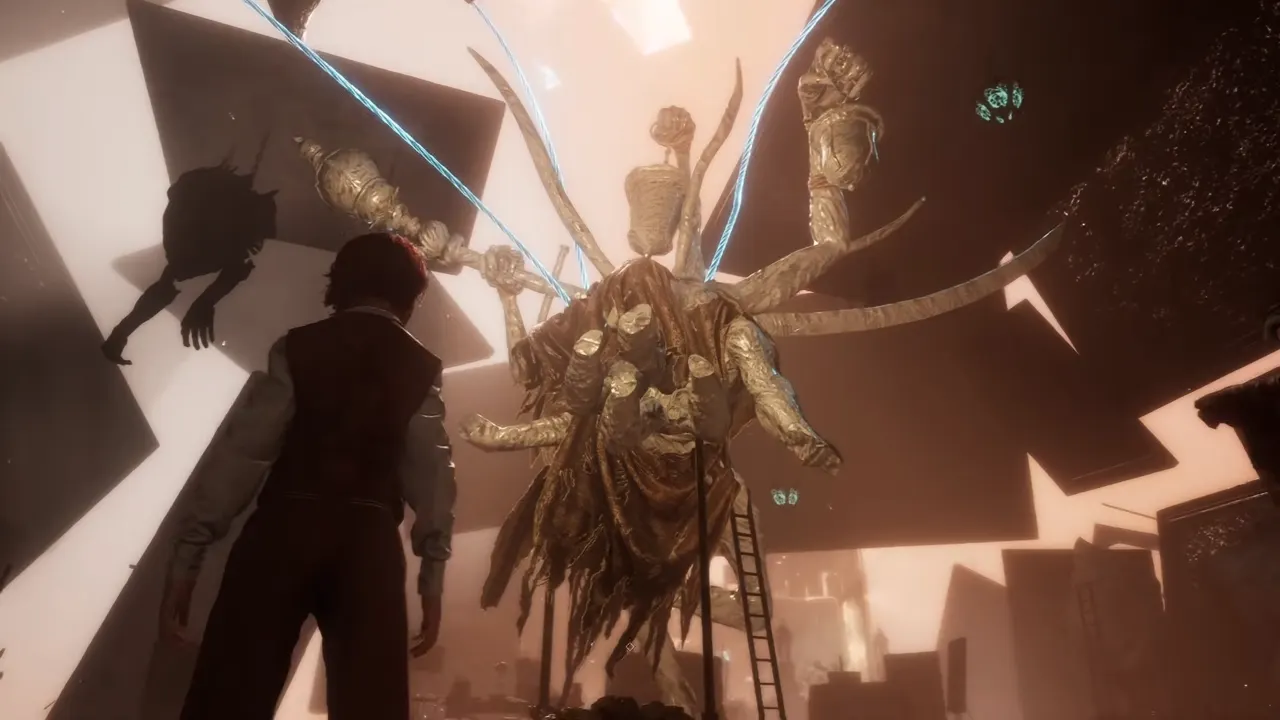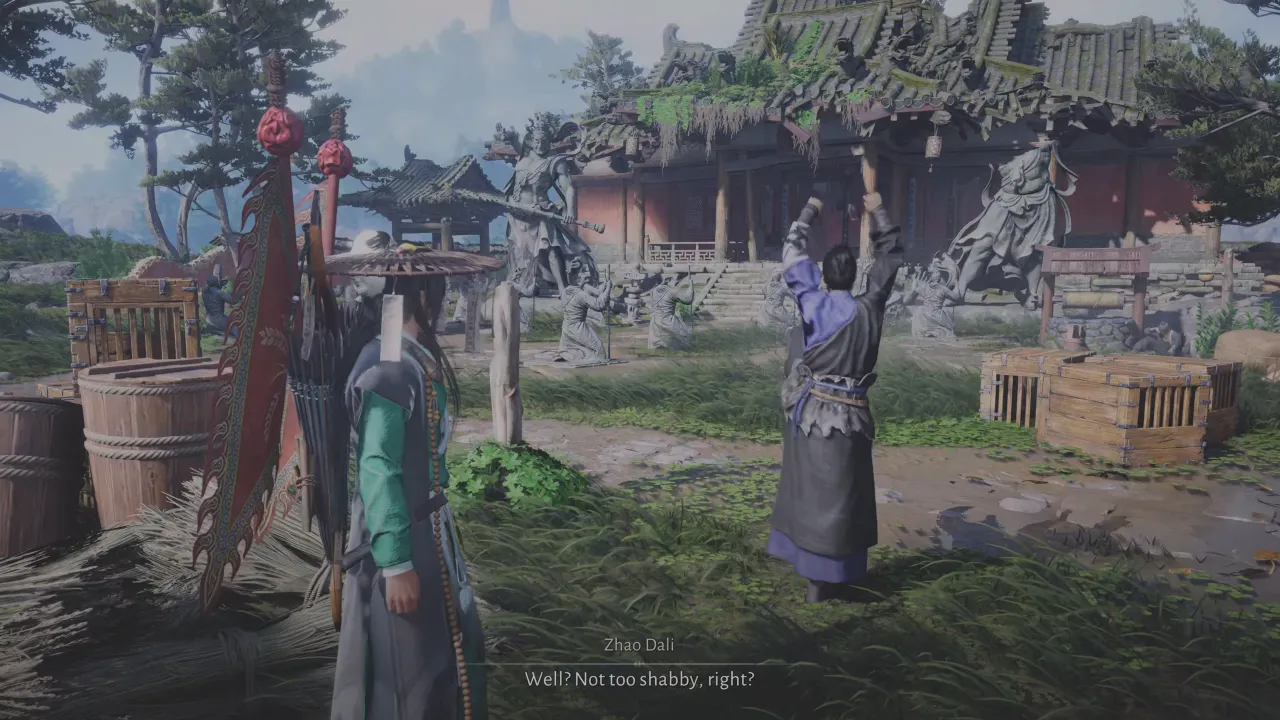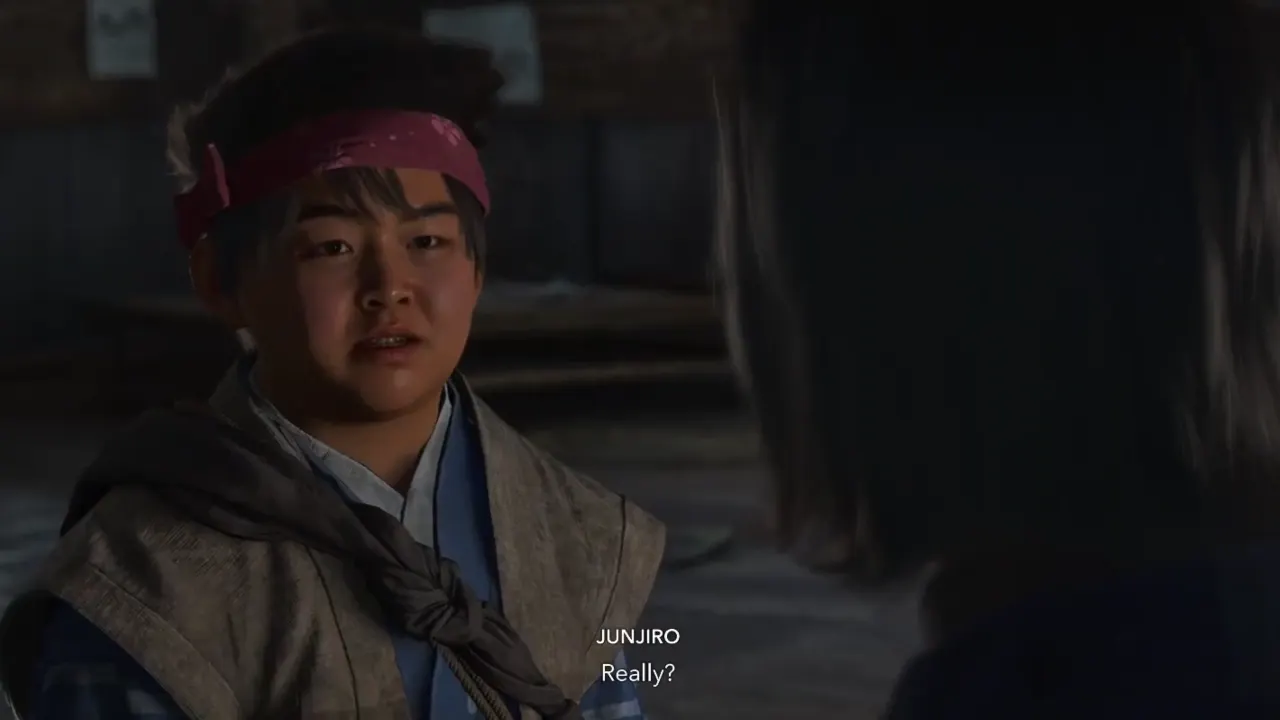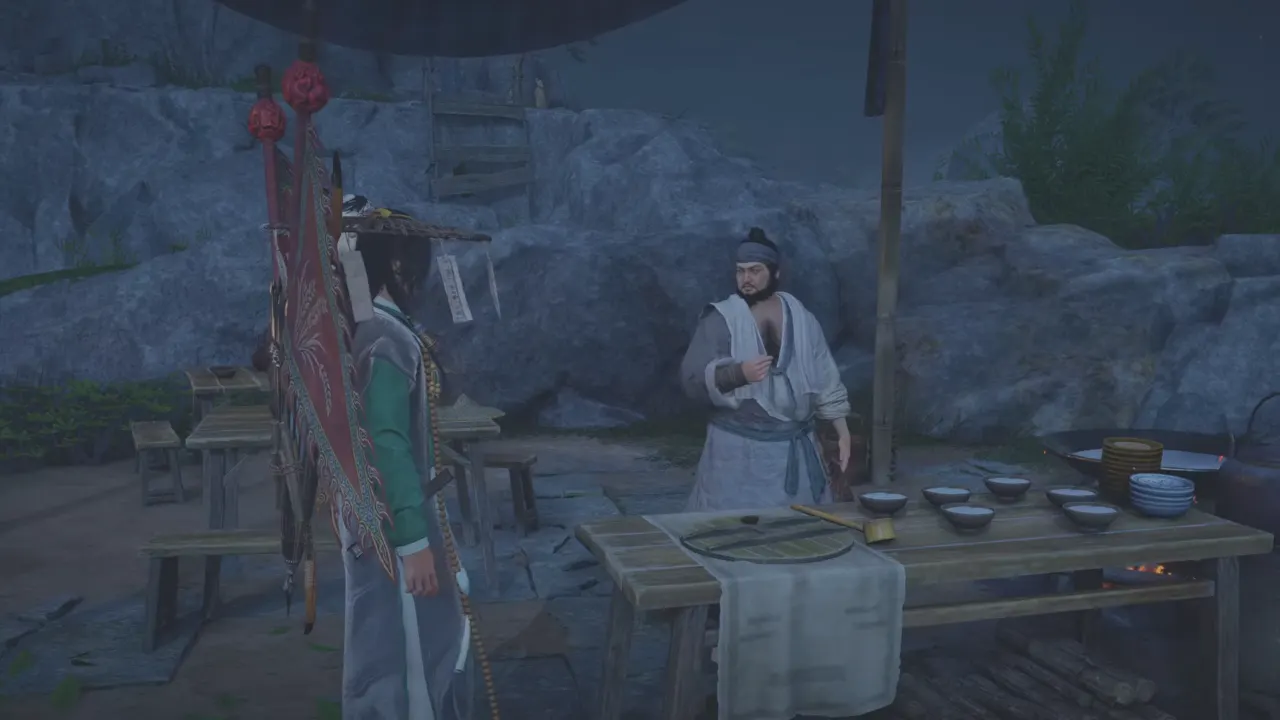When fighting high dragons in the coronary arteries of Thedas, have you ever wondered, “What if this could be even more interesting?” If you play Dragon Age: Inquisition on PC or console, using DAI Mod Manager can take your gameplay to the next level. This article tells how to get this manager and install it in your system.
Where to Download DAI MM Safely?

After years of service as a key component of the game, the developer of the Dragon Age Inquisition Mod Manager has stated that development on the tool has ceased, and no more updates will be released. So, Frosty Mod Manager is what you need to get your hands on DAI Mod Manager because it allows you to receive future updates. We will explain how to set up Frosty Mod Manager and use it for the first time. You can download a lot of different modes for games on the Nexus Mods website while here’s how to get the manager:
- Visit Nexus Mods and search for the ‘DAI Mod Manager‘ in the search bar.
- Go to the MM page by clicking the search result to download it.
How to Install and Use Dragon Age: Inquisition Mod Manager
Follow these steps to get your DAI Mod Manager installed in the game’s main directory:
- First, head over to your game’s main directory in your Steam or Origin folder. Create a new folder here for your Frosty Mod Manager.
- Double-click on ‘Frostymodmanager.exe‘ to start up the application. Hit ‘New‘ to proceed.
- Next, a pop-up window will open, and you’ll need to locate ‘DragonAgeInquisition.exe‘. You can find it in your main directory of the game. For Steam players, right-click on the game file, click ‘Manage‘, and choose ‘Browse Local Files‘.
- A new window will appear with the ‘Select Configuration‘ option. Now, you have to choose Dragon Age: Inquisition there.
- The DAI Mod Manager window will open, ready for you to start adding mods.
- Drag and drop your chosen mod files into the mod manager window, and double-click on them or select ‘Apply Mod‘ after highlighting them.
- With your mods added, launch the game to start the fun.
Why is the DAI Mod Manager Not Working?

There are a few potential causes for why your game’s Mod Manager is not working or suddenly stops functioning. Here are a few of the most typical scenarios:
- Incorrect Installation: It’s simple to mess up the installation of the Mod Manager. The files may not be where they should be, or the one is missing entirely.
- Incompatible Mods: Not all add-ons are compatible with one another. If the manager suddenly stops working after you’ve installed a new mod, incompatibility may be to blame. Remove the most recent add-on and see if the issue persists.
- Outdated Mods or Mod Manager: The Mod Manager and any formerly supported Dragon Age: Inquisition mods may no longer work properly after the game’s update. Always install the most recent version of the manager and any mods you use. That should be fine, as modders frequently modify their creations according to changes to the game.
- Corrupted Files: Mod files or the Mod Manager itself can become corrupted. It happens most often if the installation process is interrupted. You can reinstall them if that is the case.
Even after going through all these steps, if you find the problem is still there, you can try these:
- Check the Error Logs: When the DAI Mode Manager crashes, it often provides an error log. It’s a handy record that tells you what happened when the issue occurred. You can usually find these logs in the Mod Manager’s folder. Reviewing it might give you a clue about what’s causing the problem.
- Run as Administrator: Some software needs additional permissions to function correctly. Right-click the Mod Manager shortcut and choose “Run as Administrator.”
And there you have it, the guide on using DAI Mod Manager to customize your Dragon Age: Inquisition experience. Furthermore, you can read our other gaming guides here.