Support GamesRecon and add us as your preferred source on Google.
Add SourceIn Valorant, you can choose from many agents with unique abilities and weapons to compete in 5v5 matches. But what if you want to change your name in Valorant? Maybe you are bored of your old name or want to match with your friends, or just think about expressing yourself better. Whatever the reason, changing your Valorant name is easy and free, as long as you follow some simple steps.
What is a Riot ID?
To change your name in Valorant, you should understand what a Riot ID is. For all Riot games, including Valorant, League of Legends, Teamfight Tactics, and Legends of Runeterra, this is your unique ID. Each game’s identity will be affected if you change your Riot ID, which is linked to an email address. You are the only one who can see or access your username.
A Riot ID consists of two parts: a game name and a tagline. For example, if your Riot ID is “MeteorDragon#TR25”, then your game name is “MeteorDragon”, and your tagline is “#TR25”. Your game name is the one that is visible to the players in-game, such as in the lobby, the scoreboard, and the chat. A tagline is a brief code that appears after your game name; it serves to differentiate you from other players who might also have a similar name.
How to Change Your Valorant Name
The process for changing your Riot ID is the same regardless of what games you play. You can change your Riot ID once every 30 days for free, and you can do it on the Riot website.
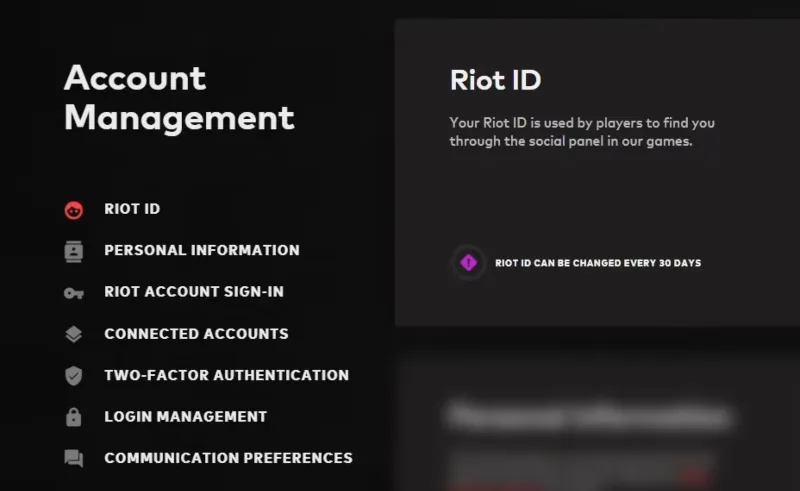
- Close Valorant and the Riot Client from your taskbar.
- Go to your Riot Account page.
- Log in with your email and password.
- Select Riot ID from the Account Management menu on the left.
- Click on the pen next to your Riot ID.
- Type in your new game name and tagline.
- Click Save Changes.
Tips and Rules for Choosing a New Riot ID
Creating the perfect game name is almost as exciting as the game itself. Let’s explain some handy tips and rules to make sure your new Riot ID ticks all the right boxes:
- Your Valorant name should be between 3 to 16 characters. Remember, we’re talking alphanumeric here, so just letters and numbers. For your tagline, it needs to be between 3 to 5 alphanumeric characters.
- The name doesn’t have to be one-of-a-kind; feel free to pick something that resonates with you, even if others have it too. Keep in mind that it can’t be the same as someone else’s if they have an identical tagline.
- Initially, your tagline starts with a region code. However, you will no longer be able to use any other region code after making these changes. So, say goodbye to codes like BR, LAS, LAN, OCE, NA, EUW, EUNE, TR, RU, KR, JP, PBE, BR1, LA1, LA2, OC1, and NA1. once you switch. A message stating “this Riot ID is already in use” can appear if you attempt to enter these codes. If so, you should rethink and give it another go.
- Your game’s name and tagline must not be vulgar or hateful. In the gaming community, having a good time and being respectful are our top priorities.
- Feel free to fill your name with spaces, underscores, and periods. But remember, not at the start or end. Go wild with caps if you like, but know they don’t make your ID unique. “GamerGuy#tr123” and “gamerguy#TR123” are seen as the same.
One simple and entertaining way to express yourself in VALORANT is by changing your name. It only takes a few clicks to change your username to anything you like, be it your actual name, a nickname, a fictional character, or something different.
Follow GamesRecon on Google News for the latest gaming updates.
Follow on Google News







