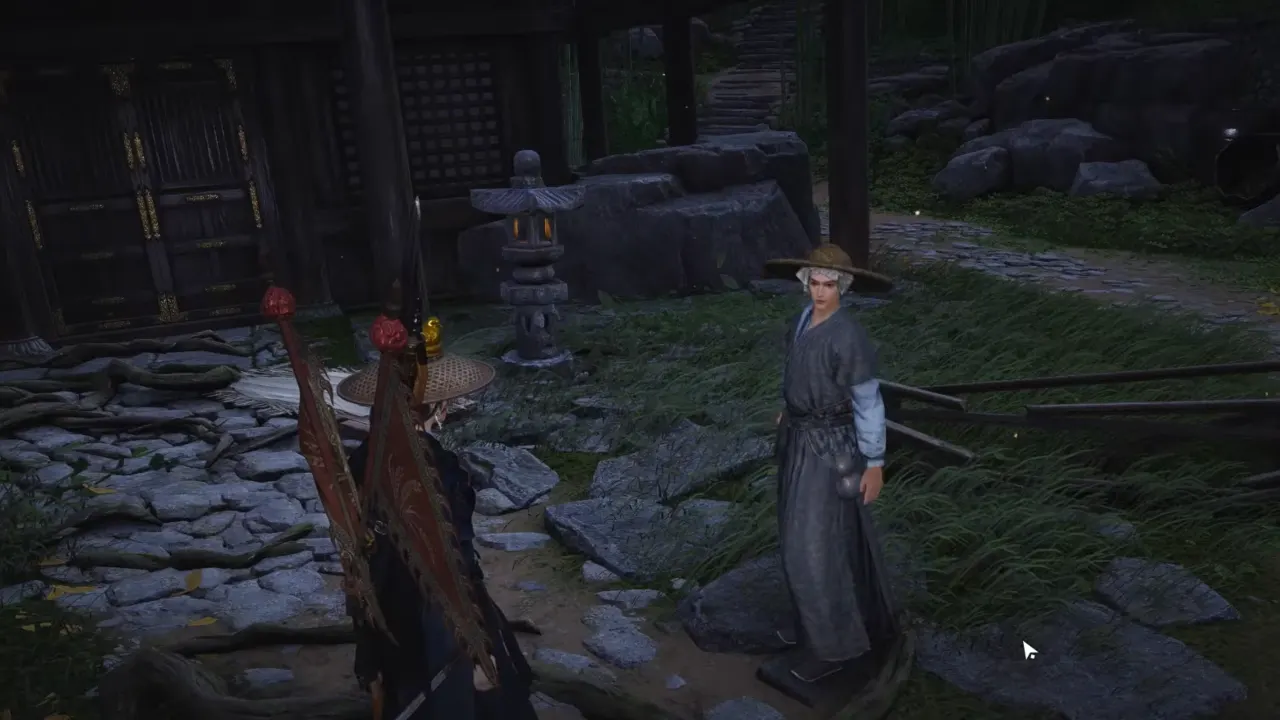When try to play League of Legends, you might have faced the annoying “League of Legends (LoL) error 5C trouble fetching information” error with a message saying “trouble fetching information for this player (Error: 5C). Affected players should quit and log back in if this persists.” and tells you to log out and back in. But sometimes, doing that doesn’t cut it, and you will still be stuck.
But why does this happen? There is no actual reason to tell, but it seems like related to your internet connection. Some players reported that giving their router a quick reset or switching to a different network fixed the issue for them. Further, you can log in with a different account and then switch back to your main LoL account. This guide tells a few ways you can try to solve the League of Legends trouble fetching information error to get back into action again.
Method 1: Reset Your Wi-Fi Router
The first thing you can try is to reset your router. It will refresh your internet connection and can fix the LoL 5C error. Follow these steps for this:
- Leave the game client open and don’t close it.
- Turn off your router and wait for a few seconds.
- Turn your router back on and wait for it to reconnect.
- Return to the game client and see if the error is gone.
Method 2: Use a Different Account
Another possible solution is to log in with a different account and then switch back to your main one. This might reset the error and let you queue for a game. Here’s how to do it:
- Log out of your main account and close the game client.
- Open the client again and log in with a different account.
- Try to queue for a game and see if the error appears.
- Log out of your alternate LoL account and close the client.
- Log in with your main account after re-opening the application.
- Join a game queue to check if the error 5C in League of Legends has disappeared.
Method 3: Disconnect from Your Internet Modem
You can check it by disconnecting from your Wi-Fi device and using a mobile hotspot connection, which can bypass the error:
- Disconnect from your internet connection on the PC.
- Turn on your mobile hotspot and connect your computer to it.
- Open the game client and log in with your main account.
- Check again by entering the match to see if the issue is fixed.
- Again, switch to your WiFi and try to play the game.
Method 4: Use the Hextech Repair Tool
The final solution is to use the Hextech Repair Tool, a tool provided by Riot Games to fix common issues with LoL. The tool scans and repairs the game files, updates drivers, and resets network settings. Here’s how to use it:
- Download the Hextech Repair Tool from the official site.
- Run the tool and select your region and language.
- Check the boxes for “Reinstall”, “Force Repatch”, and “Clean Uninstall”.
- Click “Start” and wait for the tool to finish.
- Restart your PC, open the game client, and hit Play again to check for the LoL error 5C.