The Jukebox is a small upgrade introduced in the Schedule 1 v0.3.5 update that brings music, many tracks, mood, and a surprising amount of realism to your operation. When deep in automation or zoning out while your employees handle the drug business, this guide tells everything you need to know about getting and spinning tracks on your Schedule 1 Jukebox.
Where to Get the Jukebox in Schedule 1 (and How Much It Costs)
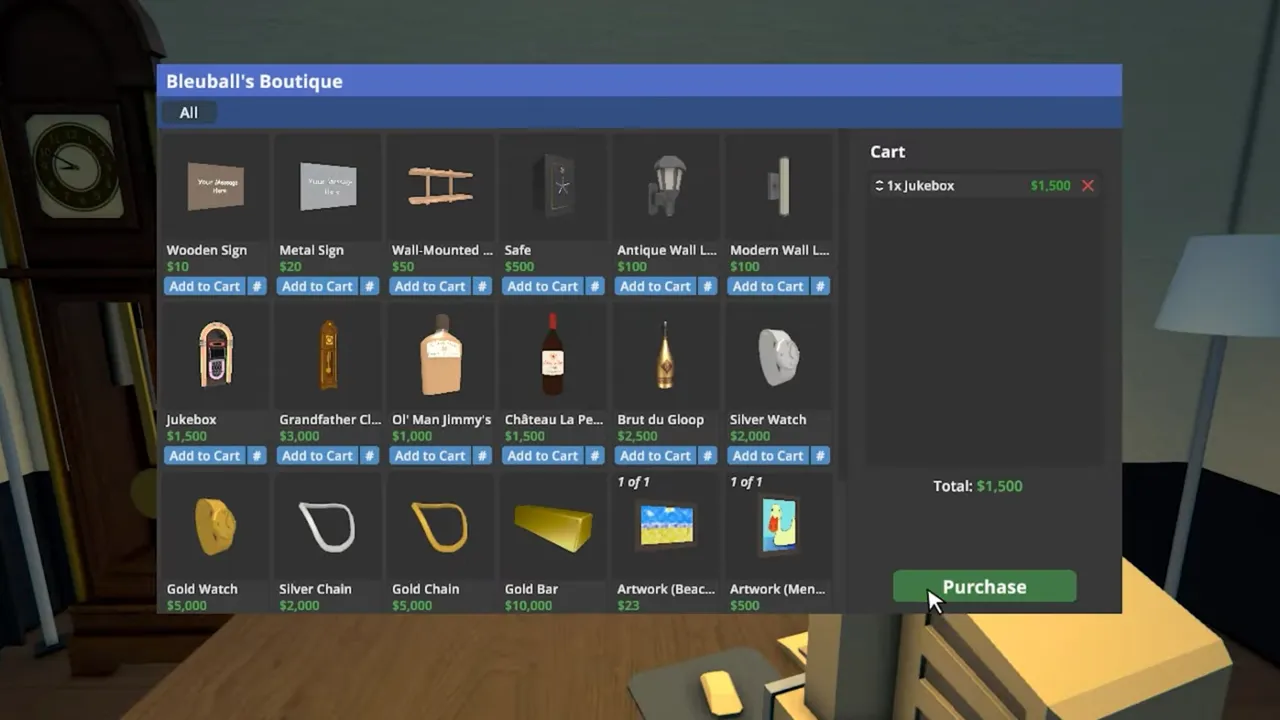
The Jukebox will cost you $1,500, which is pretty reasonable in the grand scheme of your shady business dealings. To buy it, go to Bleuball’s Boutique, a shop that deals exclusively in furniture. You’ll find the boutique just southeast of Northtown, near Ray’s Realty.
The store only accepts card payments (no cash, no bartering), and it’s open between 6:00 AM and 6:00 PM in-game time. So don’t rock up late expecting a midnight jam session purchase. Once you have the funds, talk to Herbert, the dude in charge, and purchase a Jukebox for your audio and music sessions.
How to Use Schedule 1 Jukebox
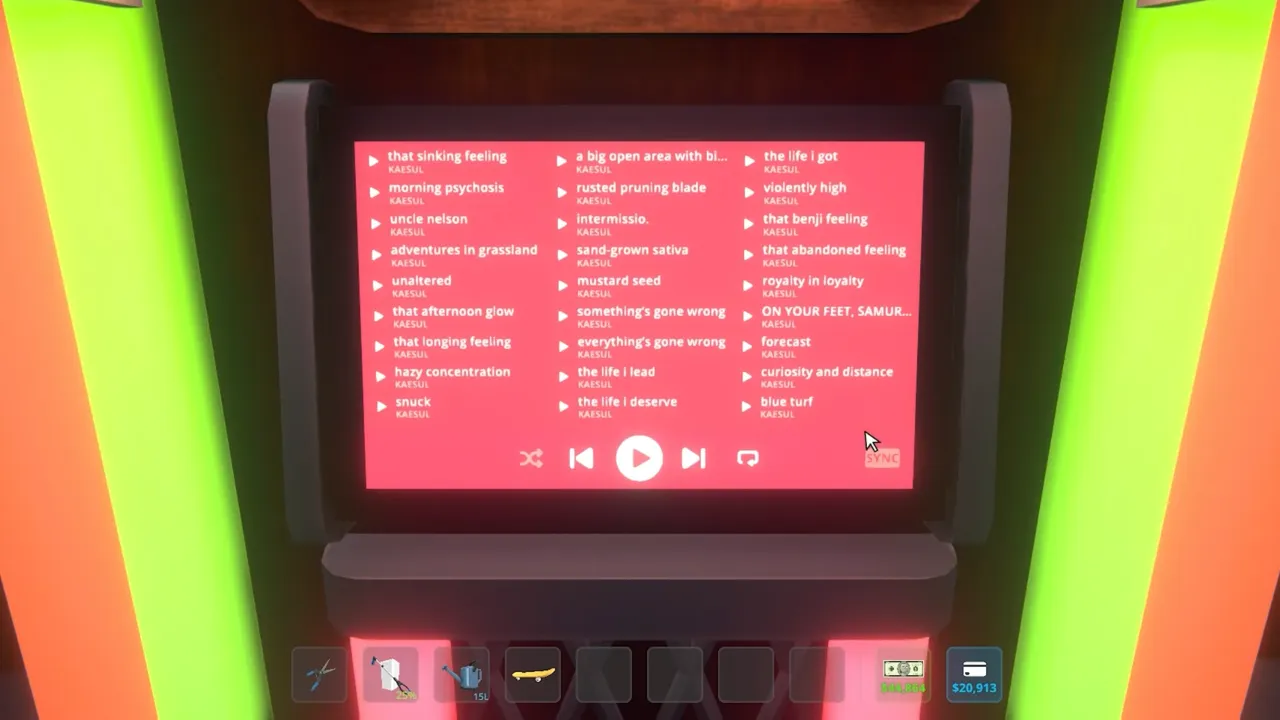
Once you’ve scored your Jukebox, using it is a breeze. Simply place it anywhere you like, such as at the base, a storage unit, or even the sketchy back room you never finished decorating.
To interact, walk up and hit the E key. It pulls up a red interface on its screen with an available tracks list, and all key options including play, pause, skip, and rewind. Want it louder or quieter? Volume controls are right there too — again, press E for sound up and down. The Jukebox features 27 tracks in total, including 19 original tracks from the game’s core soundtrack and 8 new ones crafted specifically for this feature by composer KAESUL.
One of the coolest touches with the Jukebox is the sound behavior. If you walk away, the volume fades out. If there’s a wall or door between you and the Jukebox, the audio gets muffled, like it would in real life. Such a little detail (technically called audio occlusion) turns the whole playthrough more interesting.
But there is no custom music option means you can’t upload your own playlists, and it’s cosmetic only, so it doesn’t give you any gameplay advantage. Furthermore, it works anywhere you place furniture, including the newly added Stash and Dash storage units from the same update. For a small investment, it largely boosts the vibe of your entire setup.







