When it comes to gaming mice, Razer’s Naga series has always been a top pick for MMO and MOBA players, and the new Razer Naga V2 Pro continues this legacy with some impressive upgrades. The V2 Pro takes the legacy and cranks it up a notch with some serious upgrades. We’re talking about a turbo-charged Focus Pro 30K optical sensor, next-gen Razer optical switches, and an incredibly customizable HyperScroll Pro wheel that lets you fine-tune the scroll tension and steps.
This mouse offers great versatility with its swappable side plates, you can easily switch between a 12-button setup for MMOs, a 6-button plate for more general use, and a simple 2-button layout for FPS games. Wireless connectivity options, including 2.4GHz and Bluetooth, provide the freedom to play untethered, and with up to 150 hours of battery life, you can game all week without recharging. Sure, it comes with a high $179.99 price point, but if you’re serious about gaming and need a mouse that can do it all, the Naga V2 Pro is worth every penny.
Razer Naga V2 Pro: Design and Build
Razer Naga V2 Pro has the classic Razer matte black finish, which looks sleek and professional. The RGB lighting is subtle but gives a nice touch to the overall appealing design—especially the logo and the 12-button side plate. If you love customizing your gaming setup, you’re going to appreciate how well this mouse fits in.

In terms of size and weight, the Naga V2 Pro is on the heftier side. It measures about 4.7 x 3 x 1.7 inches and weighs in at 134 grams – that might sound like a lot, especially if you’re used to lighter mice. But the weight gives it a solid, premium feel. Personally, I like a bit of heft in my mouse—it makes it feel sturdy and substantial. However, if you have smaller hands or prefer ultra-light mice, you might find it a bit cumbersome.
Moreover, the Naga V2 Pro is built with right-handed gamers in mind. It has a nice hump toward the back, which fits comfortably into the palm of your hand, and a little ridge on the right side where you can rest your ring finger. I found it comfortable for long gaming sessions, though it’s definitely better suited for those with medium to larger hands. If you’ve got smaller hands, you might have to stretch a bit to reach all the buttons comfortably, which could be a deal-breaker for some.
- Read More: Razer Cobra Pro Review
Razer Naga V2 Pro: Key Features

One of the standout features of the Naga V2 Pro is the swappable side plates. Razer gives you three different plates to choose from: a 12-button setup for your MMO marathons, a 6-button plate for when you need a bit more versatility, and a 2-button option for the FPS sessions. Swapping them out is super easy, thanks to the magnetic attachment. I found myself switching between the plates depending on what game I was playing, and it made a noticeable difference. It’s like having three mice in one, and who doesn’t love that kind of flexibility?
Next is the scroll wheel, you may thinking—how exciting can a scroll wheel be? But this one’s special. The Naga V2 Pro features the HyperScroll Pro wheel, which lets you customize the scrolling to a ridiculous degree. You can adjust the tension, the number of scroll steps, and even the haptic feedback. There are six preset modes, including a smooth, free-spin mode and a more traditional, tactile mode. Furthermore, you can create your own custom mode in the Synapse 3 software. It sounds a bit over-the-top, but once you dial in your perfect settings, it’s hard to go back.
Wireless freedom is another big selling point here. The Naga V2 Pro offers three ways to connect: via a 2.4GHz wireless dongle, Bluetooth, or good old-fashioned wired USB-C. The 2.4GHz connection is rock solid, with virtually no latency, which is crucial for gamers. The Bluetooth option is great for more casual use or when you’re on the go. And if you ever need to charge while playing, just plug it in with the USB-C cable and continue your storyline in Baldur’s Gate 3, or keep getting through the campaigns in Modern Warfare 2.
Speaking of charging, the battery life on this thing is impressive. Razer claims up to 150 hours on 2.4GHz wireless and up to 300 hours on Bluetooth. In my experience, those numbers hold up pretty well, especially if you turn off the RGB lighting. And if you want to go all out, you can get the wireless charging dock (sold separately) for even more convenience. There’s also a nice little slot under the side plates where you can stash the wireless dongle—no more losing that tiny piece of plastic.
Razer Naga V2 Pro: Performance
Let’s get down to how this Razer gaming mouse performs. Spoiler alert: the Razer Naga V2 Pro does not disappoint. First, the heart of any good gaming mouse is its sensor, and the Naga V2 Pro comes with Razer’s Focus Pro 30K optical sensor. I’m not usually cranking my DPI that high, but having the option for such precise control is pretty awesome. During my gaming sessions, the sensor was spot on. Whether I was casually exploring open-world games or in the heat of an MMO raid, the tracking was flawless. There’s zero noticeable lag, and the mouse glides smoothly on about any surface.
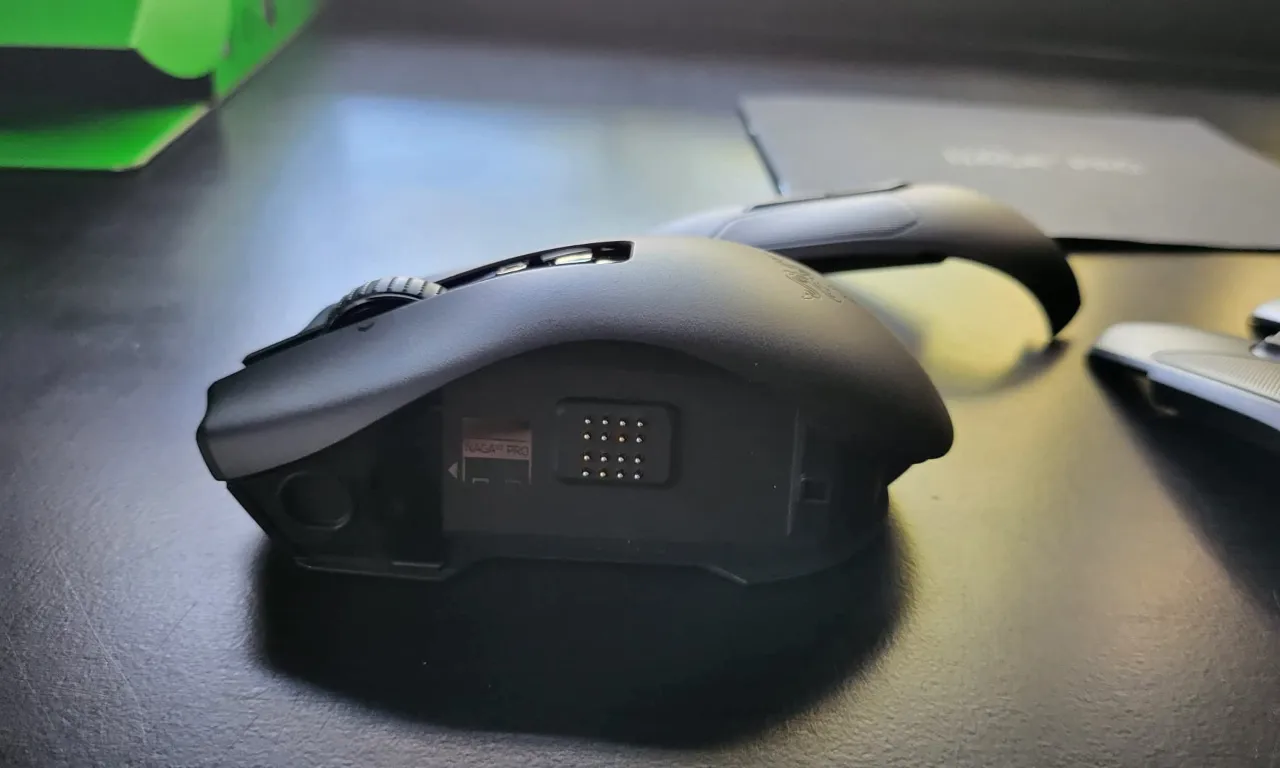
The Gen 3 optical switches are rated for up to 90 million clicks means they’re built to last. What I loved most about them was the tactile feedback. Every click feels satisfying and responsive, with no annoying double-click issues. This is particularly important in fast-paced titles where every millisecond counts.
To put the Naga V2 Pro to the test, I played a mix of games: an MMO (World of Warcraft), a MOBA (League of Legends), an FPS (Overwatch), and a single-player RPG (The Witcher). Switching between the swappable side plates made me feel it’s tailored to the game type. The 12-button panel was a game-changer for WoW, giving me quick access to all my abilities and macros without having to stretch my fingers too much. For Apex Legends, the 2-button plate was perfect—simple and lightweight, allowing for quick reflexes and precise aiming.
Even during extended gaming sessions, the Naga V2 Pro remained comfortable. I’m a palm-grip kind of guy, and this mouse fits my hand like a glove. Sure, it’s a bit heavy at 134 grams, but I didn’t find it to be a problem. If anything, the weight gave it a solid, premium feel. However, I can see how it might be a bit much for those who prefer lighter mice or have little hands.
Razer Naga V2 Pro: Software and Customization
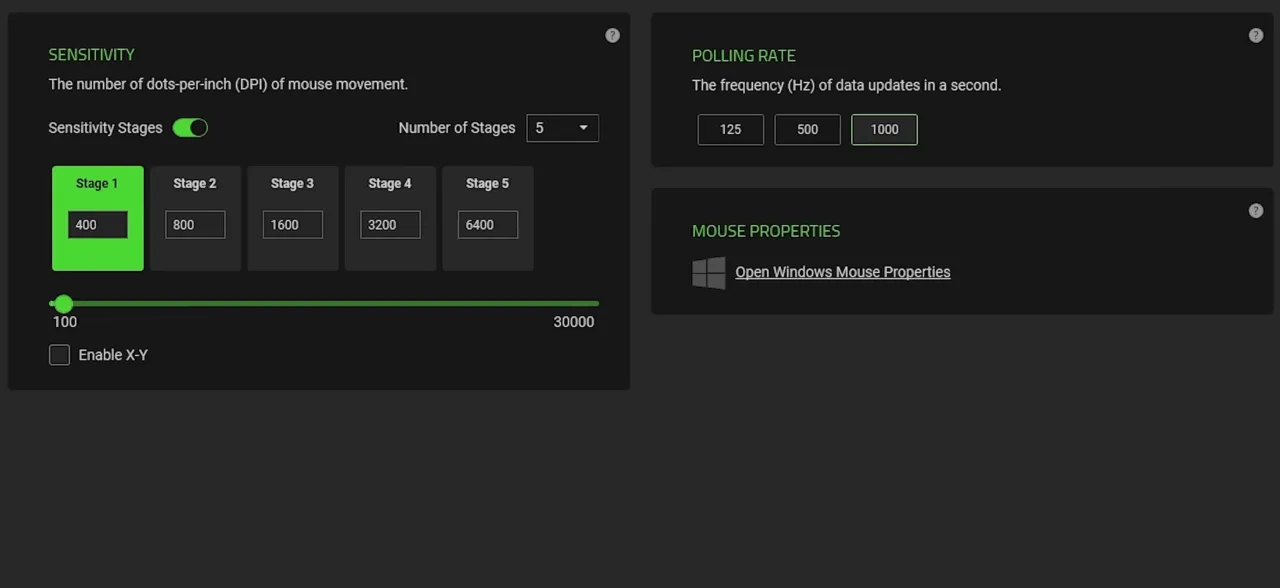
If you’re a tinkerer like me, you’re going to love what Razer’s Synapse 3 software brings to the table. Razer’s Synapse 3 software is the hub where all the magic happens. When I first fired it up, I was greeted with an intuitive interface that made going through settings very easy. You get a top-down view of the mouse, complete with side views for each of the three side plates.
One of my favorite features is the button remapping. Every button on the Naga V2 Pro is programmable, including the profile switch button on the bottom of the mouse. You can drag and drop commands, keystrokes, or even macros onto any button. For someone who plays a variety of games, this is a lifesaver. I set up different profiles for MMOs, FPS games, and even productivity tasks. Switching between profiles is amazingly quick, and you can store up to five onboard profiles, so your settings go wherever you take your mouse.
With HyperShift, you can add a secondary function to each button. So, if you’re in the heat of a battle and need more commands at your fingertips, press your designated HyperShift button, and bam—instant access to another layer of commands. It’s incredibly useful for complex in-game situations.
Moreover, the Razer Naga V2 Pro supports up to 30,000 DPI, which is way more than I’ll ever need, but having the option to fine-tune your sensitivity is fantastic. You can set up to five different DPI stages and cycle through them with the DPI switch button. You will find it useful when you need to switch from a high-DPI setting for fast movements to a lower one for accurate aiming.
The Naga V2 Pro’s RGB lighting is fully customizable through Synapse 3. You can tweak the brightness, select from a variety of effects (like breathing, reactive, and spectrum cycling), and even sync it with other Razer Chroma-enabled devices. I had a lot of fun matching the lighting to my game’s theme or my desktop setup.
The HyperScroll Pro wheel is another standout feature. Synapse 3 lets you choose between six different scroll modes, including a customizable mode where you can adjust the scroll tension and the number of scroll steps. You can even set it to automatically switch modes based on the application you’re using. For example, you can have a smooth scroll for web browsing and a tactile scroll for gaming. I found this feature to be very handy and unique compared to other mice I’ve used.
- Read More: Razer Basilisk V3 Pro Review
Should You Buy the Razer Naga V2 Pro?
After spending some quality time with the Razer Naga V2 Pro, here are my final thoughts. This mouse is great and comes with features that are crafted for serious gamers, especially those into MMOs and MOBAs. The swappable side plates are a game-changer, giving you the flexibility to adapt your setup depending on the game you’re playing. Whether you need a 12-button setup for a complex MMO or a simple 2-button layout for an FPS, the Naga V2 Pro has got you covered.
The customizable HyperScroll Pro wheel is one of the top shiny features. I loved being able to tweak the scroll tension and steps to suit my needs. It’s the kind of customization I didn’t know I needed until I had it. And let’s not forget the impressive Focus Pro 30K optical sensor, which delivers top-notch precision and responsiveness. Wireless connectivity is solid, and the battery life is impressive and can last for days without the need to recharge, especially if you turn off the RGB lighting. I also appreciated the option to use Bluetooth for more casual use or to save battery. And if you ever need to plug in, the USB-C connection has you covered.
That being said, the Naga V2 Pro has some things you should need to consider. It’s on the heavier side, which might not be ideal for everyone, and the $179.99 price tag is definitely steep – not for limited-budget users. If you’re a casual gamer or someone with smaller hands, you might find this mouse a bit too much. But if you’re a pro or competitive gamer who loves to customize and needs a versatile, high-performance gaming mouse, this Razer Naga V2 Pro is worth every penny. It’s a solid investment that can handle just about anything you throw at it, and it’s built to last.
Check Price:



