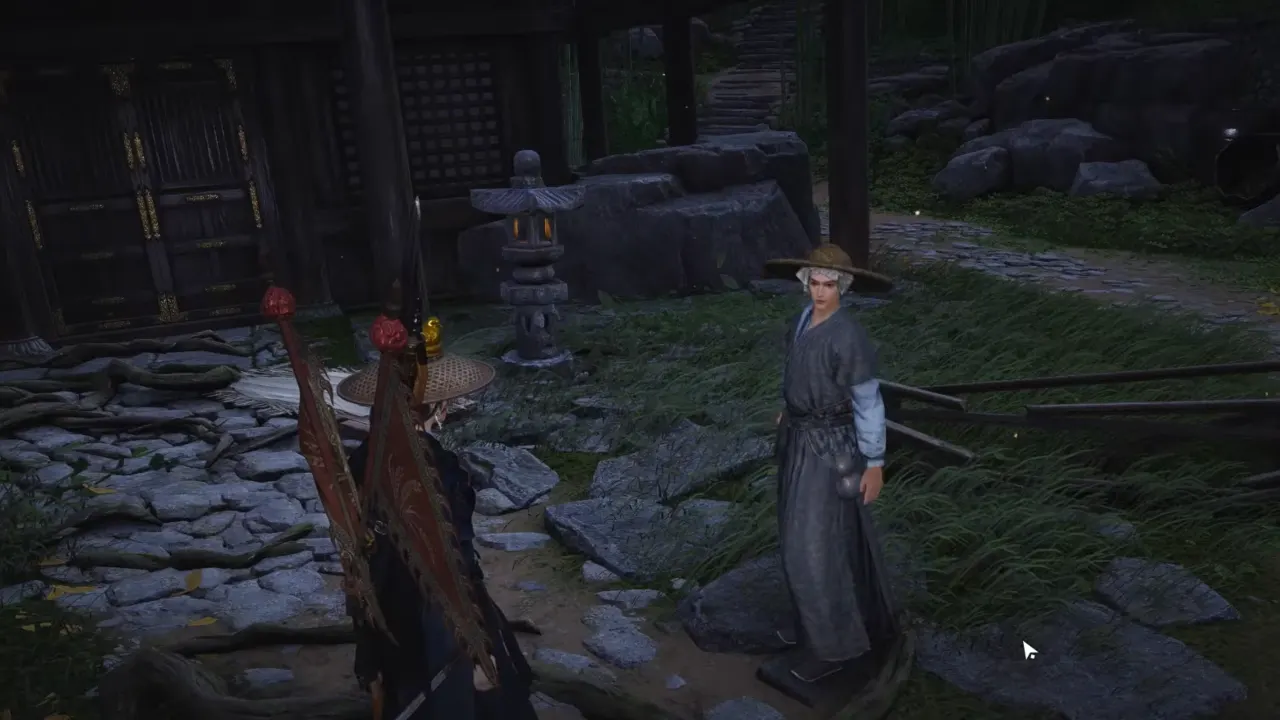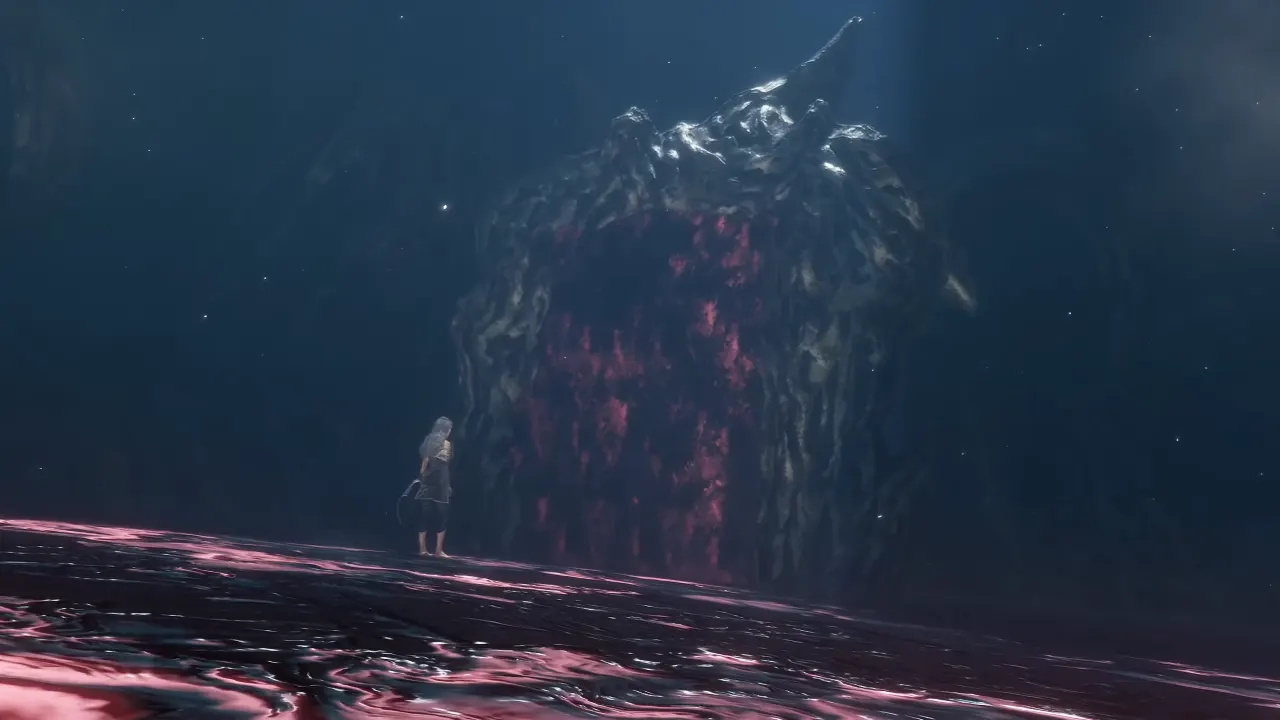Players across various platforms, including PS5, Xbox, PC, and Nintendo Switch, have encountered the Matchmaking Error #2 in Fortnite, putting a pause on their Battle Royale ambitions. But what exactly is this Matchmaking Error, and why does it show up occasionally? This guide explains everything about this issue and how you can fix it.
What is Matchmaking Error #2 in Fortnite?

The Matchmaking Error #2 is pretty cryptic, only mentioning the error message “trouble connecting to content beacon service.” In simpler terms, it’s usually a sign that the game is having a hard time connecting to Fortnite’s servers. This can happen for many reasons, but it often boils down to server overload or updates happening on Epic Games’ end.
There are ways to work around this problem and get back to enjoying the game. The first thing you should do is check out @FortniteStatus on X (formerly known as Twitter). They’ll tell you if there’s an ongoing issue overall or if all is fine from the developers’ side.
How to Fix Fortnite Matchmaking Error #2

To tackle this Matchmaking Error in Fortnite, here are some easy fixes to help you enjoy Battle Royale action again without this error cramping your style.
Restart Game and Device
If you face Matchmaking Error #2 in Fortnite while playing Fortnite, no matter which gaming platform you are using, a simple game restart is usually the best first step. But if the restart doesn’t solve the problem, reboot the device. This can help not only with matchmaking bugs but other issues too. Don’t forget about the router – it might also need a quick reboot that could be the key to solving your connection problems.
Update the Game
Make sure that you have the game’s latest version and that no new updates are pending to install. If there are patch notes available from the developers, you should install them before performing a restart. Each platform has its own way of checking for updates, so make sure Fortnite is at the latest version. This ensures you’re not missing out on any crucial fixes that might be the way to resolve the error.
Verify Game Files (PC Only)
On PC, you can verify game files through the Epic Games Launcher. Corrupt files can be the silent culprits behind many issues, so this step is crucial. To do that:
- Run your Epic Games Launcher.
- Head over to Library and then right-click on Fortnite.
- Click Manage and then tap on Verify.
Check Internet Connection
Running a quick internet speed test can reveal if your connection is the bottleneck. If things are looking sluggish, give your router a reset or switch to a different network connection.
Reinstall the Game
If you’ve tried everything and Matchmaking Error #2 is still haunting you, a fresh install can also clear out any issues. But you will not want to do it unless you must do it. So try other fixes first that you can, and then come down to this reinstallation process when other methods don’t do the work.