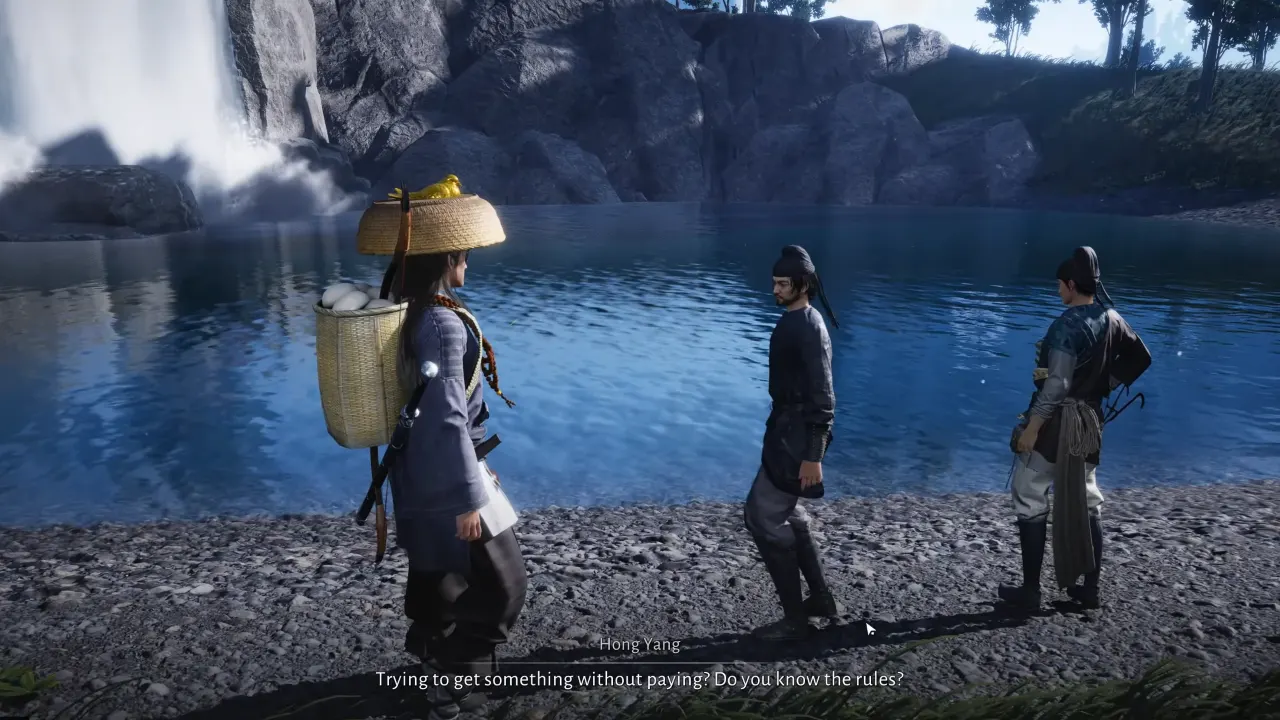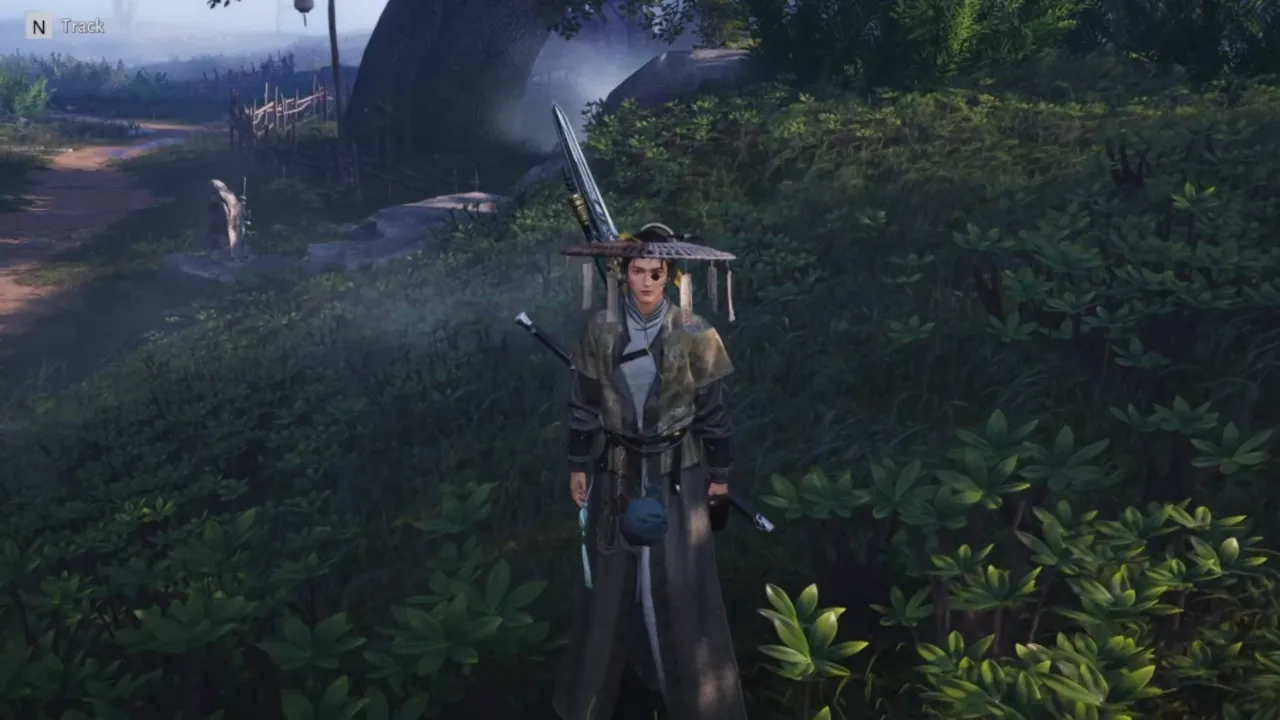Every League of Legends player has a moment of curiosity (or dread) eventually: “How much time have I spent sunk into LoL?” Maybe you’re reminiscing about your first Pentakill or wondering where all the weekends went. Either way, knowing the total time invested (or wasted) on Summoner’s Rift is equal parts exciting and horrifying. Riot Games doesn’t give that data easily, but there are a few ways to estimate it. This article tells the methods and tools that can help you find out how many hours of your life have gone into chasing LP and dodging Teemo traps in League of Legends.
Can You See Total Hours in League of Legends?
Not officially. Riot’s client gives you plenty of stats, including win rate, rank, and match history, but nowhere does it say, “Congratulations, you’ve spent 2,000 hours in the League.” That’d be too merciful. The only number you’ll see in the League client is the number of matches you’ve played this season and how long each lasted. That means you can get a rough seasonal estimate but not a full career total.
How Much Time Have I Spent on League of Legends?
There isn’t an official or direct way that tell the exact number of hours you have played the game, unlike you can find the exact how much money you’ve spent in League. But at least you can see the estimated stats in a few ways that help you check out the total time spent.
Use the League Client
LoL’s in-client stats tab is the simplest way, though it’s more of a teaser than a full answer. Open League of Legends, go to your Profile, open the Stats tab, and you’ll see your total games played and their average durations for the current season in the bottom left.
You can scroll back through older seasons, too. Multiply your number of games by about 30 minutes (the average match length), and you’ll get a rough idea of your total time this year. It’s not perfect as ARAMs, surrenders, and marathon 50-minute matches all skew the math, but it gives you a sense of scale.
Check Stats on Wasted on LoL
Wasted on LoL (wol.gg) is the go-to site for curious (or masochistic) players who want to see how many hours they’ve “wasted” on League.
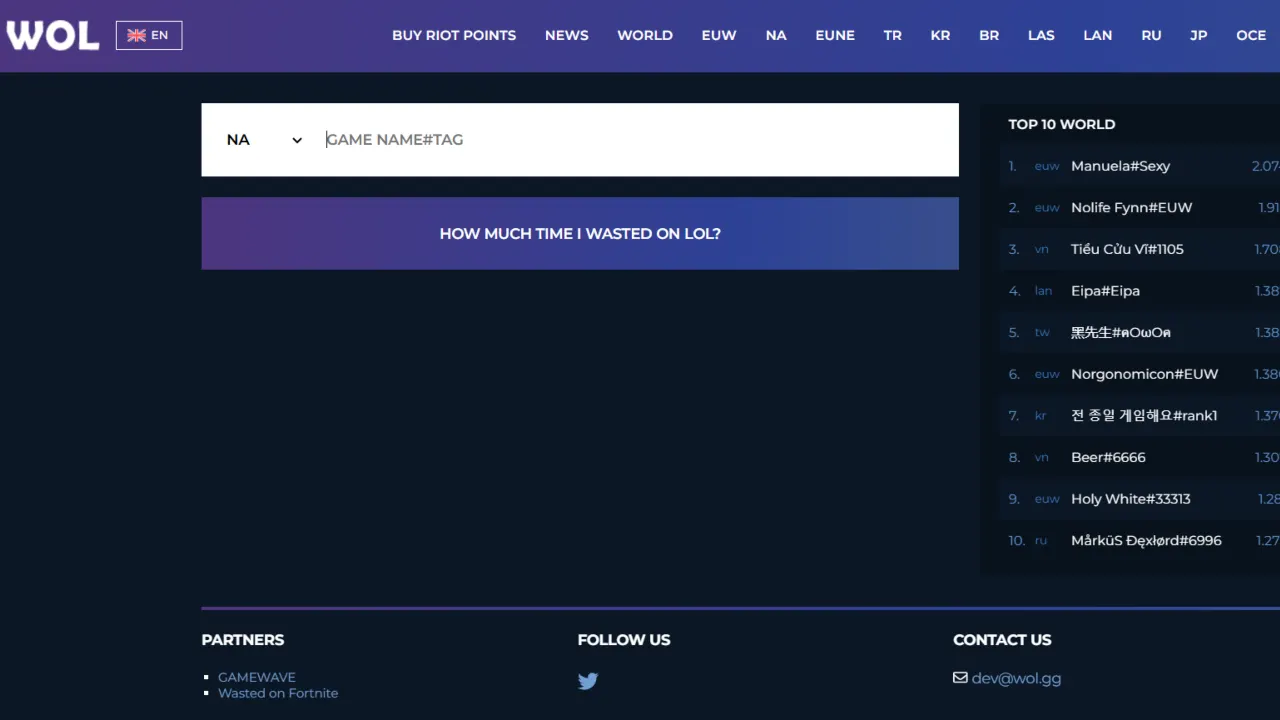
All you do is type your Summoner Name, select your Region, and click “How much time I wasted on LoL?“. The site pulls your data from Riot’s server and gives you an estimate in minutes, hours, and days. It even shares a few interesting comparisons, like how many movies you could have watched or how many kilometers you could have walked instead.
You can also check other players’ stats if you’re being nosy or need ammunition for banter in the next ARAM lobby. Though the Wol.gg only tracks data Riot makes public, and it’s limited to matches since around Season 11. If you’ve been playing since beta, your early years of chaos and Doran’s Blades won’t be included.
Use OP.GG or Mobalytics for Estimates

You can find out more than just what Wasted on LoL wants you to tell. OP.GG or Mobalytics sites don’t give a total hours count, but they do provide the number of games you’ve played every League of Legends season. To find it yourself, multiply your total played games by an average match duration of around 30 minutes for Summoner’s Rift, and 20 minutes for ARAMs. It’s basic math, but effective to calculate seasonal or ranked-only data. These sites also tell KDA, win rates, or how often you forget to buy control wards (we’ve all been there).
How Accurate are These Tools?
These are not exactly accurate, but are close enough to make you question your life choices. All these third-party platforms use estimates based on match data and average durations. They don’t count time spent in champion select, queue, or waiting for your friends to finish their “one last game” before you duo. Unfortunately, there is currently no precise way to find how many hours you’ve played LoL. But the real total would likely be higher if Riot ever decides to reveal it or introduce an official time tracker.
For why you check the total time spent in LoL is probably due to curiosity, and maybe some bragging rights or self-inflicted pain. But it can also give you perspective. When you see you have logged 1,200 hours, it will make you realize how far you’ve come as a player, or it can be the gentle nudge you need to touch some grass between ranked sessions. Either way, it’s data you can use for reflection, motivation, or to one-up your friends.