When I first heard about the major changes coming to this iconic Asus ROG Zephyrus G14, I was a little nervous. New implementations can be daunting, especially when it’s about one of your all-time favorite gaming laptops. I’ve had the pleasure of experiencing every iteration of the G14 over the years, and each one has left me more impressed than the last. These compact gaming rigs have always had a special place in my heart.
So, you can imagine my reaction to the complete redesign, the decision to exclude RTX 4080 and RTX 4090 options, and the introduction of a brand new screen type. Yes, I was practically clutching my pearls during the CES announcements. But after spending a few days with the latest model, I’m here to tell you – my worries were unfounded. The updates to the G14 are stellar. Mini LED is out, and OLED has made its special entrance, bringing the ROG Zephyrus G14 firmly into the spotlight as one of the best gaming laptops currently available in the market. Whether you’re a gamer, a creator, or someone who appreciates top-quality tech, there’s plenty to get excited about with this latest offering from Asus.
Asus ROG Zephyrus G14 (2024) First Impressions
From the get-go, it’s clear that Asus isn’t playing around with this revamped look. They’ve taken the G14, a laptop already known for its compact power, and somehow made it even more impressive. There is a flashy, programmable LED on the laptop’s lid that screams modern and cool. It’s like Asus took the concept of “sleek” and dialed it up to eleven. Holding it in my hands, it’s incredibly light but promising powerhouse performance.
The switch from Mini LED to OLED display technology is immediately noticeable. The colors pop in a way that’s hard to describe — vibrant, rich, and utterly captivating. Watching only the boot-up animations felt like a mini cinematic experience. For the appearance, it’s more refined, with a sleek diagonal stripe across the back that lights up with mini LEDs for an extra touch of flair. There’s a solidity to the Asus ROG Zephyrus G14 that reassures you of its premium status. The main baseplate is unyielding, and while the lid has some give, it’s among the sturdiest I’ve come across. Furthermore, opening the laptop with one hand is smooth as butter, thanks to a well-designed hinge that also smartly diverts hot air away from the screen.
In these first impressions, it’s clear that Asus has taken the Zephyrus G14 (2024) beyond just gaming. The aesthetic choices, the build quality, and the commitment to pushing the envelope with display technology all signal a laptop that has gaming strength and also set a new standard for what a compact, powerful laptop can be.
Design and Build
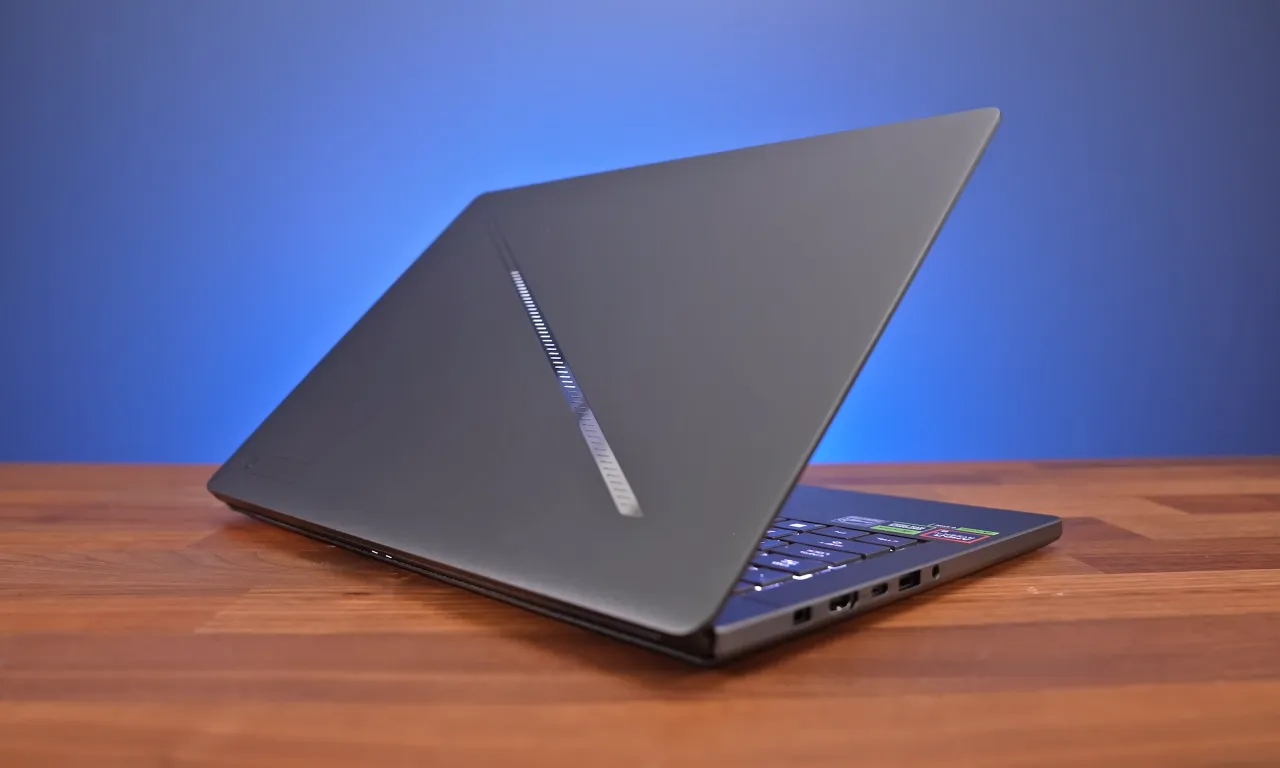
The moment you lay eyes on it, it’s clear that Asus wasn’t only thinking about performance; they were thinking about making a statement. First up is the overall design – the laptop has managed to slim down without losing its soul. Moving away from the chunkier look required for the beefier graphics cards, the G14 now sports a more streamlined, ultralight profile. Weighing just 3.31 pounds, it’s like Asus has performed some sort of magic trick, making the heavyweight performance feel featherlight in your backpack.
The aesthetic overhaul is something to behold. Gone is the dotted LED matrix of previous models, replaced with a sleek, glossy diagonal stripe across the back of the lid. This stripe isn’t just for show, though—it’s functional, lighting up with 28 mini LEDs that add a touch of personal flair. It’s a more mature, refined look that says, “I’m serious about my gaming and my style.” And the comparison to a MacBook isn’t far off; the unibody CNC-milled aluminum chassis gives it that premium, luxurious feel that’s hard to find in the gaming laptop arena.
Asus has also knocked it out of the park in the laptop’s build. The main baseplate is rock solid – I gave it the old college try, pushing and prodding to see if I could find any flex, and it didn’t budge an inch. The lid does have some flexibility, but it’s among the most robust we’ve tested, reassuring you that this gaming machine can handle some travel. Moreover, opening the laptop is a breeze, thanks to a hinge that’s both smooth and cleverly designed to channel hot air away from the screen, ensuring your display stays cool during long gaming sessions.
Moreover, Asus made a tough call by ditching the beloved drop hinge for a more unified design, sacrificing the keyboard rise many of us loved. But, in my opinion, it’s a trade-off worth making. The new design looks more cohesive, streamlined, and comfortable to use, even without the keyboard tilt. In essence, the design and build of the 2024 Asus ROG Zephyrus G14 reflect a bold step forward. Asus has managed to upgrade the gaming laptop, combining performance with luxury in a package that’s as pleasing to the eye as it is powerful under the hood. It’s a testament to the idea that you can have it all—portability, power, and panache.
Display
When I first heard that Asus was ditching the Mini LED for an OLED panel, I was intrigued but also skeptical. Could it really make that much of a difference? It does. The moment you boot up this laptop, the OLED screen makes its presence known. Some colors pop off the screen, blacks that are so deep they seem like you could fall into them, and a level of detail that makes everything from gaming to browsing a feast for the eyes.

The display sports a ‘3K’ resolution (2880 x 1800), which is a sweet spot if you ask me. It strikes the perfect balance between sharpness and performance, making sure that everything is crisp without putting unnecessary strain on the hardware. Whether it’s the sun-dappled streets of Assassin’s Creed or the intense battles of Call of Duty, games look visually great on this screen. And it’s not just games; even mundane tasks like scrolling through web pages or watching videos feel more solid.
The OLED panel has very fast response times, a must-have feature for gaming. There’s no smearing or ghosting, just smooth, fluid motion that keeps up with the action, no matter how frantic. Further, the incredible contrast ratio means the dark scenes in games and movies have more depth and nuance. I was also impressed by the viewing angles. You know how sometimes you adjust your screen and suddenly the colors look washed out or the contrast goes wonky? Not an issue here. The ROG Zephyrus G14’s display maintains its integrity no matter where you’re viewing it from, which is great if you’re showing off something on your screen to a friend or working with the laptop on your lap.
For those who dabble in photo or video editing, the color accuracy and detail offered by the OLED panel are great. You can think of seeing your work in a new light, literally. Every hue is rendered with precision, making it easier to get your edits right. Overall, the display on the 2024 Asus ROG Zephyrus G14 is nothing short of spectacular. It’s a crucial feature to upgrade the laptop from being just a great gaming machine to a versatile device that’s as much a joy for content creation as it is for gaming.
Keyboard and Connectivity
The G14’s membrane-switch keyboard is a delight. There’s a surprising amount of travel that makes typing more substantial than you’d expect. It has a nice bounce to it and a pleasant soft-touch surface, and the keycaps are big and easy to hit, reducing typos and increasing speed. It’s one of those keyboards that you can type on for hours without feeling fatigued, which is a big win in my book.

While it’s true that for the most hardcore gaming, you might want to hook up an external keyboard, the Asus G14’s built-in one still holds up pretty well for casual to moderate play. The response is snappy, and the layout is intuitive, so you’re not going to be fumbling around trying to find the right keys mid-game. One thing I appreciate is how Asus handled the backlighting. The secondary functions on the keys are lit well enough to be easily seen in the dark, which is very important if you’re like me and enjoy late-night gaming or coding sessions. Furthermore, the keyboard stays cool, even when the laptop is working hard, which is a nice touch.
The G14 doesn’t only excel in typing and gaming; it’s designed with practicality in mind. For instance, the absence of Thunderbolt (due to it being an AMD-based system) might seem like a downside at first. But Asus compensates with a USB4 USB-C port alongside a USB 3.2, both clearly labeled with their respective speeds (40Gbps and 10Gbps). It’s a small detail, but it shows Asus’s attention to what users need: clear, straightforward connectivity options without the guesswork.
The port selection overall is pretty generous for a laptop of this size. There is enough variety and spacing to connect your essential peripherals without any hassle. Whether it’s gaming mice, external drives, or a drawing tablet, the laptop has you covered. And that kind of thoughtfulness extends throughout the laptop’s design.
Performance
With the 2024 Asus ROG Zephyrus G14, there’s a lot to unpack, and it’s pretty darn impressive.

First, the engine room of this beast: the AMD Ryzen 9 8945HS processor, paired with options for an RTX 4050, RTX 4060, or RTX 4070 GPU. This combo is like the dream team of laptop performance, offering a smooth performance for gaming, creating, or streaming your favorite shows. The Ryzen 9 chip is an iterative upgrade over its predecessor, which means you’re getting all the latest improvements without any unnecessary overhauls that could complicate things.
You might be thinking. “But where are the RTX 4080 and 4090 options?” And it’s true, those aren’t on the table this time around. But after spending some quality time with the G14, especially the RTX 4070 model, I’m not missing them. The performance here is so well-balanced, so finely tuned. You’re getting incredible power that’s more than sufficient for today’s titles, all while keeping things sleek, portable, and not sounding like a jet engine.
Gaming on the G14 is a joy; the high-end titles you’ve been itching to play can run smoothly, with beautiful graphics and fps to keep everything fluid and responsive. And thanks to the OLED display’s gorgeous visuals, every game looks more immersive and more real. Other than games, the ROG Zephyrus G14 shines as a creation tool, thanks to its Nvidia Studio driver support. Laptop handles video editing, 3D modeling, and graphic design tasks with ease, which makes it a versatile choice for creators of all stripes. The combination of hardware and software is optimized not just for performance, but for creativity too.
In terms of performance trade-offs, sure, you might find laptops with bigger GPUs or more raw power. But the G14 isn’t only about maxing out spec sheets. It delivers a balanced, enjoyable experience across gaming, work, and play, and in that regard, it excels. So, the 2024 Asus ROG Zephyrus G14 is a performance powerhouse that doesn’t compromise on what makes it special.
Battery Life and Power Management
The 2024 Asus ROG Zephyrus G14 brings some interesting points to the table in this department.
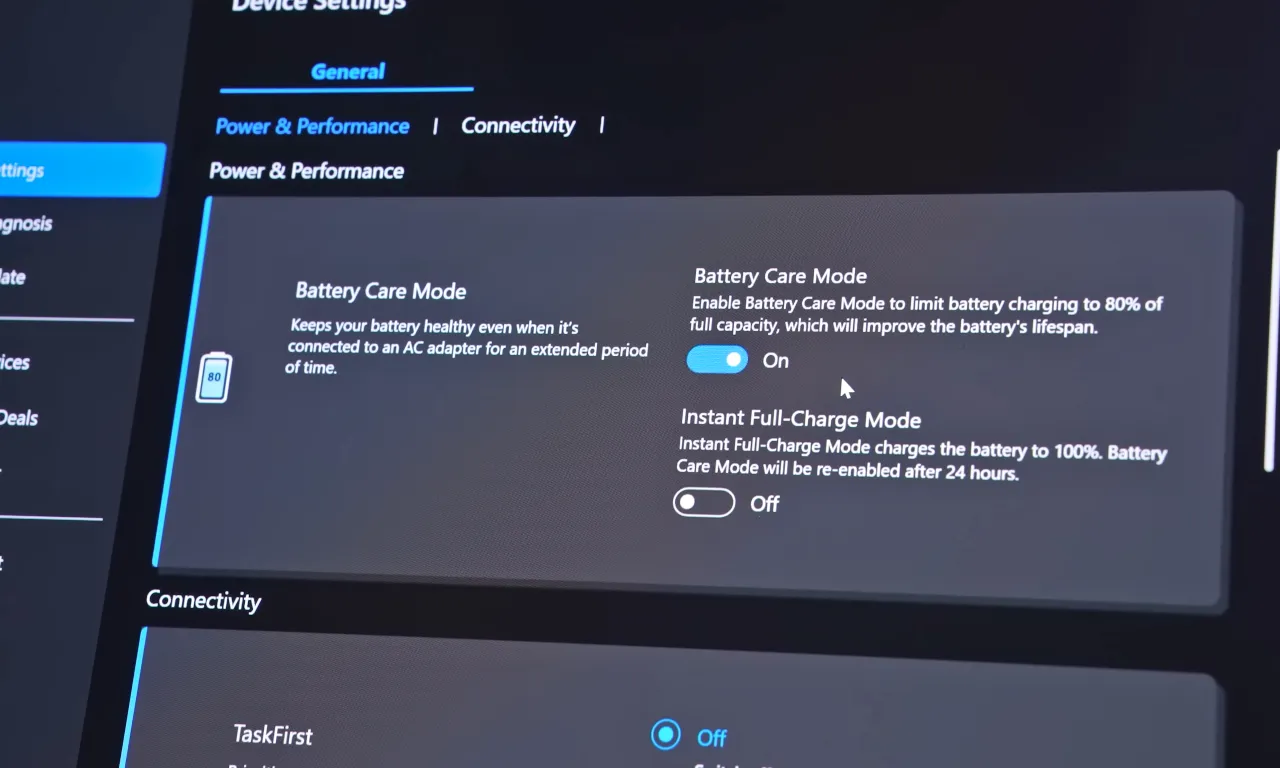
Regarding gaming laptops, where powerful internals often mean you’re watching the battery drain faster than a bathtub with the plug pulled, the G14 manages to hold its own. This is no small feat, especially considering the powerful hardware configurations under the hood. In real-world use — a mix of browsing, streaming, and some light gaming — the G14 can comfortably get you through a workday without reaching for the charger. If you plan to run demanding games unplugged, expect that battery life to shorten, but that’s par for the course with any gaming laptop.
What sets the G14 apart is its smart power management. Asus has baked in some clever tech to ensure you get the most out of your battery without compromising performance. The laptop automatically adjusts its power profile based on what you’re doing, so you’re not burning through the battery while reading an article or composing an email. But when it’s game time, the G14 ramps up to give you all the power you need to enter your favorite virtual worlds.
One feature I appreciate is the ability to switch between power profiles manually. You’ve got options ranging from Silent to Turbo, giving you control over the laptop’s performance and fan noise. This is especially handy if you work in a quiet environment or don’t need full power for less demanding tasks. You can game on battery, but as with any gaming notebook, there’s a trade-off. The G14 smartly dials back performance to extend battery life, which means you won’t get the same framerates as you would while plugged in.
Software and Features
Instead of the standard Game Ready driver, the G14 is equipped with Nvidia’s Studio driver, which is optimized for creative apps. This means better performance and stability in software like Adobe Premiere, Photoshop, and more. And for gamers? Switching to the drivers for gaming is just a few clicks away, giving you the best of both worlds.
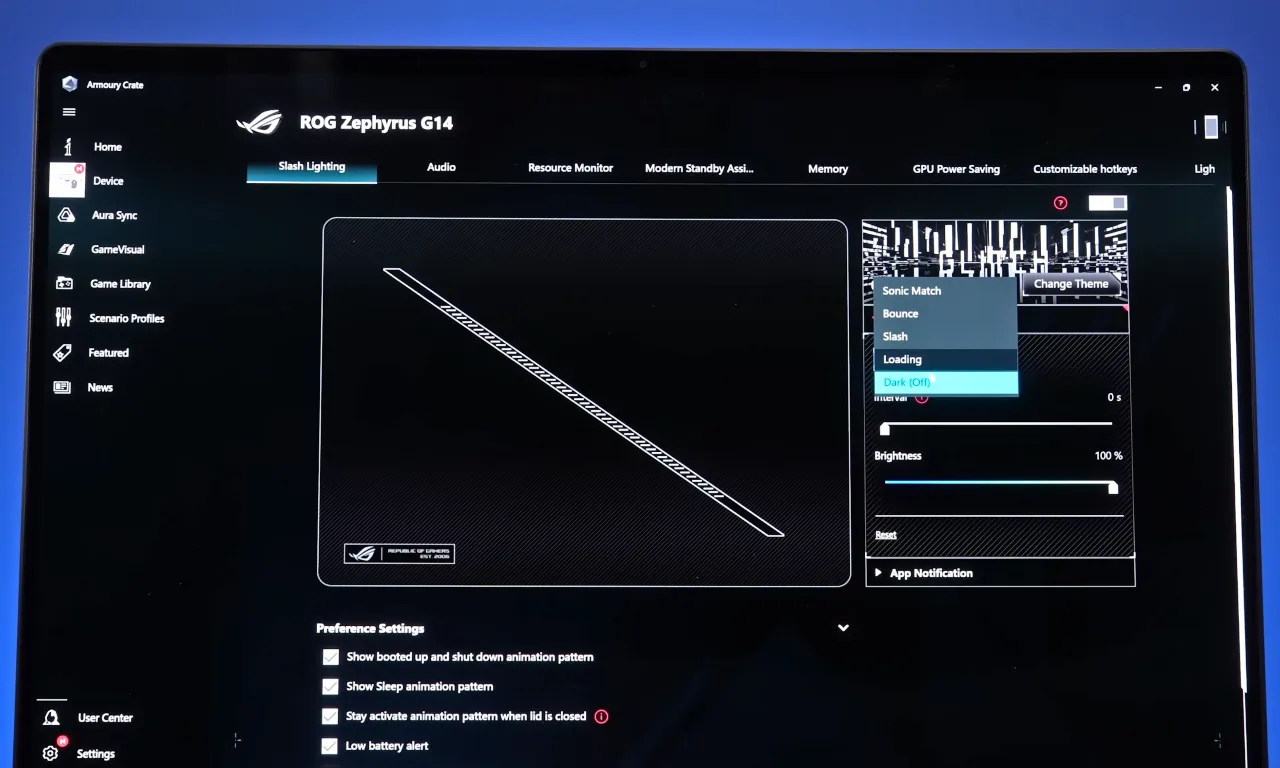
Speaking of customization, the LED matrix on the lid of the G14 deserves a mention. It’s a fully programmable canvas that lets you express your style or show off custom animations and notifications. There is also the Advanced Optimus feature, which allows you to switch between the integrated and discrete GPUs without needing to reboot, great for managing battery life or optimizing performance on the fly.
The Armoury Crate software is supposed to be the control panel for gamers, a sort of mission control for everything your laptop can do. It is a jack-of-all-trades, covering a whole range of Asus models without really zeroing in on the unique features of the G14 itself. For instance, you can tweak, but sometimes you’re left scratching your head because changing them doesn’t seem to do anything, or worse, it messes with something else. The Asus G14 steps into the modern era with Windows’ new Dynamic Lighting control, but it also hangs on to Asus’ system. And while the laptop boasts RGB lighting, it’s for the complete keyboard instead offering more nuanced zone or per-key customization.
The media professionals or editors might find the software setup a missed opportunity. The laptop at its heart aims to be a creator’s dream machine, but finding the color profiles you need is like looking for a needle in a haystack. They’re tucked away in a dropdown menu overshadowed by GameVisual presets geared more towards gaming and casual use. With an OLED screen that delivers deliciously deep blacks (gamma corrections), managing shadow detail is key. But again, digging into these settings to prevent dark areas from turning into a black void is more complicated than it should be.
Verdict
For the majority of gamers who aren’t always pushing the graphical envelope to the max, stepping back to buy the older model with RTX 4090 might not be the power move we think it is. The 2024 model, with its RTX 4070, is no slouch. Seriously, it has the chops to breeze through the current gaming hits and will likely keep you in the game for rounds to come without breaking a sweat. And if you’re fine with not always maxing out the settings or using DLSS to boost your performance, then it is the right choice.
This gaming rig is compact, not weigh you down, and features a display that turns heads. So, when you weigh losing maybe a few fps in some games against the sheer joy of using this beautifully designed machine that still hits triple-digit frames per second, it’s kind of a no-brainer. You’re getting so much goodness here that a slight dip in numbers becomes something most of us will hardly notice.
But what seals the deal for me is the attention to detail. The programmable LED matrix, the comfortable and responsive keyboard, the nice port selection, and the gorgeous screen make this model a real star. Sure, it’s not the cheapest option in the market, and some beefier (and bulkier) machines might fit the bill for being a system for the absolute max in gaming performance. But the Asus ROG Zephyrus G14 delivers high-quality productivity in a package that’s hard to beat in terms of portability, style, and overall quality.



